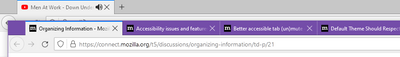- Mozilla Connect
- Discussions
- Organizing Information
- Subscribe to RSS Feed
- Mark Topic as New
- Mark Topic as Read
- Float this Topic for Current User
- Bookmark
- Subscribe
- Mute
- Printer Friendly Page
Organizing Information
- Mark as New
- Bookmark
- Subscribe
- Mute
- Subscribe to RSS Feed
- Permalink
- Report Inappropriate Content
25-02-2022 01:05 PM - edited 28-02-2022 03:23 PM
Hi!
We know that organizing all the information and tasks we need to juggle with just tabs and bookmarks can get overwhelming quickly. Over time, the Firefox team received many practical feature requests that asked us to tackle this problem – tab collections, groups, and a native solution to vertical tabs.
We would like to return to talking about your goals and needs when organizing information, though. What problems and challenges do you have with keeping ahead of your tabs and bookmarks? Perhaps, you need to switch context often and return to “moments in time” that can be quickly retrieved from one Firefox window? Or maybe the challenge you face is getting reminded about important tabs you opened or saved?
We would love to hear from you, and we will be checking this thread multiple times a day in the next two weeks!
- Labels:
-
Desktop
-
Feedback
-
Tab Management
-
Tabs
- Mark as New
- Bookmark
- Subscribe
- Mute
- Subscribe to RSS Feed
- Permalink
- Report Inappropriate Content
01-03-2022 12:04 PM
The best way to improve organization of bookmarks would be to add a Web Extension API that allows associating custom metadata such as icons and general key:data values with bookmarks. Then (and only then) extensions will be able to manage them properly, and people can pick and choose how they want them to work.
The RSS handling extension Livemarks did not exist before Mozilla decided to retire live bookmarks. It is now the second most popular RSS reader for Firefox, and it literally has a list of things that cannot be implemented due to limitations in Firefox. That list would be a good place to start.
- Mark as New
- Bookmark
- Subscribe
- Mute
- Subscribe to RSS Feed
- Permalink
- Report Inappropriate Content
03-03-2022 05:56 AM
Thanks for the feedback @ali1234 ! It's helpful to hear that an acceptable solution to organizing information could potentially be resolved with a Web Extension. Can you elaborate on your comment about icons as they relate to custom metadata? Is the ultimate desire here to have a highly customizable way to organize/group related bookmarks based on a variable such as an icon?
Identifying elements that we would be restricted around is a good starting point and I agree that it is helpful to have as a reference for Livemarks. I will take this information back to the team for discussion and see where we land!
- Mark as New
- Bookmark
- Subscribe
- Mute
- Subscribe to RSS Feed
- Permalink
- Report Inappropriate Content
03-03-2022 12:31 PM
No, we can already organize the bookmarks exactly how we want using the folders API, and indeed that is the whole point of Livemarks.
We want to set a custom icon so that the bookmark or folder is displayed with a custom icon. No other reason.
Custom metadata is a completely unrelated concept where there would be an API for attaching arbitrary keys and values to a bookmark. The browser itself would never touch this data. It would be entirely up to extensions to decide how they want to use it. For example, Livemarks could use it to store the source RSS URL and update frequency instead of storing that information in a separate database. This would fix several bugs where the bookmark database and the extension database get out of sync (one of which ironically involves Firefox Sync).
- Mark as New
- Bookmark
- Subscribe
- Mute
- Subscribe to RSS Feed
- Permalink
- Report Inappropriate Content
07-03-2022 11:53 AM
Thank you for elaborating on this idea further @ali1234 ! This is definitely not something that we've considering before, so it's refreshing to see an idea like this come into the suggestion bucket. We will take this idea into account once we revisit solutions for improving bookmark management.
- Mark as New
- Bookmark
- Subscribe
- Mute
- Subscribe to RSS Feed
- Permalink
- Report Inappropriate Content
01-03-2022 12:21 PM
For me, my main issue is I often have a lot of tabs open and the current horizontal tab strip makes it difficult to read, at a glance, tab titles in order to find the tab I need.
I have found that vertical tabs alleviate this because it's less "distance" for my eyes to travel (looking down a list versus looking across the width of a tab), plus I am able to see more of the tab title text due to the increased width (compared to a cramped tab strip).
The scrolling aspect of the horizontal tab strip doesn't help me because it sorta 'hides' tabs from my view, where as with vertical tabs I can easily display 25 tabs without needing to scroll.
So to sum up my problem:
- Hard to easily locate tabs when many are open, even more so if they share the same favicon (ie, a lot of Youtube or Twitter thread tabs)
- Mark as New
- Bookmark
- Subscribe
- Mute
- Subscribe to RSS Feed
- Permalink
- Report Inappropriate Content
03-03-2022 06:18 AM
Thank you for this thorough breakdown @CT ! This really helps us to understand what the root of the concern is and how it could inhibiting the user experience. Could you personally see a need for both formats (vertical and horizontal) within the context of how you use the browser? Maybe based on your activity, you could switch between formats?
Do you currently use any extensions like Tree Style Tab, to mitigate this problem? If the horizontal tabs were delineated differently, would you potentially find them useful (i.e. wider tabs to restrict content from being cut off, more defined tab separation, etc.)?
You mentioned recurring favicons as well. Would a way to "auto-group" tabs from the same website be helpful? Tab wayfinding is a shared concern that comes up often from our community base. So thank you for your suggestion and comments! We will consider this when we relook at tab management.
- Mark as New
- Bookmark
- Subscribe
- Mute
- Subscribe to RSS Feed
- Permalink
- Report Inappropriate Content
03-03-2022 09:29 AM
Hi @rayf, thank you for the reply!
To start, I do use Tree Style Tab as my vertical tab solution. I usually activate it once I have 6-7 tabs because until that point the horizontal tab strip is fine for navigation. (Side note: I disable the 'tree' aspect of this extension, as I don't have a use for it.)
If the horizontal tabs were delineated differently, would you potentially find them useful (i.e. wider tabs to restrict content from being cut off, more defined tab separation, etc.)?
I don't believe this would help me, because although the increased width would make more text visible, it would also cause the tab strip to overflow and scroll sooner, increasing the amount of tabs "hidden" from my immediate view and distance I'd have to scroll.
You mentioned recurring favicons as well. Would a way to "auto-group" tabs from the same website be helpful?
Personally, I'm not sure I'd use this feature or if it'd help me. In the case of YouTube tabs, my issue comes from only being able to see 5-6 characters of the tab title in horizontal mode, combined with the favicon being the same. With vertical tabs, I'm able to see up 3-4 words usually which is enough to know at a glance which is which .
In my other example of Twitter tabs, I'm usually opening them in succession, so they're already 'grouped' together so to speak.
To sum up:
- I do have a need to switch between horizontal/vertical tabs depending on how many tabs I have open
- Better defined/wider tabs wouldn't help me in the case of having many tabs
- Would likely not use auto-group by website as it doesn't alleviate my issue
- Mark as New
- Bookmark
- Subscribe
- Mute
- Subscribe to RSS Feed
- Permalink
- Report Inappropriate Content
07-03-2022 11:57 AM
@CT- This is great! And we appreciate the clear summary in your response here as well. This use case seems very common and it's helpful for us to understand exactly where this kind of a solution could prove to be beneficial. We will consider this approach once we revisit our exploration of tab management!
- Mark as New
- Bookmark
- Subscribe
- Mute
- Subscribe to RSS Feed
- Permalink
- Report Inappropriate Content
01-03-2022 02:18 PM
For me, sometimes open a lot of tabs to work on one thing, then suddenly I open a lot of tabs to do the other thing, and when the tab strip becomes scrollable - it becomes hard to remember where that on particular tab was opened (because usually they these groups contain tabs with similar favicon - imagine working on several tasks during development).
Having groups would help a bit with that:
- you can see groups and distinguish one from another
- a separate + button for each group would also greatly improve convenience (judging by experience with chrome - it opens "Open in a new tab" in the same group, sure, but if you need a new tab, you need to drag it in the group after.
- Collapsing tabs in a group would help with clutter
- I personally use Tab Stash extension to save tabs that I will not use today, but they will be useful some time later. Would be nice if this extension could work with groups (it's actively maintained, so I think, if integration with groups will be possible, the dev will make it someday)
Also, as I'm working with different SSO accounts, I use tab containers quite a lot (some microsoft apps don't understand the concept of multiple accounts in their own SSO, so I solve the problem with containers instead of logging out). Some domains are autoassigned to a container, but the list of them isn't full. I thought that the idea of autoassigning urls to certain groups or integration of groups with containers would be cool, but honestly, I didn't thought about it that much. Maybe if container was assigned to a group, the + button would help with opening certain urls unknown to containers.
- Mark as New
- Bookmark
- Subscribe
- Mute
- Subscribe to RSS Feed
- Permalink
- Report Inappropriate Content
03-03-2022 02:54 PM - edited 03-03-2022 03:00 PM
Maybe automatic groups based on parent tabs would be a good thing:
- all new tabs automatically create a group without a name, if they open children tabs
- all children tabs are most likely subject related, and if not - they can be dragged out of a group and these tabs can also make groups if they open children tabs.
Most common example - you search for something and get carried away opening new tabs. At the end you can either
- give this group a name
- collapse it temporarily
- or even close all redundant tabs at once.
I'm sure tree tab extension users use it the similar way
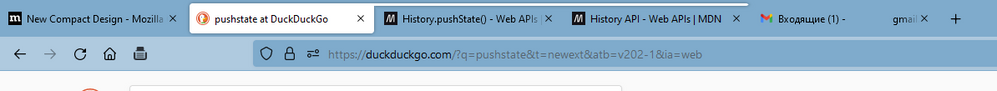
- Mark as New
- Bookmark
- Subscribe
- Mute
- Subscribe to RSS Feed
- Permalink
- Report Inappropriate Content
07-03-2022 12:02 PM - edited 13-03-2022 10:12 AM
Super helpful @steel835 ! We are seeing recurring themes around legibility, grouping and wayfinding when it comes to tab management. This definitely gives us good grounds for focus areas and proof of concept when we revisit solutions for this.
- Mark as New
- Bookmark
- Subscribe
- Mute
- Subscribe to RSS Feed
- Permalink
- Report Inappropriate Content
09-03-2022 11:33 AM - edited 09-03-2022 11:36 AM
I have a concrete example on auto-grouping that details the specific operations and tabs involved.
If you're interested, you can find my post(a reply to this discussion thread that can you can find by sorting it by most recent posts) - that talks about tab management.
The bit of potential interest to you is within Note 2 a the end of the post.
- Mark as New
- Bookmark
- Subscribe
- Mute
- Subscribe to RSS Feed
- Permalink
- Report Inappropriate Content
13-03-2022 10:10 AM
Thank you @ikpjr !
- Mark as New
- Bookmark
- Subscribe
- Mute
- Subscribe to RSS Feed
- Permalink
- Report Inappropriate Content
01-03-2022 07:05 PM
I keep 20+ tabs open when at my computer. One group is news, one group is genealogy, and one group is odds and ends like Google Advanced Search, Health site, etc. I MISS the version where I could refresh ALL open tabs with a single click. Now it takes two clicks.
Not bad unless you update tabs around 2-dozen times a day (like me). PLEASE RETURN SINGLE CLICK TO REFRESH ALL TABS. Or, auto-update tabs every ___ minutes, hours or each day (as selected by user)?
- Mark as New
- Bookmark
- Subscribe
- Mute
- Subscribe to RSS Feed
- Permalink
- Report Inappropriate Content
03-03-2022 09:59 AM
Thank you for your response @mozarella ! May I ask what method are you currently using to create the groups that you mentioned? So that I'm clear, are all of your tabs open within the same window? How are you liking your current wayfinding journey through your misc open tabs at the moment (other than the pain point with single-click refresh)?
Are you currently perceiving single-click tab refresh and information organization as two separate issues? Or are they intertwined?
- Mark as New
- Bookmark
- Subscribe
- Mute
- Subscribe to RSS Feed
- Permalink
- Report Inappropriate Content
04-03-2022 01:31 AM
I simply leave about 20 tabs open. Some genealogy, some news, some science, some health.
I refresh the tabs at least once an hour when working at the computer. Sometimes this means 10-20 X per day.
Two steps. First, select all tabs. Second refresh. About 3 years ago, FF had a single click to do the same. It went away.
Did this answer your question?
I have another problem with disappearing Cyrillic to English translation for family trees on my genealogy pages. Should I mention it separately?
- Mark as New
- Bookmark
- Subscribe
- Mute
- Subscribe to RSS Feed
- Permalink
- Report Inappropriate Content
07-03-2022 12:08 PM
Thanks for the clarification @mozarella ! I can definitely understand the potential frustration that could come when you are used to doing something one way and then an additional step gets introduced to the process. We are committed to identifying more ways to get our users to the things that they want to get to quicker and easier....so this feedback is helpful to hear.
Your other problem sounds like more of a functional bug? It would be great if you could file this for us in Bugzilla so that we can ensure that it gets tracked properly.
- Mark as New
- Bookmark
- Subscribe
- Mute
- Subscribe to RSS Feed
- Permalink
- Report Inappropriate Content
01-03-2022 11:29 PM
First, thanks for creating this platform! This is awesome and I love all the work you people do at Mozilla ❤️
I have to use Edge because the laptop I'm mandated to use only has Chrome and Edge, and Firefox won't install there, unfortunately. One thing I found myself hooked onto, though, was Edge's vertical tabs feature with tab grouping. I found myself being more productive when I group tabs together and then can view them all in a list. I can then collapse a tab group when I don't need it, and come back to it later -- losing no progress.
In an attempt to sort of keep my productivity when I'm on my personal computer, using Firefox, though, I downloaded the Simple Tab Groups extension. While I miss the vertical tabs, I will say that I do prefer the Simple Tab Groups mechanism since it actually hides the tabs not in the group you're currently in. I don't like that browsers like Edge keep the group there visible forever.
In an ideal world, I'd love for native vertical tabs, with a STG-like tab grouping mechanism. (But I'd be happy with any implementation!)
- Mark as New
- Bookmark
- Subscribe
- Mute
- Subscribe to RSS Feed
- Permalink
- Report Inappropriate Content
03-03-2022 10:28 AM - edited 13-03-2022 10:11 AM
Thank you for your feedback @lolrepeatlol ! And so happy to hear that you have a deep appreciation for Mozilla. This goes a long way for us and we are grateful for your continued support!
This is great feedback around vertical tabs usability. It sounds like grouping is key for you and honing in on that even more specifically...isolated grouping would be even more ideal (what Simple Tab Groups is offering)? With the focus behavior you'd be able to interact with the active group only, which I'm sure alleviates some cognitive load.
Thank you for your suggestions and comments! We will consider this when we relook at tab management.
- Mark as New
- Bookmark
- Subscribe
- Mute
- Subscribe to RSS Feed
- Permalink
- Report Inappropriate Content
09-03-2022 02:30 PM - edited 09-03-2022 02:33 PM
You can have the cake and eat it too(with Firefox):
In the meantime, while we wait for a "perfect" solution, just do like I did and install a vertical addon alongside STG(in my case Tab Sidebar(TS) - but I can't assure that other addons will be conflict-free with STG because I have'nt tested such combinations despite trying many vertical addons in isolation).
With TS, besides having vertical tabs you have the ability to "join" tabs in a "task" and as many tasks needed.
By "task" I mean a unit of what you're trying to accomplish in a moment, but that you've not to and be able to switch for another "task" or even unassigned tabs.
In this sense, a "task" can be for example a set of tabs, including tabs for search, authoritative-subject sites and commerce sites. Examples of such tasks can be "Shopping for a product" or "Learning a Subject" or even mixes of these if needed.
Now, how does this integrate with STG?(the answer follows).
If one thinks of the current "session"(or window) as grouping similar "tasks"(such grouping/sorting is for the user to do), one then has a "project session".
STG, as you are familiar, presents a management of such "projects" but now with TS you have per "project" tasks - so they are proper projects now.
If you want a more detailed look on this that includes additional suggestions for improvements towards a "perfect" solution(like filtering projects) - and an example workflow, please have a look at my other post on this discussion thread that talks about tab management.
- Mark as New
- Bookmark
- Subscribe
- Mute
- Subscribe to RSS Feed
- Permalink
- Report Inappropriate Content
13-03-2022 10:18 AM
Really appreciate the thorough response you've provided here @ikpjr. The task scenarios with an example workflow is helpful to understand the significant impact that such a feature could have to the user experience. Thanks!
- Mark as New
- Bookmark
- Subscribe
- Mute
- Subscribe to RSS Feed
- Permalink
- Report Inappropriate Content
01-03-2022 11:40 PM
Tab groups would massively help with my productivity.
I'm coming from Chromebook and I was used to them, also the all other browsers have them. So I think it would help Firefox compete with them, making it productivity-focused more.
- Mark as New
- Bookmark
- Subscribe
- Mute
- Subscribe to RSS Feed
- Permalink
- Report Inappropriate Content
03-03-2022 11:55 AM
Thank you for the feedback @ollie ! It's great to hear that introducing this concept would improve your productivity. These are the kinds of helpful enhancements that we are looking to bring to our users as much as possible. We will consider a tab grouping concept when we relook at tab management.
- Mark as New
- Bookmark
- Subscribe
- Mute
- Subscribe to RSS Feed
- Permalink
- Report Inappropriate Content
02-03-2022 06:59 AM
One thing I noticed after thinking too much about this topic is that: tabs, history, bookmarks, and even suggestions are only different way to manage the lifetime of Web Page Instances, whether they are live-cached, recalled, stared, discovered.
My intuition suggest me that all of these are lacking a single view with query-able system which can be used to centralized all these collections.
In the past, I attempted to answer this as a short question: “What if tabs were like emails?” and came up with a minimal prototype: https://drive.google.com/file/d/1DeKOJarXLHCIgS3y4YoWscE4rmDv6Glx/view (use about:debugging to load the temporary addon from source)
- Mark as New
- Bookmark
- Subscribe
- Mute
- Subscribe to RSS Feed
- Permalink
- Report Inappropriate Content
03-03-2022 12:05 PM
Thanks for sharing @nbp ! We can never spend too much time thinking about ways to make the internet a better (and less stressful) place! This is an interesting concept -- an all encompassing system that could be set up with queries. The email analogy is a helpful comparison! Just curious here...if you had to call out the biggest pain point for you around information organization, what would it be? It sounds like retrieval ability is one concern that would be helpful for us to address.
- Mark as New
- Bookmark
- Subscribe
- Mute
- Subscribe to RSS Feed
- Permalink
- Report Inappropriate Content
04-03-2022 08:20 AM
First of all, one thing to note is that “being organized” is not why people want to use the web. This is a mere annoyance to help future you at retrieving information. Thus, from my point of view, the biggest pain point are to do it manually and to do it repeatedly.
The reason I was interested in an email view was that, like containers and bookmark folders, tabs could be organized by topics. Either with matching keywords, browsing history relations or pre-programmed filters. Thus helping at avoiding the repeated aspect of staying organized. The temporal relation of browsing history can also be helpful to find keyword of interest, to avoid doing things manually.
Another aspect, which appeared to me after building this prototype, like new incoming email, suggestions could appear as unread tabs, like any ordinary tab. While this could be a problem for privacy reasons, this is also the best way to assist users with content discovery, better than whatever one could type in a search engine. Suggestions could either come as a passive watch for RSS feeds, or an active indexing of already visited web page in order to find similar pages, or sharing pages between peers.
- Mark as New
- Bookmark
- Subscribe
- Mute
- Subscribe to RSS Feed
- Permalink
- Report Inappropriate Content
07-03-2022 01:09 PM
Thanks for providing further context here @nbp ! The granularity of your solution suggestion is very helpful and appreciated as well. We will keep this approach in mind once we revisit this topic area.
- Mark as New
- Bookmark
- Subscribe
- Mute
- Subscribe to RSS Feed
- Permalink
- Report Inappropriate Content
02-03-2022 07:30 AM
I remember an issue I have that firefox remember the folder where I saved the last bookmark but is not possible to disable that behaviour.
So right now I save all of them in the default bookmark folder and when I have time move to the various folders.
- Mark as New
- Bookmark
- Subscribe
- Mute
- Subscribe to RSS Feed
- Permalink
- Report Inappropriate Content
03-03-2022 12:09 PM
Thanks for your reply @Mte90 ! Can you elaborate a bit more on the pain point? Is this issue specifically related to when you try to save a new bookmark only? It sounds like instead of a default folder suggestion, you'd prefer a menu of all of your existing folders without one being preselected? Would this make saving bookmarks a quicker and less tedious process?
- Mark as New
- Bookmark
- Subscribe
- Mute
- Subscribe to RSS Feed
- Permalink
- Report Inappropriate Content
04-03-2022 02:14 AM
Both the solution to me are fine, a multipicker that remember the lasts used or that I can turn off the save of the last folder used.
I can achieve in both the solution so this on what is better on the Firefox UX.
- Mark as New
- Bookmark
- Subscribe
- Mute
- Subscribe to RSS Feed
- Permalink
- Report Inappropriate Content
07-03-2022 01:12 PM
Wonderful! Thanks for clarifying this for me @Mte90 ! We'll take a closer look at some of the collective ideas coming in about bookmark improvements and adjust our approach here accordingly.
- Mark as New
- Bookmark
- Subscribe
- Mute
- Subscribe to RSS Feed
- Permalink
- Report Inappropriate Content
06-03-2022 07:54 PM
- Mark as New
- Bookmark
- Subscribe
- Mute
- Subscribe to RSS Feed
- Permalink
- Report Inappropriate Content
07-03-2022 01:14 PM
Thanks for adding this post reference @KERR ! Definitely helps to contextualize more about ways we can improve bookmark management.
- Mark as New
- Bookmark
- Subscribe
- Mute
- Subscribe to RSS Feed
- Permalink
- Report Inappropriate Content
02-03-2022 11:22 PM
You are probably sick of hearing this, but nonetheless it bears repeating: most of the tab/bookmark issues I have are a result of the latest UI redesign.
Tabs/title bar:
- The biggest problem is the total lack of contrast: I can't see which window is active, and I can't see which tab is active. Of somewhat lesser importance, there is no visible separation between tabs, and everything (tab bar, toolbar, URL bar, web page) blends together because there is no contrast between anything: https://connect.mozilla.org/t5/ideas/accessibility-issues-and-features/idi-p/53
- Related to that: the "system theme" color scheme used to follow the OS color theme, and that no longer works. I don't want customizable browser themes; I want it to look like the rest of my OS which I have already tuned for visibility. The previous design made active/inactive windows visible and the active tab was obvious: https://connect.mozilla.org/t5/ideas/default-theme-should-respect-system-accent-color/idi-p/214
- The tab audio/mute indicator is now hidden by default, and the clickable target to mute a tab is smaller than it was before and more difficult to click. The text that replaced the icon is too small to read: https://connect.mozilla.org/t5/ideas/better-accessible-tab-un-mute-controls/idi-p/123
Bookmarks:
- My work computer has some large bookmark folders that no longer fit on the screen because of all the extra padding. This created extra work for me, because I needed to reorganize my bookmarks to make them fit on the screen: https://connect.mozilla.org/t5/ideas/tiresome-bookmark-gaps/idi-p/43
The latest design introduced so many accessibility and usability problems that I am forced to continue using an old version that still supports the previous design, which has the unfortunate side effect of putting my security at risk because I'm no longer getting updates. My current browser, version 90 with Proton disabled:
Here's a visualization of how the current design appears to me; nothing is legible or distinguishable:
Again, I know you don't want to hear this feedback, and you closed a bunch of issues related to this on the previous Ideas site, but it's extremely important to people with visual impairments. I cannot beg you enough, please give us a way to restore the previous tab design. I don't need vertical tabs or stash/reminders, and I might use tab groups; but you really need to get the fundamentals fixed first before you start adding new capabilities.
- Mark as New
- Bookmark
- Subscribe
- Mute
- Subscribe to RSS Feed
- Permalink
- Report Inappropriate Content
03-03-2022 02:02 PM
Thanks for taking the time to provide your feedback @vincentj !
In this new Mozilla Connect community format, we will be focusing on having discussion around a few different topics every couple of weeks. With that being said, I will try to address most of the concerns that you've surfaced here around tab and/or bookmark information organization first and foremost.
To ensure that I am understanding the pain points around bookmarks, can you clarify a couple of things for me? Is the extra padding a concern for the bookmark menu/folders? For the browser tabs? Or for both? You mentioned that you need to make adjustments to fit more bookmarks on the screen, should I assume that having more content density here would be helpful when searching for specific bookmarks?
I'll try to hit some of the points made around decreased usability and accessibility related to the Proton redesign now. All of these issues are valid concerns and worth considering. We will take this feedback and surface it with our Design and Accessibility teams respectively (re: contrast issues, tab spacing/delineation and tab muting).
I am also excited to report that we are currently looking at a solution that could resolve the system theme vs color scheme pain point! Stay tuned for updates on this.
- Mark as New
- Bookmark
- Subscribe
- Mute
- Subscribe to RSS Feed
- Permalink
- Report Inappropriate Content
03-03-2022 02:29 PM
I personally like that new design looks cleaner, for me tabs favicons as separators are enough (though for tabs without them some default icon is needed for sure). I think if a pronounced system colored theme was a default, with an option to choose a clean theme, people would be less upset - familiar for conservative people by default, fresh for progressive people as an option
- Mark as New
- Bookmark
- Subscribe
- Mute
- Subscribe to RSS Feed
- Permalink
- Report Inappropriate Content
03-03-2022 06:16 PM
For sure, certain aspects of the new design are nice. The missing tab separators are most problematic for pinned tabs; I have half a dozen pinned tabs and the lack of visual separation introduces a lot of uncertainty when clicking.
- Mark as New
- Bookmark
- Subscribe
- Mute
- Subscribe to RSS Feed
- Permalink
- Report Inappropriate Content
07-03-2022 01:22 PM
Thanks for adding this additional context @vincentj . It's helpful for us to understand that there may be different levels of experience pain as it relates to tabs vs pinned tabs. We will take time to look at both when we revisit this area.
- Mark as New
- Bookmark
- Subscribe
- Mute
- Subscribe to RSS Feed
- Permalink
- Report Inappropriate Content
07-03-2022 01:18 PM
Thanks for this suggestion @steel835 . Providing a separate theme to address some of these issues is certainly one potential way to mitigate the problem. We are in the process of gathering as much feedback as we can around this particular topic, as accessibility concerns are very important for our organization and for our community.
- Firefox 'Home Page' news articles in Discussions
- Issue with downloading a Linux .deb package with firefox 140.7.0esr in Discussions
- Feedback on AI features (from someone who actually wants to use them) in Discussions
- Customizable Hotkeys is LIVE!! Please help us scope version 2 in Discussions
- Firefox Mobile phone app in Discussions