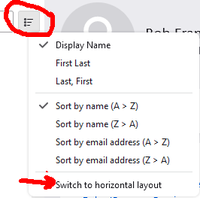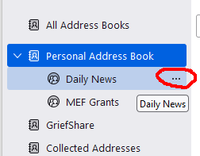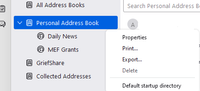- Mozilla Connect
- Discussions
- V 102.4.1 Address Book
- Subscribe to RSS Feed
- Mark Topic as New
- Mark Topic as Read
- Float this Topic for Current User
- Bookmark
- Subscribe
- Mute
- Printer Friendly Page
V 102.4.1 Address Book
- Mark as New
- Bookmark
- Subscribe
- Mute
- Subscribe to RSS Feed
- Permalink
- Report Inappropriate Content
01-11-2022 04:26 PM
The new address book is pretty, but close to useless. All the items below are in posts above, but I thought to elaborate on how dysfunctional the changes are.
1. Having fields display in columns, I could choose which columns to display and have pertinent information on the screen. Losing this is a major loss of functionality, and devastating to my work flow.
2. Example: I put information in the Organization column, and can see everyone that has that same entry. Now I have to click on each entry to check. It does not appear that I can search by organization.
3. Loss of the ability to export single address books as various text files. I am part of several organizations. I maintain an address book for each, including mailing lists for various committees, etc. By exporting the address book of that organization only, I could share it and its associated mailing lists with others in the organization, so we were all working from the same data. Again, a big hit to my workflow.
4. Again, the new version looks pretty, and may seem all modern, but the functions I most relied on are gone.
- Labels:
-
Thunderbird
- Mark as New
- Bookmark
- Subscribe
- Mute
- Subscribe to RSS Feed
- Permalink
- Report Inappropriate Content
15-11-2022 05:49 AM
Agree. This is a useless negative "improvement" to how address book functions. Please go back to the old way as soon as possible, or I will have to look for an alternative.
Also, I don't know if this is also due to the last upgrade, but it repeated fails to complete the sending of messages with file attachments.
BP
- Mark as New
- Bookmark
- Subscribe
- Mute
- Subscribe to RSS Feed
- Permalink
- Report Inappropriate Content
04-12-2022 02:34 AM
I've got 102.5.1 and it looks like all these features are there. Just not as obvious as before.
1. Column Mode: Click on the icon to the right of the search bar and select Switch to Horizontal Layout:
Once in horizontal layout, click it again and it will give you the choices of columns to display:
2. Search By Organization I tried that and when I just put a part of the organization name in the search bar, it found them. Or, you could switch to column mode and do it that way.
3. Export Address Book or List When hovering your mouse over an address book or list, click on the three dots to the right:
Then click on Export
- email unexpectedly and automatically sent while still editing it in Discussions
- Is it ethical to include controversial AI tools like ChatGPT in the Firefox sidebar AI Chatbot? in Discussions
- OffShore in Discussions
- Can't click on links on the homepage when clicking on the address bar in Discussions
- Not this bottom controls business again - suspending my use of Android Firefox in Discussions