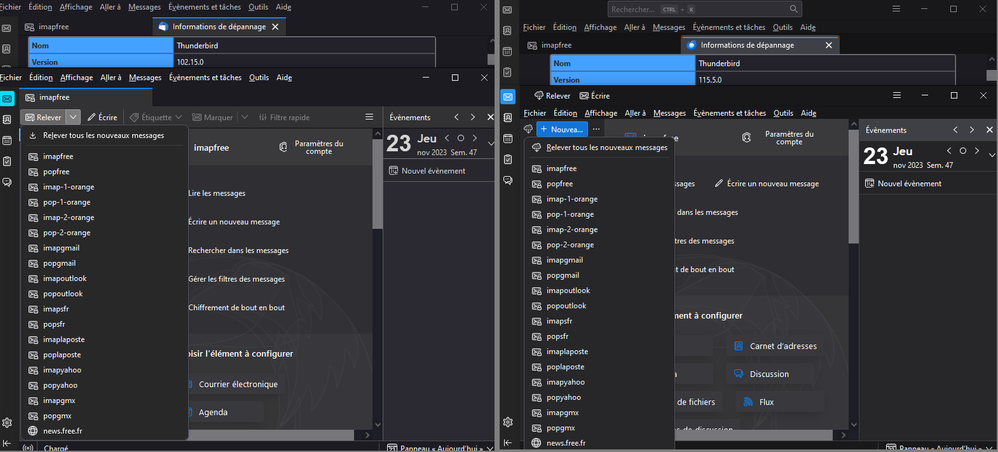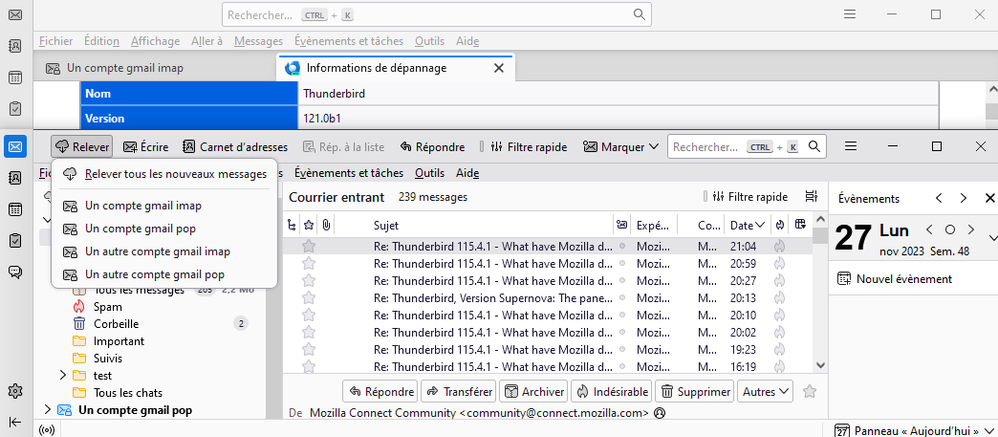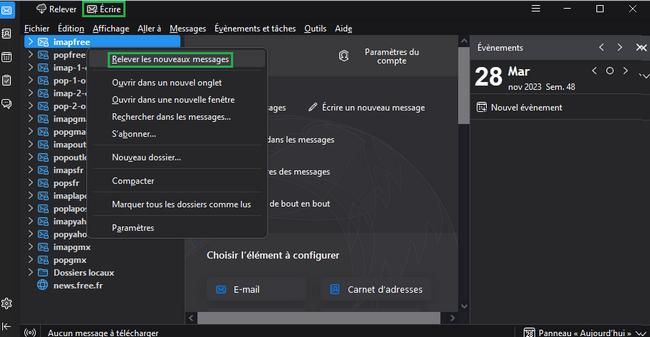- Mozilla Connect
- Discussions
- Re: Thunderbird 115.4.1 - What have Mozilla done :...
- Subscribe to RSS Feed
- Mark Topic as New
- Mark Topic as Read
- Float this Topic for Current User
- Bookmark
- Subscribe
- Mute
- Printer Friendly Page
Thunderbird 115.4.1 - What have Mozilla done :(
- Mark as New
- Bookmark
- Subscribe
- Mute
- Subscribe to RSS Feed
- Permalink
- Report Inappropriate Content
30-10-2023 04:24 AM - edited 30-10-2023 04:25 AM
Having selected Share Ideas and Feedback from Thunderbird, I cannot find anywhere to pass feedback back to Mozilla other than creating a post here.
The latest upgrade is nothing short of abysmal, and almost unfit for fit. Who signed off on this release really does need to take a long hard look at the concept of 'usable software'. Under the previous version, everything worked fine, under this one, I have so many problems its difficult to know where to start.
MailBoxes
My 'Inbox' currently has 404 messages in it, when I go into the inbox, it automatically opens half-way down the list - not with the first or last, just half way down, regardless of the order column or A-Z, Z-A order. So the first unnecessary action every time the mailbox is changed, is to scroll to the bottom to see new emails.
In a morning, when I first start up and it checks for messages, the number of messages will generally exceed the amount that can be displayed, so you scroll up and down to see the others, thats fine, standard practice. But if ordered latest at the bottom, and you start with the oldest new message, once you hit reply or delete, the list shoots to the bottom (ie latest) so you cannot see the current or next message in the list.
The buttons for reply and forward also seem to be hit and miss if they work, sometimes taking two or three mouse clicks to activate, even when the Thunderbird screen is active.
Search
The search facility is now a joke. 50% of the time having typed in a search term (usually a name or email address) it opens a new window, does not do a search and blanks off the search - the new window shows no emails or search terms.
You also cannot move the cursor back or forth (with cursor keys or the mouse) to correct anything. If you notice a typo, the only thing you can do is delete back to the point and retype. Very infuriating, especially if you are searching on a term you have pasted in from the clipboard.
When the search does work, and it finds several emails you click on the email you want to look at. Previously this opened the email, now it opens a new search window containing just that email, which you then have to go and click to open the email. When your searching through 10-15 emails to find the one you want this is time consuming and frustrating.
Should you click on an email that has a discussion style reply, previously, it showed all the discussions and you could easily click between the various emails, which opened in the bottom panel, to read the discussion quickly and easily with the up and down arrow keys. Now only the latest email in the discussion comes up in the top of the new window, you have to click it to open in the bottom panel, but it also opens every discussion email in a new tab - which is horrendous if you have an email with 30-40 replies, as you then have 30-40 tabs to go close.
Half the time, Thunderbird now reports that the search term returned no matches, when I know and can find them myself. Previously the search in Thunderbird was really good.
The whole system has become borderline unusable since this latest update, and somebody from Mozilla needs to get a hold of things and sort it. I intend to try going back to the previous version (although I suspect the email database will have been updated which would remove that as an option) and turning auto update off.
It used to be a nice, simple, quick and easy to use piece of software, one of the best for managing emails and multiple accounts. But this latest version is atrocious and just makes what was a simple task, now complicated and difficult.
In the unlikely event any of the above are a 'new way of doing things' and there is an option in the settings I have not found to put it back as it was, please do let me know.
Rich
- Labels:
-
Feedback
-
Thunderbird
- Mark as New
- Bookmark
- Subscribe
- Mute
- Subscribe to RSS Feed
- Permalink
- Report Inappropriate Content
21-11-2023 10:24 AM - edited 21-11-2023 10:41 AM
Hello
New column for e-mail-address of sender
https://connect.mozilla.org/t5/ideas/new-column-for-e-mail-address-of-sender/idi-p/38300
- Mark as New
- Bookmark
- Subscribe
- Mute
- Subscribe to RSS Feed
- Permalink
- Report Inappropriate Content
21-11-2023 11:18 AM
That's where I came from 😉
- Mark as New
- Bookmark
- Subscribe
- Mute
- Subscribe to RSS Feed
- Permalink
- Report Inappropriate Content
21-11-2023 02:08 PM
Betterbird (which comes from Germany) does seem better than Thunderbird. It seems to have the good features of Thunderbird without its drawbacks. You can use your existing Thunderbird profile as your Betterbird profile and save yourself the work of setting up, importing etc. Let us hope Jörg and his fellow Betterbirders keep Betterbird as good as it is right now 😎
- Mark as New
- Bookmark
- Subscribe
- Mute
- Subscribe to RSS Feed
- Permalink
- Report Inappropriate Content
21-11-2023 02:45 PM
Yes 🙂
- Mark as New
- Bookmark
- Subscribe
- Mute
- Subscribe to RSS Feed
- Permalink
- Report Inappropriate Content
21-11-2023 03:11 PM
I've been using Betterbird for just over a week now and like it too. At least WAY better than Supernova.
So, two days back I uninstalled Thunderbird all together (after making a back up of the profile dir of course)
So it was/is a goodbye from me after many years. But all in all it feels okay.
The way the devs just really ignored the old time users and even now, they are just silent and absolutely ignore everybody who has issues with Supernova. That kind of arrogance is also part of the reason for me to uninstall Thunderbird. I know they will just be fine with that, that they don't care: it's one less user complaining about how they killed off a once great mail program 😞
Signing off and all the best luck to everybody.
- Mark as New
- Bookmark
- Subscribe
- Mute
- Subscribe to RSS Feed
- Permalink
- Report Inappropriate Content
22-11-2023 07:57 AM
Good morning. I've loaded Betterbird on my Debian v11 box and I'll try it out and do some configuration then make a decision. Thunderbird 115 is OUT at this time and won't be used without some significant changes and those changes should resemble v102. I saw somewhere that there might have been some collaboration between the Thunderbird folks and the K-9 mail client folks but I can't say for sure that this actually took place. I do know that I don't use the latest K-9 version on my phone for some of the same reasons that I won't use TBv115 -- I just don't like the layout and config options. Here's one thing I would like to see and soon - get rid of the **bleep**ing update notification for v115 or tell me how to remove it!!!!!
- Mark as New
- Bookmark
- Subscribe
- Mute
- Subscribe to RSS Feed
- Permalink
- Report Inappropriate Content
22-11-2023 08:03 AM
Just install Betterbird using the same profile as Thunderbird.
- Mark as New
- Bookmark
- Subscribe
- Mute
- Subscribe to RSS Feed
- Permalink
- Report Inappropriate Content
22-11-2023 08:12 AM
Done. Not everything transferred but I'll play around with it.
- Mark as New
- Bookmark
- Subscribe
- Mute
- Subscribe to RSS Feed
- Permalink
- Report Inappropriate Content
23-11-2023 04:31 AM
The Supernova-Update has done exactly what its name implies - it has destroyed Thunderbird.
In addition to all the above mentioned bugs and UI-disasters:
- the only Way to pull mails for one account only is right-clicking an account and selecting from contextmenu now
I think to abandon Supernova and to continue development based on a previous version would be the best solution for everyone.
- Mark as New
- Bookmark
- Subscribe
- Mute
- Subscribe to RSS Feed
- Permalink
- Report Inappropriate Content
23-11-2023 04:37 AM
Try Betterbird
- Mark as New
- Bookmark
- Subscribe
- Mute
- Subscribe to RSS Feed
- Permalink
- Report Inappropriate Content
23-11-2023 06:02 AM
Hello
What do you mean by the only Way to pull emails for one account
Is this about get new messages?
- Mark as New
- Bookmark
- Subscribe
- Mute
- Subscribe to RSS Feed
- Permalink
- Report Inappropriate Content
23-11-2023 06:24 AM
Agentvirtuel: you have been asked several times to stop posting Dark Mode screenshots which can only be deciphered with great difficulty, yet you persist in posting them. Kindly switch your App Mode color to Light and re-display your screenshots, preferably enlarged. If this is not clear enough, here is the same message in French: Agentvirtuel : on vous a demandé à plusieurs reprises d’arrêter de publier des captures d’écran du mode sombre qui ne peuvent être déchiffrées que très difficilement, et pourtant vous persévérez à les publier. Veuillez changer la couleur de votre mode d’application sur Clair et re-afficher vos captures d’écran, de préférence agrandies. Merci infiniment.
- Mark as New
- Bookmark
- Subscribe
- Mute
- Subscribe to RSS Feed
- Permalink
- Report Inappropriate Content
23-11-2023 07:08 AM
tk-1, what do you mean by the only Way to pull emails for one account
Is this about get new messages? https://forums.mozillazine.org/viewtopic.php?f=39&t=3115055
- Mark as New
- Bookmark
- Subscribe
- Mute
- Subscribe to RSS Feed
- Permalink
- Report Inappropriate Content
27-11-2023 07:03 AM
And where has the search box, that used to be top right, gone?
Is there any way to go to the previous version? If not, perhaps system restore is in order, I just don't want this one.
- Mark as New
- Bookmark
- Subscribe
- Mute
- Subscribe to RSS Feed
- Permalink
- Report Inappropriate Content
27-11-2023 07:10 AM
Try Betterbird
- Mark as New
- Bookmark
- Subscribe
- Mute
- Subscribe to RSS Feed
- Permalink
- Report Inappropriate Content
27-11-2023 07:19 AM
I tried Betterbird, and it has exaactly the same flaws as T-Bird. For me, at least.
Can't resize/reduce the upper message list window, to increase the size of the reading pane below it. In Classic View with Message Pane and Folde Pane enabled. I can live with the rest of it. Just hate that "forced message list 9.5 line depth". It's useless to me.
Still looking for a POP alternative that can accept mail files/structure from T-Bird exports.
- Mark as New
- Bookmark
- Subscribe
- Mute
- Subscribe to RSS Feed
- Permalink
- Report Inappropriate Content
27-11-2023 10:22 AM
Here is the reply from the Betterbird developer: “In TB 102 the minimum height of the message list is 100px, now it's 160px, it fits about 8 rows in compact density and 5 rows with default density. If that's too much for the user [...] They can open the message in a tab, no one needs to read the message in the preview pane [...] this particular user [...] doesn't appreciate all the things BB does much better than TB, like providing real features that TB users have been waiting for for 20+ years.”
- Mark as New
- Bookmark
- Subscribe
- Mute
- Subscribe to RSS Feed
- Permalink
- Report Inappropriate Content
27-11-2023 10:32 AM
Hello
Unless I've misunderstood
Height of the inbox list view ?
Take a look https://connect.mozilla.org/t5/discussions/thunderbird-version-supernova-the-pane-showing-messages-i...
- Mark as New
- Bookmark
- Subscribe
- Mute
- Subscribe to RSS Feed
- Permalink
- Report Inappropriate Content
27-11-2023 11:10 AM
"They can open the message in a tab, no one needs to read the message in the preview pane".
Oh really? How charmingly totalitarian of you to say that.
I like reading messages in the reading/preview pane, as that is it's purpose before TB and BB decided to make it just some useless text near the bottom of the message list window/view. It saves me time when scrolling through multiple messages in the same folder, looking for something that might be in the first few lines of the individual message, and doesn't clutter the BB or TB window with a bunch of open tabs whose purposes are soon forgotten. Pardon me for having a different opinion/perspective.
Dropping off all the so called "support pages" as there's very little actual support. It's just a bunch of computer guru wannabes, making bad guesses, and offering solutions that are often worse than the originating issue.
Adieu.
- Mark as New
- Bookmark
- Subscribe
- Mute
- Subscribe to RSS Feed
- Permalink
- Report Inappropriate Content
27-11-2023 11:26 AM
“Oh really? How charmingly totalitarian of you to say that [...] Adieu” Thanks. I like you too. You may not have noticed, but the text you are quoting was not mine. You may wish to take a look at this Comparison Chart. Betterbird is much better than Thunderbird, but some people are so rigid they will stick to their bad old software come hell or high water.
- Mark as New
- Bookmark
- Subscribe
- Mute
- Subscribe to RSS Feed
- Permalink
- Report Inappropriate Content
27-11-2023 11:59 AM
Can you describe how the transition of several decades of Thunderbird files and folders can be transferred over to BetterBird? I'm leery of loosing things. I know it's probably much better, but it would be like selling my 2019 Sienna in hopes that I can find a 2023 in perfect condition, low mileage and is only $5k more than what I got for my 2019.
- Mark as New
- Bookmark
- Subscribe
- Mute
- Subscribe to RSS Feed
- Permalink
- Report Inappropriate Content
27-11-2023 08:41 AM - edited 27-11-2023 09:53 AM
Hello
Is it? Unified Toolbar https://support.mozilla.org/en-US/kb/unified-toolbar
Drag & Drop, Search... CTRL + K
Or? is it about the quick filter
Take a look https://forums.mozfr.org/viewtopic.php?t=152480
- Mark as New
- Bookmark
- Subscribe
- Mute
- Subscribe to RSS Feed
- Permalink
- Report Inappropriate Content
27-11-2023 11:02 AM
Since you refuse to use the much better Betterbird and insist on using the useless Thunderbird, take a look (as you keep saying) at this comparison chart
- Mark as New
- Bookmark
- Subscribe
- Mute
- Subscribe to RSS Feed
- Permalink
- Report Inappropriate Content
27-11-2023 12:39 PM
Hello
Don't insist.
https://connect.mozilla.org/t5/discussions/thunderbird-115-4-1-what-have-mozilla-done/m-p/45740/high...
Thank you for your proposal to replace my Thunderbird with Betterbird, but I don't want to, and I'm keeping Thunderbird.
- Mark as New
- Bookmark
- Subscribe
- Mute
- Subscribe to RSS Feed
- Permalink
- Report Inappropriate Content
01-12-2023 02:14 PM - edited 01-12-2023 02:50 PM
I downloaded Betterbird and have been trying to Set Up Your Existing Email Address. My email address is different than my host and I am having real trouble getting it configured.I use POP3 so I used that as the protocol and the host name is the pop.hosturl. I set the port to 110 and played around with all the other required settings but it can't autodetect my email account. Can you help me with this?
I've tried every possible setting that is directly from my email server settings in thunderbird and also tried an earthlink.net (my host server) setting that is recommended on the internet. Neither of them work.
I'm done with this. There is no help on Betterbird for this so it's a waste of my time.
- Mark as New
- Bookmark
- Subscribe
- Mute
- Subscribe to RSS Feed
- Permalink
- Report Inappropriate Content
27-11-2023 12:04 PM
One of the less critical but actually very funny things that bugs me is the tiny little icon button to check for new mail and then beside it is the GREAT BIG TEXT button to compose a new message. I'm imagining two programmers/UI designers having a fight over whether to use icons or text and how big they should be. Clearly neither one has been able to convince the other!!! Ha ha. This type of inconsistency is a glaring indication of some type of mis-management.
- Mark as New
- Bookmark
- Subscribe
- Mute
- Subscribe to RSS Feed
- Permalink
- Report Inappropriate Content
27-11-2023 12:12 PM - edited 27-11-2023 12:34 PM
Hello
For your information, of course, if you haven't already read it
Add account context menu to unified toolbar get messages button
https://bugzilla.mozilla.org/show_bug.cgi?id=1837152
Take a look https://connect.mozilla.org/t5/discussions/thunderbird-115-4-1-what-have-mozilla-done/m-p/45205/high...
Currently under Thunderbird bêta 121.0b1
- Mark as New
- Bookmark
- Subscribe
- Mute
- Subscribe to RSS Feed
- Permalink
- Report Inappropriate Content
27-11-2023 12:34 PM
Betterbird has the big Get Messages button at the very beginning of the Message Toolbar (which TB does not even have unless you know how to create it) so you don’t need to click that tiny button.
- Mark as New
- Bookmark
- Subscribe
- Mute
- Subscribe to RSS Feed
- Permalink
- Report Inappropriate Content
31-12-2023 03:13 AM
Hello
Thunderbird other information
If you wish, this other possibility
With a message opened in a new window
Click on drop-down menu and select account
https://connect.mozilla.org/t5/discussions/thunderbird-just-updated-now-i-dont-get-new-messages-from...
Other information
To see, i also use, SeaMonkey https://connect.mozilla.org/t5/discussions/layout-in-the-new-thunderbird-115-is-terrible/m-p/48105#M...
- Mark as New
- Bookmark
- Subscribe
- Mute
- Subscribe to RSS Feed
- Permalink
- Report Inappropriate Content
27-11-2023 01:00 PM
I keep accidentally clicking on the new message instead of get messages, which is at the very top of the left side of the page. Habit, I know, but I get sick of having to tip my head way up so I can see the top of the screen with my bifocals.
- Mark as New
- Bookmark
- Subscribe
- Mute
- Subscribe to RSS Feed
- Permalink
- Report Inappropriate Content
27-11-2023 10:12 PM
Hello
If you wish, you can choose not to display the folder panel header
Uncheck the box Folder panel header
Use the Write button
Right-click on the account in the folder pane and select Check for new messages
- Mark as New
- Bookmark
- Subscribe
- Mute
- Subscribe to RSS Feed
- Permalink
- Report Inappropriate Content
28-11-2023 12:58 PM - edited 28-11-2023 12:59 PM
Now I've found another annoying change. In my inbox, the "to" that used to be my name and email is now "Undisclosed Recipient." In fact all the "to" in all of my emails going back decades to 1998 have been changed to this. How do I fix this? Are recipients that I reply to not seeing my name and email address?
- Mark as New
- Bookmark
- Subscribe
- Mute
- Subscribe to RSS Feed
- Permalink
- Report Inappropriate Content
03-12-2023 11:25 AM - edited 03-12-2023 12:04 PM
After a long time of struggling with Thunderbird, I finally submitted to the idea of installing BetterBird. Note: you may need some knowledge about how to properly install the BB downloaded software. If you want your BB to use the same profile as your TB when you install it, you might not be able open the new software populated with the TB profile, as it may instead offer you a window to enter your internet email server's information, assuming that this will be a new account. For microsoft I went to my Start button (or Start icon) and typed into search window Run. MS users can also use use this keyboard shortcut windows plus R. If your attempt to do an installation didn't recognize Thunderbird and presents you with a window to enter your internet hosts server settings, it is assuming you don't have another profile: Thunderbird. Close BB. To successfully point to your Thunderbird account, go to the start icon in windows and type or select Run and enter the executable butterbird.exe -p This will apply your TB profile to your new BB installation. My opinion, after playing around in BB is pretty much the same. I can't find a way to see a complete email address from a sender in my inbox, without opening the email. My ability to scan and power read multiple emails is just as bad as Thunderbird. If I use Card view I get those two lines of information in the email, but the email address of the sender does not show because there is no way to enter FROM next to the search window at the top of the inbox. I can't see or sort some attributes of my emails that I used on a regular basis anymore, I only can see unread, starred, contact, tags and attachment. I am, too, worried about email fraud. I am also irritated that in each email I am now, in the TO line, referred to as Undisclosed Recipient going back to emails from 1998, I only see the email address if I hover over it. MY FAVORITE FOLDERS ARE GONE AFTER CLOSING BB AND OPENING TB BACK UP. It's a group of Favorite Folders that has taken me a few years to build, gone in a few seconds. That was supposed to be at the top so I could quickly scan them for important email. I have no idea how BB has planned to explain to us how to change the TB profile to suit our needs, it's not clear. I've spent way too much time fighting with settings that go nowhere.
- Mark as New
- Bookmark
- Subscribe
- Mute
- Subscribe to RSS Feed
- Permalink
- Report Inappropriate Content
04-12-2023 11:03 AM - edited 04-12-2023 05:52 PM
How to get full email addresses displayed in Betterbird:
In Settings -General - ConfigEditor change the values of mail.addressDisplayAuthor and mail.addressDisplayRecipients from 1 (name only) to 2 (email only) or 3 (name and email).
(And it should not be too difficult to have that in Thunderbird too, I suppose. 🙄 )
- Mark as New
- Bookmark
- Subscribe
- Mute
- Subscribe to RSS Feed
- Permalink
- Report Inappropriate Content
04-12-2023 10:27 AM
UNDISCLOSED RECIPIENT. CAN ANYONE EXPLAIN HOW TO CHANGE MY EMAIL "TO AND FROM" FROM UNDISCLOSED RECIPIENT?
EVERY EMAIL SINCE 1998 HAS BEEN CHANGED TO THIS SINCE THUNDERBIRD DROVE OVER THE EDGE OF INSANITY AND TOOK US ALL WITH IT. THIS IS EXTREMELY ANNOYING.
- Mark as New
- Bookmark
- Subscribe
- Mute
- Subscribe to RSS Feed
- Permalink
- Report Inappropriate Content
31-12-2023 02:05 AM - edited 31-12-2023 03:22 AM
Was this update a bad joke? It's slow, crashes and makes your eyes bleed just to look at it!
Thanks goodness for a reddit user that provided a clear set of instructions on how to downgrade and prevent future updates. How anyone thought this update was a good idea is beyond me!
Thunderbird has been my go to email app for years but this update is making me re-evaluate my options.
- Mark as New
- Bookmark
- Subscribe
- Mute
- Subscribe to RSS Feed
- Permalink
- Report Inappropriate Content
26-05-2024 05:37 PM
Yes, this is the worst version ever. It has so many issues. Things that worked and don't any more.
Like new messages, you can't have them at the bottom, they need to be at the top.
Like you need to move the thunderbird window (Windows 11) to see if you received any new messages.
Like font sized that changed in emails from before.
I had to spend many hours to be able to use it again, and to learn new ways to use it.
Then I spent many hours looking for a replacement, because it's not acceptable.
- Mark as New
- Bookmark
- Subscribe
- Mute
- Subscribe to RSS Feed
- Permalink
- Report Inappropriate Content
27-05-2024 11:46 AM
I gave up trying to fix it so it was efficient for me to work with. I've kept it on my desktop but I don't use it often. I have my cell phone with me and I use an app: TypeApp. It's an amazing app. It does pretty much everything thunderbird should be doing but isn't. If I do work at my desktop and have my cell phone with me, I can check emails for safety on the phone by clicking on More Details and immediately see the sender's email address. If I click on More Options I can show Mail Headers and really get the kind of information I want to see on occasion.
Mozilla is not going to help us. I don't know why but I guess it was time for it to just die a long miserable death.
- Mark as New
- Bookmark
- Subscribe
- Mute
- Subscribe to RSS Feed
- Permalink
- Report Inappropriate Content
08-06-2024 09:41 PM
Hello
This parenthesis
This https://connect.mozilla.org/t5/discussions/keep-firefox-alive-on-wint7/m-p/47527
With Windows7 for my part i installed Zorin OS in dual-boot