Turn on suggestions
Auto-suggest helps you quickly narrow down your search results by suggesting possible matches as you type.
- Mozilla Connect
- Ideas
- Quickly add cookies to exceptions
Options
- Subscribe to RSS Feed
- Mark as New
- Mark as Read
- Bookmark
- Subscribe
- Printer Friendly Page
- Report Inappropriate Content
ArkuS
New member
Options
- Subscribe to RSS Feed
- Mark as New
- Mark as Read
- Bookmark
- Subscribe
- Printer Friendly Page
- Report Inappropriate Content
02-02-2023
12:35 PM
Status:
New idea
Firefox has the function of deleting cookies when closing the browser. It also has exceptions to not delete cookies from frequently visited websites.
Today, to add exceptions, you have to go to the settings every time, which is quite annoying.
My proposal is to add a button that will add or remove the website on which the current user is to the exceptions.
The button could be where the extension icons are and the icon would display whether the web page is in exception or not. Extensions work the same way, but the function in firefox works better and always deletes all cookies.
This is what it looks like in extensions:
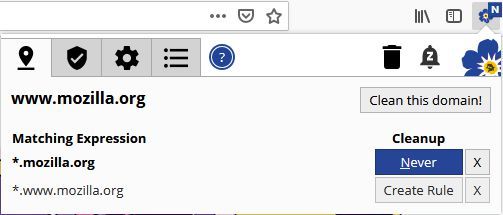
See more ideas labeled with:
10 Comments
Idea Statuses
- New idea 8,447
- Trending idea 65
- Needs more 2
- In review 13
- Exploring more 12
- In development 57
- Not right now 8
- Delivered 206
- Closed 35
Top Kudoed Posts
