Turn on suggestions
Auto-suggest helps you quickly narrow down your search results by suggesting possible matches as you type.
- Mozilla Connect
- Ideas
- pdf print layout change (Firefox webbrowser)
Options
- Subscribe to RSS Feed
- Mark as New
- Mark as Read
- Bookmark
- Subscribe
- Printer Friendly Page
- Report Inappropriate Content
No_Name
Making moves
Options
- Subscribe to RSS Feed
- Mark as New
- Mark as Read
- Bookmark
- Subscribe
- Printer Friendly Page
- Report Inappropriate Content
17-10-2022
05:56 AM
Status:
New idea
Hello!
How to change the visualized data in header and footer layout I found out by spending many hours.
But I want to see (nearly) the complete url in the pdf footer. Web search was unsuccessful.
If there is really no option in about:config to resize the space for urls now, this would be a nice feature for future versions. And if there is an option: please tell me asap!
Here you can see what I mean:
And this is the changed header: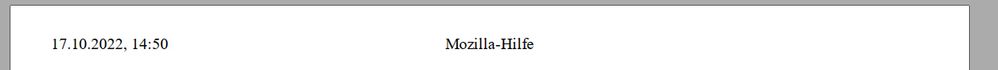
Best regards
4 Comments
Idea Statuses
- New idea 8,505
- Trending idea 64
- Needs more 2
- In review 13
- Exploring more 12
- In development 57
- Not right now 8
- Delivered 207
- Closed 36
Top Kudoed Posts
