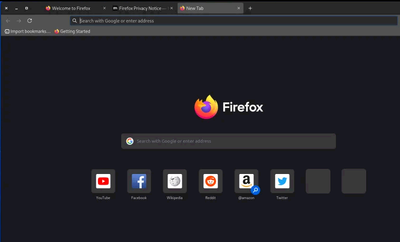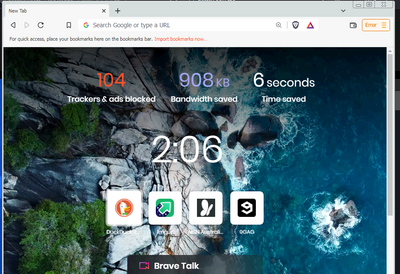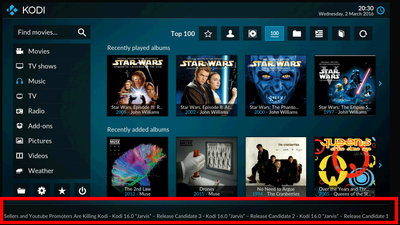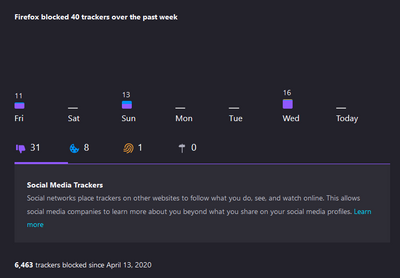Turn on suggestions
Auto-suggest helps you quickly narrow down your search results by suggesting possible matches as you type.
- Mozilla Connect
- Ideas
- New Tab/home page improvements
Options
- Subscribe to RSS Feed
- Mark as New
- Mark as Read
- Bookmark
- Subscribe
- Printer Friendly Page
- Report Inappropriate Content
KERR
Making moves
Options
- Subscribe to RSS Feed
- Mark as New
- Mark as Read
- Bookmark
- Subscribe
- Printer Friendly Page
- Report Inappropriate Content
13-04-2022
09:19 PM
Status:
Exploring more
The current Firefox homepage/new tab page is quite minimal:
I think there's an opportunity to make it look better and have functionality like the other browsers do
- Include stats about blocked ads/trackers etc - Since FF is privacy focused, why not display info from about:protections front and center instead of hiding it!
- Wallpaper (optional please!). Maybe users could set their own or FF could randomly show some
- Calendar or other widgets. Brave shows a clock (which is kinda redundant)
- Weather (if user allows location access)
- Some Firefox feeds/ticker. You could have "Did you know"s or good news stories about what Mozilla is doing/how they're helping the world. Could also advertise Mozilla VPN or T-shirts! Kodi (used to be XBMC) has one of these tickers.
Brave's new tab page below incl number of trackers/ads blocked, bandwidth and time saved:
Kodi RSS/news ticker:
Firefox's about:protections sadly not being shown off!
43 Comments
Idea Statuses
- New idea 8,376
- Trending idea 65
- Needs more 1
- In review 13
- Exploring more 12
- In development 58
- Not right now 8
- Delivered 202
- Closed 27
Top Kudoed Posts