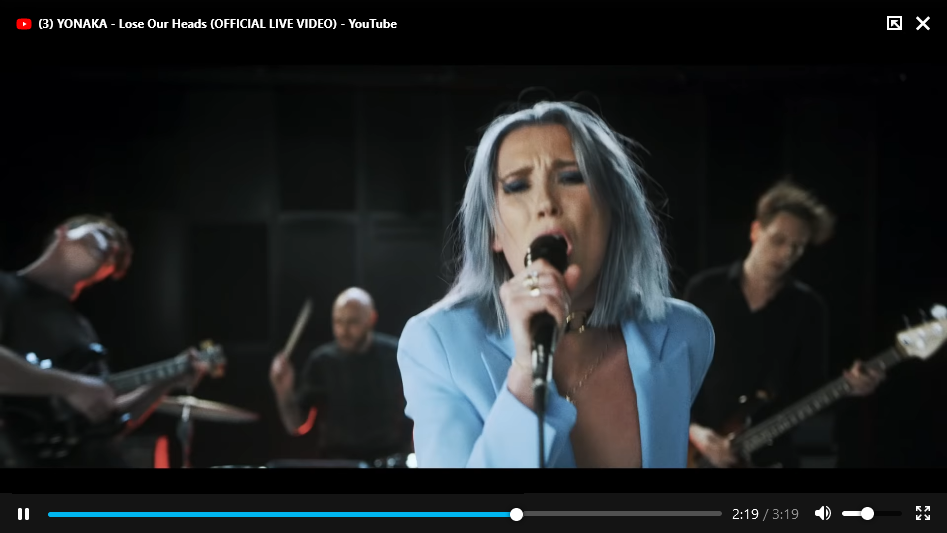- Mozilla Connect
- Ideas
- Full controls for Picture in Picture window
- Subscribe to RSS Feed
- Mark as New
- Mark as Read
- Bookmark
- Subscribe
- Printer Friendly Page
- Report Inappropriate Content
- Subscribe to RSS Feed
- Mark as New
- Mark as Read
- Bookmark
- Subscribe
- Printer Friendly Page
- Report Inappropriate Content
[Crowdicity: Full controls on Picture in Picture mode window, 109 votes atm, "Mozilla developing"]
Currently PiP window can only offer 3 buttons (4 if you turn on the mute button in config). Additionally it can rewind videos, but you can only do that with arrow buttons.
It would be a lot more intuitive if PiP window provided an interface, similar to default browser video control panel with a few additions
My concept is on the screenshot, where
- bottom panel allows you to pause/unpause, seek video, control volume, go fullscreen, etc
- at the top-left there is a favicon and page(tab) title from where this video is playing. Clicking it would bring you to that tab, but the PiP window would stay open (for cases, when you need to click something on website js player, etc).
- at the top-right there are buttons that close this window with opening the original tab and without
Top elements have some space between them and edges so you are able to use this space to drag the window too (aside from area in the middle). Black bars on the screenshot are a part of video, but for videos without them, top elements, when shown, would have soft shading (to be able to see them).
There's also a discussion, created by Mozilla team about this and other video features:How can we make video experience in Firefox better for you?
- New idea 8,438
- Trending idea 65
- Needs more 2
- In review 13
- Exploring more 12
- In development 57
- Not right now 8
- Delivered 205
- Closed 32