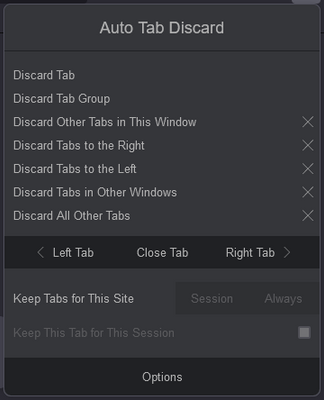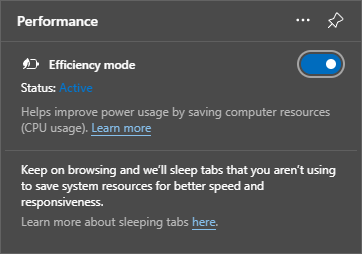Turn on suggestions
Auto-suggest helps you quickly narrow down your search results by suggesting possible matches as you type.
- Mozilla Connect
- Ideas
- Firefox should suspend tabs to better performance
Options
- Subscribe to RSS Feed
- Mark as New
- Mark as Read
- Bookmark
- Subscribe
- Printer Friendly Page
- Report Inappropriate Content
EduardoBernal
New member
Options
- Subscribe to RSS Feed
- Mark as New
- Mark as Read
- Bookmark
- Subscribe
- Printer Friendly Page
- Report Inappropriate Content
13-05-2022
06:35 PM
Status:
In development
Firefox isn't with useful tool, which is tabs suspender, it saves of much hardware consume and doesn't allow your PC stay slowness and/or your own internet, because tabs can consume internet and recourses in background without you use it, so that's important and should be in all popular browsers including Firefox. I recommend they base on auto tab discard and possibly performance tool (by Microsoft Edge), because auto tab discard extension is really complete and very useful, mainly it saves where you stop on certain time video and performance tool saves much your recourses on your computer and is very efficient:
See more ideas labeled with:
102 Comments
Idea Statuses
- New idea 8,535
- Trending idea 64
- Needs more 2
- In review 13
- Exploring more 12
- In development 57
- Not right now 8
- Delivered 207
- Closed 36
Top Kudoed Posts