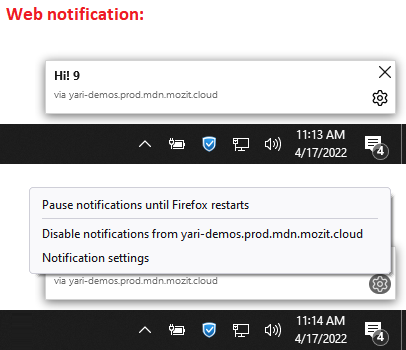- Mozilla Connect
- Discussions
- Re: Pop-up Advertising
- Subscribe to RSS Feed
- Mark Topic as New
- Mark Topic as Read
- Float this Topic for Current User
- Bookmark
- Subscribe
- Mute
- Printer Friendly Page
- Mark as New
- Bookmark
- Subscribe
- Mute
- Subscribe to RSS Feed
- Permalink
- Report Inappropriate Content
16-04-2022 06:43 PM
Sorry, but I do not like pop-ups. That is why I installed a pop-up blocker.
After testing many browsers many years ago I settled on Mozilla Firefox as my choice and have been using it for a decade or two.
However, I recently started seeing oblong pop-ups in the bottom right of my screen. After a few weeks of this, being a Windows user, I decided to try MS Edge (you get it installed whether you want it or not) to find that those annoying pop-ups disappeared. It seems that the dollar has attracted the Mozilla administration.
Sorry, but I wish to choose what comes up on my screen. I have searched but cannot find a way of disabling Firefoxes pop-ups and am now contemplating working out how to tune MS Edge to my convenience and transferring to it.
I guess that as much as anything this thread is an appeal to Mozilla, but I am also interested in other users comments. Ian Brock.
Solved! Go to Solution.
- Mark as New
- Bookmark
- Subscribe
- Mute
- Subscribe to RSS Feed
- Permalink
- Report Inappropriate Content
18-04-2022 04:56 PM
Thank you for the screenshot. It has "via whatismyipaddress.com" but were you on that site at the time the message appeared? I assume not.
That could be a false lead or misdirection, but assuming you don't have any add-ons affiliated with them, could you check for a service worker running in the background:
In the address bar, type or paste about:serviceworkers and press Enter to load that page. This list usually includes services for getting updates in the background and the processes are from familiar sites. If there are any here that don't look essential, Unregister them. Let us know whether that makes any difference.
By the way, you don't need to be shy about disabling extensions that you find on the Add-ons page. Those are 100% optional.
- Mark as New
- Bookmark
- Subscribe
- Mute
- Subscribe to RSS Feed
- Permalink
- Report Inappropriate Content
23-04-2022 07:59 PM
Thank you to all who responded.
Problem solved. To Jscher2000 thanks for the "In the address bar, type or paste about:serviceworkers" tip. It seems to have worked as none of these pop-ups have appeared in the last four days.
I use whatismyipaddress.com occasionally as I am a moderator for Verticalscopes Stromtroopers site and we regularly have the occasional Nigerian Prince drop by, (even more numerous are the Pakistani and Indian motorcycle enthusiasts) who strangely always post the image of a handsome European as their avatar. One hint I have noticed is that there are always numbers in their email address (e.g. George345) and that is also often their handle.
Anyway, thank you all for you help. Very much appreciated.
- Mark as New
- Bookmark
- Subscribe
- Mute
- Subscribe to RSS Feed
- Permalink
- Report Inappropriate Content
17-04-2022 11:18 AM
Do the popups look like desktop notifications? They have a specific layout with a close "X" and settings button on the right side:
- Mark as New
- Bookmark
- Subscribe
- Mute
- Subscribe to RSS Feed
- Permalink
- Report Inappropriate Content
18-04-2022 05:49 AM
They are advertising pop-ups with links.
Similar to the Hi! 9 oblong above but deeper, with an X as above but no settings icon. On the bottom right of the screen and sometimes 2 or 3 will pop up in a list.
- Mark as New
- Bookmark
- Subscribe
- Mute
- Subscribe to RSS Feed
- Permalink
- Report Inappropriate Content
18-04-2022 03:17 PM
@Brockie wrote:They are advertising pop-ups with links.
Similar to the Hi! 9 oblong above but deeper, with an X as above but no settings icon. On the bottom right of the screen and sometimes 2 or 3 will pop up in a list.
Hmm, still could be notifications. Try disabling notification permissions.
https://support.mozilla.org/kb/push-notifications-firefox
If you run any add-ons that might show notifications, disable those add-ons for testing.
- Mark as New
- Bookmark
- Subscribe
- Mute
- Subscribe to RSS Feed
- Permalink
- Report Inappropriate Content
18-04-2022 11:02 AM
Before ye abandon all hope...
I'm going to assume that you've "done the basics" and added a couple of decent "Ad Blocker" plugins to your Firefox instance - say AdBlock Plus, Privacy Badger and/or maybe Ghostery.
If you're feeling a little bit more paranoid, it's also worth thinking about NoScript - and then setting it to block javascript execution except on sites you trust.
Lastly, if you have the budget, appetite and technical abilities, my personal recommendation would be to buy yourself a Raspberry Pi and download and install a copy of "PiHole". It's a DNS Sink, or, put another way, a network level ad block utility. The way it works is by maintaining a list of DNS names known to serve ads, adware, malware and the like, then block them. So when your browser tries to download an embedded page object from <hostname>.<addomain>.<tld>, PiHole returns a null DNS address instead of the correct one... and your browser will simply shrug and move on.
There are a couple of reasons I find PiHole to be more effective than general in-browser ad-blocking... First, it runs on my home network, so it also blocks ads on my SmartTV, on games running on family iDevices and so on. Second, well, it's a DNS, so every single device on my home network now has a DNS name, a dedicated IP address and I can keep an eye on their activities.
One qualification - it's not *completely* infallible. For example, PiHole will block ads served by YouTube if I watch via a browser on a PC, but if I use the "YouTube App" on an iPad, I still get ads.
But for that, it might tell you things about your home devices you weren't aware of. For example, my iPhone is wildly busy in the small hours of most mornings... My Samsung TV is *by far* the naughtiest bit of kit in the home - and even makes connections to Amazon's web infrastructure when I haven't touched the TV's "Prime" application in days or weeks.
Bottom line: if you're getting annoyed by ads on any home device, PiHole - for the ~ $35/£35 it will cost you to get started, might be worth a look.
- Mark as New
- Bookmark
- Subscribe
- Mute
- Subscribe to RSS Feed
- Permalink
- Report Inappropriate Content
18-04-2022 04:34 PM
I have disabled a couple of add-ons but they are not new and checked the permissions on Last Pass, AdBlock Plus, Kaspersky Protection and Startpage.com search engine, the others that I run.
Permissions for those seem OK and as an amateur I would prefer not to disable them.
Windows and firefox both recently installed updates. Attached is a screenshot from this morning. Thanks both for your advice.
- Mark as New
- Bookmark
- Subscribe
- Mute
- Subscribe to RSS Feed
- Permalink
- Report Inappropriate Content
18-04-2022 04:56 PM
Thank you for the screenshot. It has "via whatismyipaddress.com" but were you on that site at the time the message appeared? I assume not.
That could be a false lead or misdirection, but assuming you don't have any add-ons affiliated with them, could you check for a service worker running in the background:
In the address bar, type or paste about:serviceworkers and press Enter to load that page. This list usually includes services for getting updates in the background and the processes are from familiar sites. If there are any here that don't look essential, Unregister them. Let us know whether that makes any difference.
By the way, you don't need to be shy about disabling extensions that you find on the Add-ons page. Those are 100% optional.
- Mark as New
- Bookmark
- Subscribe
- Mute
- Subscribe to RSS Feed
- Permalink
- Report Inappropriate Content
18-04-2022 05:31 PM
No, not at the time it popped up, but I have used it.
I opened about:serviceworkers and it was like going down a rabbit hole. I have deleted off any unknown or one-offs and only kept the regularly used and known items.
Unusually there has been only that one pop-up today so far, and it was when I first opened Firefox. Thank you for your advice as it seems to perhaps made a difference - I will drop by here in a day or two and update. Cheers.
- Mark as New
- Bookmark
- Subscribe
- Mute
- Subscribe to RSS Feed
- Permalink
- Report Inappropriate Content
23-04-2022 07:59 PM
Thank you to all who responded.
Problem solved. To Jscher2000 thanks for the "In the address bar, type or paste about:serviceworkers" tip. It seems to have worked as none of these pop-ups have appeared in the last four days.
I use whatismyipaddress.com occasionally as I am a moderator for Verticalscopes Stromtroopers site and we regularly have the occasional Nigerian Prince drop by, (even more numerous are the Pakistani and Indian motorcycle enthusiasts) who strangely always post the image of a handsome European as their avatar. One hint I have noticed is that there are always numbers in their email address (e.g. George345) and that is also often their handle.
Anyway, thank you all for you help. Very much appreciated.