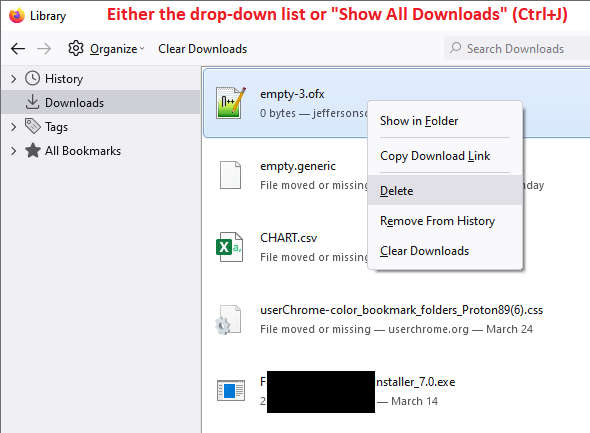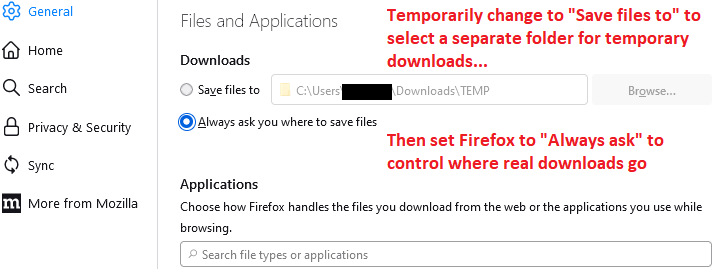- Mozilla Connect
- Discussions
- Many 'applications' disappeared and now the open w...
- Subscribe to RSS Feed
- Mark Topic as New
- Mark Topic as Read
- Float this Topic for Current User
- Bookmark
- Subscribe
- Mute
- Printer Friendly Page
Many 'applications' disappeared and now the open with dialog no longer appears.
- Mark as New
- Bookmark
- Subscribe
- Mute
- Subscribe to RSS Feed
- Permalink
- Report Inappropriate Content
27-03-2022 10:09 PM
After the 78 update file extensions no longer associated in the applications section of the settings. First I found .torrent can no longer have the choice to open or save. Only save. Also, power point files no longer able to associate.
Why do you keep changing stuff? You keep doing the same dumb **bleep** as microsoft. Want to keep your userbase? Make new features optional and not enabled. I've been using this since netscape navigator, then when they released to open source firebird & I've been using firefox ever since. But a lot of your new features suck. I almost switched to chrome when you put in themes. Now I can't see a delimiter between tabs. Still sucks. Most of your users, use firefox for it's familiarity. Not for what features you will add to your browser.
Why the hell did you remove the home icon from the toolbar by default?!?!
Please stop. If you add new features or visuals, please only make them optional. Don't just put them in. What a pain for people who want to use a piece of software and expect it to work like it always has and don't want to learn a new way to use it. Especially in the middle of when they have work to do.
- Mark as New
- Bookmark
- Subscribe
- Mute
- Subscribe to RSS Feed
- Permalink
- Report Inappropriate Content
28-03-2022 05:57 PM
The official way to add a new content type to the Applications list is:
- Open the downloads list (if it didn't open itself automatically, ahem)
- Right-click the file
- Choose "Always Open Similar Files" to add a new "Use [relevant application]" to the Applications list
- If desired, edit the new item on the Applications list to "Always ask"
This is less obvious than the old method of treating every download as time to pop the question where you would check the box to do the same every time, but it has a similar effect.
Now, unfortunately, servers do not always identify downloads with the correct type. In the old days, that meant Firefox would repeatedly ask you want to do with the file and either disable or ignore the checkbox for doing that every time. Now, it means that the default behavior of simply saving the file occurs every time.
If that is a frequent problem for you, I have an add-on to help work around this, by correcting the content type identification to match the file extension. https://addons.mozilla.org/firefox/addon/content-type-fixer/
- Mark as New
- Bookmark
- Subscribe
- Mute
- Subscribe to RSS Feed
- Permalink
- Report Inappropriate Content
28-03-2022 08:26 PM
jscher2000,
That doesn't work. Right clicking on the file in the downloads list only gives 4 options:
Go To Download Page
Copy Download Link
Remove from History
Clear Downloads
There is NO option to add as an application association.
- Mark as New
- Bookmark
- Subscribe
- Mute
- Subscribe to RSS Feed
- Permalink
- Report Inappropriate Content
28-03-2022 09:39 PM
That usually indicates that the server sent a generic content type (application/octet-stream) which Firefox didn't match up with a defined content type. That is what my add-on is intended to work around.
- Mark as New
- Bookmark
- Subscribe
- Mute
- Subscribe to RSS Feed
- Permalink
- Report Inappropriate Content
21-04-2022 02:57 AM
Thanks a lot for your hard work but i really refuse to have to use an add-on to fix something that was working before. This is a downgrade and must be fixed. The generic content type was not an issue before, the file extention is enough to find the proper app to open.
... i could add many more lines to comment but it is all said on all the topics about this issue. the only thing i want to add is it is hard to prevent users migrating to chrome with this kind of bull-grade.
Sad.
- Mark as New
- Bookmark
- Subscribe
- Mute
- Subscribe to RSS Feed
- Permalink
- Report Inappropriate Content
21-04-2022 12:08 PM
@jlp wrote:Thanks a lot for your hard work but i really refuse to have to use an add-on to fix something that was working before. This is a downgrade and must be fixed. The generic content type was not an issue before, the file extention is enough to find the proper app to open.
Here's what I think is going to happen:
In Firefox 101 (June 2022?), there will be a new option on the Settings page to choose "Always Ask" instead of "Save File" for "unknown" content types. In other words, restoring the old behavior of showing the Download dialog for types that do not match up with existing instructions under Settings > Applications.
Firefox has always trusted the server to indicate the content type and ignored the file extension (unless it's EXE or another executable file extension which Firefox is reluctant to auto-open). This reversion won't fix that issue.
- Mark as New
- Bookmark
- Subscribe
- Mute
- Subscribe to RSS Feed
- Permalink
- Report Inappropriate Content
04-04-2022 11:17 AM
I'm having a similar issue...almost ALL my associated applications have disappeared from Mozilla. I tried your instructions; when I click on "Always Open Similar Files" it doesn't give me an option of what to open with, it just opens the file with one of the two applications I USED TO be able to choose. Before, when I started to download a file, it would open a dialogue window where it offered choices: 1) save file 2) Open file with _____, 2a) choose a different application. THAT was perfect, giving me the power to choose; now there are no options coming up at all...
One thing that wasn't answered at all was WHY did the applications disappear? I had over 20 applications defined in Mozilla, now I have about six. Why did that happen?
- Mark as New
- Bookmark
- Subscribe
- Mute
- Subscribe to RSS Feed
- Permalink
- Report Inappropriate Content
04-04-2022 11:29 AM - edited 04-04-2022 11:30 AM
@nathan-elke wrote:I'm having a similar issue...almost ALL my associated applications have disappeared from Mozilla. I tried your instructions; when I click on "Always Open Similar Files" it doesn't give me an option of what to open with, it just opens the file with one of the two applications I USED TO be able to choose. Before, when I started to download a file, it would open a dialogue window where it offered choices: 1) save file 2) Open file with _____, 2a) choose a different application. THAT was perfect, giving me the power to choose; now there are no options coming up at all...
After you use "Always Open Similar Files" and Firefox assigns the system default application to that content-type, you need to edit it on the Settings page. You either can choose "Always ask" to get the old dialog back, or change to your preferred application. (https://support.mozilla.org/kb/change-firefox-behavior-when-open-file)
One thing that wasn't answered at all was WHY did the applications disappear? I had over 20 applications defined in Mozilla, now I have about six. Why did that happen?
I don't know why many people experienced having application deleted rather than set to Save File. Mine were nearly all changed to Save File. Possibly some kind of file conversion glitch?
- Mark as New
- Bookmark
- Subscribe
- Mute
- Subscribe to RSS Feed
- Permalink
- Report Inappropriate Content
21-04-2022 10:06 PM
Thank you...that DID work.
One other weird thing, though...the files I have set to "Open with" are STILL saving, >then< opening with the application specified; My Downloads folder has a whackload of files in it that, before, simply opened and didn't save. Almost seems like the latest update wasn't tested very well. 🙂 🙂
- Mark as New
- Bookmark
- Subscribe
- Mute
- Subscribe to RSS Feed
- Permalink
- Report Inappropriate Content
21-04-2022 10:35 PM
@nathan-elke wrote:One other weird thing, though...the files I have set to "Open with" are STILL saving, >then< opening with the application specified; My Downloads folder has a whackload of files in it that, before, simply opened and didn't save.
Prior to Firefox 98, when you selected "Open with [relevant application]", those files were saved in the system Temp folder (on Windows and Linux). Firefox 98 switched to saving them in the default downloads folder -- the one next to "Save files to" on the Settings page. It's not possible to pass a file to an application without saving it somewhere.
This change addressed problems with data loss for users who could not re-download files they forgot to save after they were removed from the Temp folder. However, now users who preferred those files to be "out of sight, out of mind" are faced with the task of cleaning them up manually.
Cleaning Up. Rather than read through the Downloads folder, it may be faster to use the "Delete" item on the right-click context menu for items on the Downloads list. That deletes the file from disk and leaves a notation on the history that the file is missing/removed. You can use that to remove files you do not want to keep. But yes, it's an extra step.
Future Updates Uncertain. Many users have expressed the view that they preferred Firefox using the Temp folder for "Open with [relevant application]". I don't know whether a new option will be added for that in a later version.
Workaround? What I'm doing for now is this set of settings:
(1) Change the default download folder to a "temp" folder I created
(2) Set Firefox to always ask where I want to save a file so I can choose a real folder when I want to keep the file
On the Settings page, it looks like this: