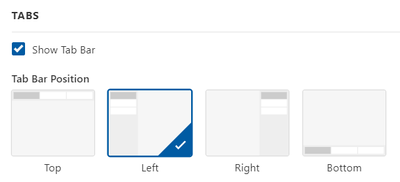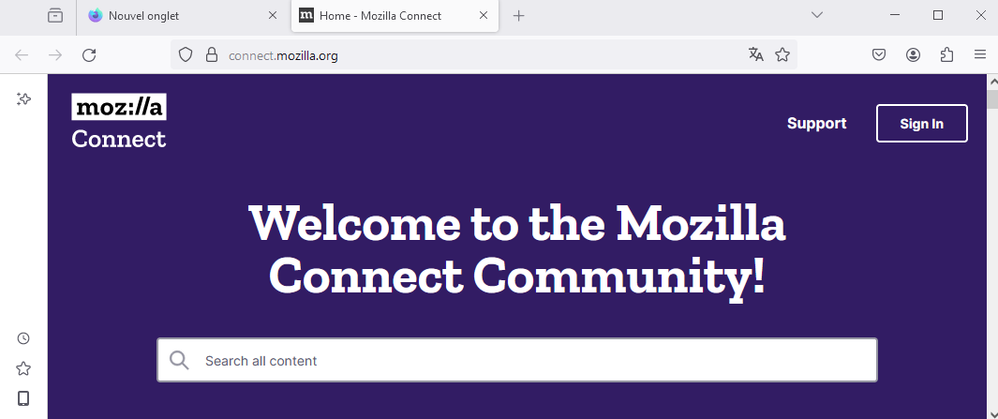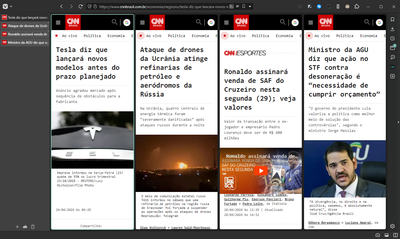- Mozilla Connect
- Discussions
- Improvements to the Firefox sidebar are on the way...
- Subscribe to RSS Feed
- Mark Topic as New
- Mark Topic as Read
- Float this Topic for Current User
- Bookmark
- Subscribe
- Mute
- Printer Friendly Page
Improvements to the Firefox sidebar are on the way…
- Mark as New
- Bookmark
- Subscribe
- Mute
- Subscribe to RSS Feed
- Permalink
- Report Inappropriate Content
15-04-2024 01:12 PM - edited 15-04-2024 01:22 PM
In the latest Nightly Blog post, our product team has announced some exciting work aimed at improving the sidebar experience in Firefox.
To quickly summarize…
We have been exploring (including listening to all your feedback and ideas here on Connect) how to best enhance the existing sidebar and strengthen productivity use cases. You may have even discovered these early concept builds in Nightly behind preferences—good catch 👀!
This is very much at an experimental prototype stage, but we are encouraged by the early positive feedback. And we look forward to engaging with you here for additional feedback once sidebar features are ready for testing.
Stay tuned and feel free to drop any questions or comments below.
- Mark as New
- Bookmark
- Subscribe
- Mute
- Subscribe to RSS Feed
- Permalink
- Report Inappropriate Content
15-04-2024 07:35 PM
Will this still be able to work well with things like Tree-Style Tabs and Sidebery? I mean they might need to update APIs or whatever, but should still have the flexibility to work generally the same yeah?
- Mark as New
- Bookmark
- Subscribe
- Mute
- Subscribe to RSS Feed
- Permalink
- Report Inappropriate Content
22-04-2024 01:14 PM
Hi!
Yes, we plan to keep supporting existing sidebar API.
Additionally, new sidebar will allow hiding horizontal tabs, so that folks using a variety of extensions and customizations can keep their workflow if they prefer it to native vertical tabs.
- Mark as New
- Bookmark
- Subscribe
- Mute
- Subscribe to RSS Feed
- Permalink
- Report Inappropriate Content
07-05-2024 12:57 AM
This is great—just wish there were official flatpaks for nightly + developer edition so that I could actually get to use this! I will cry tears of joy if it makes it to stable (and tears of despair if it is abandoned)
Regardless of API additions for tree-style tab plugins, I'll be happy as long as we get native vertical tabs at all. It's so painful to have the tabstrip duplicated, opening other sidebar features making tree-style tabs disappear, and not even having any shortcut to bring tree style tabs back up.
- Mark as New
- Bookmark
- Subscribe
- Mute
- Subscribe to RSS Feed
- Permalink
- Report Inappropriate Content
12-07-2024 03:10 AM
Yep, it suddenly makes me want download a Nightly flatpak, a pity it's available.
- Mark as New
- Bookmark
- Subscribe
- Mute
- Subscribe to RSS Feed
- Permalink
- Report Inappropriate Content
15-04-2024 10:16 PM - edited 15-04-2024 11:05 PM
I noticed that in the demo/test build there was the option to pin sites to sidebar, which is great addons. But, if/when implementing that, please implement also the functionality of extensions, userstylus, userscripts, etc, etc.. also work on those spaces (aka, make them to have same privileges as tabs). Many browsers that implement such functionality, such as Microsoft Edge, don't implement this. Which make those pinned sites considerably less useful, sense things such as Dark Mode and your other extensions won't work on it.
Also, sense you guys are working on the sidebar, I'm not sure how feasible would this be, but I think the idea of having multiple sidebars (well, actually more like 2) could be useful. Like, suppose you want to have a sidebar in your left with your browser history opened, and you want to have OTHER sidebar in the right with your bookmarks or a site opened there.
- Mark as New
- Bookmark
- Subscribe
- Mute
- Subscribe to RSS Feed
- Permalink
- Report Inappropriate Content
22-04-2024 01:18 PM
Hi! We hope to get to pinned tabs in the sidebar, but this will likely be coming a little down the line precisely for the reasons you mentioned - we want pinned tabs (that would be first and foremost useful to folks who would decide to stick to horizontal tab layout) to have functionality similar to what existing tab strip has. Unfortunately, that's a fairly large engineering lift.
- Mark as New
- Bookmark
- Subscribe
- Mute
- Subscribe to RSS Feed
- Permalink
- Report Inappropriate Content
16-04-2024 12:15 AM
That's great.
If there is an opportunity to improve the sidebar, it would be nice to have it:
Auto-hide sidebar function.
The ability to move the History, Bookmarks buttons around.
Ability to add your favorite site to open in the sidebar.
The ability to change the size of the sidebar very subtly.
Ability to have 2 sidebars, for example 1 on the left and 2 on the right
Thank you for listening!
- Mark as New
- Bookmark
- Subscribe
- Mute
- Subscribe to RSS Feed
- Permalink
- Report Inappropriate Content
22-04-2024 01:23 PM
Hi Nich!
Thank you for your suggestions! Some of these things are already in progress, others are stretch goals/might come in later releases.
One thing that's not on our radar for now are two sidebars - most of our users report being pressed for space, so we are working on an interaction model that tries to use less rather more screen space.
- Mark as New
- Bookmark
- Subscribe
- Mute
- Subscribe to RSS Feed
- Permalink
- Report Inappropriate Content
01-07-2024 03:10 AM
Some of us still prefer the "old" compact view as it fixe exactly that problem of space that you mention. And it's so much better, maybe the solution is to go back and design a better, more compact design.
- Mark as New
- Bookmark
- Subscribe
- Mute
- Subscribe to RSS Feed
- Permalink
- Report Inappropriate Content
16-04-2024 06:18 AM
Thanks for the update. Can't wait to hear more!
- Mark as New
- Bookmark
- Subscribe
- Mute
- Subscribe to RSS Feed
- Permalink
- Report Inappropriate Content
16-04-2024 07:00 AM
Since I'm planning to improve the sidebar functionality, I'd like to mention some of my requests. There is a function in the sidebar of Edge called Drop, which is to transfer files, videos, text, and pictures between Edges of different devices. I love this feature. If you're going to develop this feature, remember not to throttle the speed
- Mark as New
- Bookmark
- Subscribe
- Mute
- Subscribe to RSS Feed
- Permalink
- Report Inappropriate Content
16-04-2024 07:13 AM
I want your sidebar UI to look a little better, I like the chrome style. A good-looking UI is also important to make people more comfortable and enjoyable
- Mark as New
- Bookmark
- Subscribe
- Mute
- Subscribe to RSS Feed
- Permalink
- Report Inappropriate Content
16-04-2024 12:29 PM - edited 16-04-2024 12:30 PM
Maybe this is already obvious, but in setting up sidebery by updating my profile css, I wanted to hide the tab bar so only the sidebery tabs show. The same option should exist for the native implementation
- Mark as New
- Bookmark
- Subscribe
- Mute
- Subscribe to RSS Feed
- Permalink
- Report Inappropriate Content
18-04-2024 06:00 AM
I think it should work as an option where you want to see the tabs (if at all): top/bottom/left/right/nowhere. In that case, there is no need to turn off the original one. This is how Vivaldi does it:
- Mark as New
- Bookmark
- Subscribe
- Mute
- Subscribe to RSS Feed
- Permalink
- Report Inappropriate Content
22-04-2024 01:24 PM
We are planning to support hiding the horizontal tab strip and address this long-standing need.
- Mark as New
- Bookmark
- Subscribe
- Mute
- Subscribe to RSS Feed
- Permalink
- Report Inappropriate Content
17-04-2024 05:50 AM - edited 17-04-2024 05:52 AM
I think Browser Arc is the most disruptive in the browser market today. We brought the Safari experience on Mac to Windows. I believe that Mozilla should be inspired by cleaner experiences, and provide users with solutions to create their own experience with "complements" that add this possibility.
- Mark as New
- Bookmark
- Subscribe
- Mute
- Subscribe to RSS Feed
- Permalink
- Report Inappropriate Content
21-05-2024 02:29 PM - edited 21-05-2024 02:30 PM
Unfortunately #arcbrowser does not work in Windows 10 and older versions so I believe there is a window of opportunity there. BTW have you seen the sidebars for Youtube music and whatsapp in Opera browser?
- Mark as New
- Bookmark
- Subscribe
- Mute
- Subscribe to RSS Feed
- Permalink
- Report Inappropriate Content
17-04-2024 07:20 AM
Great news 👏
- Mark as New
- Bookmark
- Subscribe
- Mute
- Subscribe to RSS Feed
- Permalink
- Report Inappropriate Content
18-04-2024 12:42 AM
@Jon Hello, will it be possible to expand the sidebar so that it takes up half of the screen? This feature would be a good starting point for implementing Split View, similar to what's available in Microsoft Edge (or Vivaldi).
- Mark as New
- Bookmark
- Subscribe
- Mute
- Subscribe to RSS Feed
- Permalink
- Report Inappropriate Content
22-04-2024 01:29 PM
The new sidebar will be able to expand to 75% of the screen (with an eye for future of the split view and, before that, for the convenience of viewing, say, History in nearly full screen for some use cases)
- Mark as New
- Bookmark
- Subscribe
- Mute
- Subscribe to RSS Feed
- Permalink
- Report Inappropriate Content
23-06-2024 11:36 AM
well, if one could auto wrap lines, in any view (-or-make wrapping an option/pane,) then the partition of screen resources, would have a more functional flow..
sometimes inc/dec font sizes, independently within a screen partition, would further aid coherency.
third, the ability to expand/contract independently heirarchial sub-elements within a partition, would greatly help flexibility;
All the above may impact/require scroll/sync capability within those partitions.
By approaching the above from a more generic prospective, would allow shared code to work within other FFox subsystems: cf. bookmark editor, sync.pw, history... thus providing overall GUIand userpreceived functionality. From codeDev & library perspective, this should give more bang/code unit & less to maintain...
- Mark as New
- Bookmark
- Subscribe
- Mute
- Subscribe to RSS Feed
- Permalink
- Report Inappropriate Content
18-04-2024 09:45 AM
Mozilla can refer to the design of the Floorp browser and the Midori browser, both of which are browsers based on the gecko kernel. But your UI needs to learn from Chrome
- Mark as New
- Bookmark
- Subscribe
- Mute
- Subscribe to RSS Feed
- Permalink
- Report Inappropriate Content
18-04-2024 04:26 PM
Chrome has horrible UI, please don't imitate it more than already, in fact imitate it less...
- Mark as New
- Bookmark
- Subscribe
- Mute
- Subscribe to RSS Feed
- Permalink
- Report Inappropriate Content
20-04-2024 06:35 AM
But Chrome's UI is really good-looking, and of course everyone's aesthetic is different
- Mark as New
- Bookmark
- Subscribe
- Mute
- Subscribe to RSS Feed
- Permalink
- Report Inappropriate Content
23-06-2024 11:41 AM
i agree... just deleted chrome. They are less customizable than existing 127.* FFox.
- Mark as New
- Bookmark
- Subscribe
- Mute
- Subscribe to RSS Feed
- Permalink
- Report Inappropriate Content
18-04-2024 05:09 PM - edited 18-04-2024 05:12 PM
Expanding and contracting the sidebar by clicking on the edge is a good function, but if a user (like me) drags the sidebar whole way to the left side of the window, there is no way to expand the sidebar to become visible again. I have tried closing the window, restarting, but nothing works. Adding a minimum size or a condition for the sidebar size to be reverted would fix this massive issue.
Also: The child tabs when using tree-style tabs appear to not always expand even when the "expand all" button is selected. I obviously can not continue testing this because the above error has locked me out of using sidebar, but making the collapse and expand function of tree-style tabs more reliable also seems necessary.
I am using the Waterfox engine if this has any effect on these issues.
- Mark as New
- Bookmark
- Subscribe
- Mute
- Subscribe to RSS Feed
- Permalink
- Report Inappropriate Content
22-04-2024 03:04 PM - edited 22-04-2024 03:05 PM
Hi Corb,
The prototype you're using has lots of known troubles - it's something we put together as a proof-of-concept to motivate longer-term investment into the sidebar improvements, then moved on to working on making it right in Nightly.
We will definitely work on ensuring the stability of the updates to the sidebar and key extensions in Nightly.
As you know, Firefox forks are specialized modifications, so if you keep seeing discrepancies between the fork and the standard Nightly as more sidebar functionality becomes available, I'd suggest filing issues in your fork's repository so that development team can look into the reasons for unexpected behaviors/bugs.
- Mark as New
- Bookmark
- Subscribe
- Mute
- Subscribe to RSS Feed
- Permalink
- Report Inappropriate Content
23-06-2024 11:49 AM
many linux progs have already 'solved-by example';
cf. LibreOffice, Styles sidebar controls.
FFox should consider precedent, in the pursuit of Linux/Any BaseOs, GUI, existing conventions, bringing more order/intuitiveness, and thus 'acceptance' for solutions to common issues, especially wrt GUI, the users window.
- Mark as New
- Bookmark
- Subscribe
- Mute
- Subscribe to RSS Feed
- Permalink
- Report Inappropriate Content
23-06-2024 12:17 PM
BTW, FFox already offers the Bookmarks.icon, which auto turns on/off the bookmarks side bar, so use icons on existing toolbars AND like the Bookmarks.icon, which can select EITHER, history or Bookmarks to pop up the sidebar, one could add a nth category... thus simply modifying existing gui convention...
I have for years made bookmarks.tab-bar a gui fixture, and moved all such 'existing bookmarks into ' into Bookmarks sub folder! This has following advantages:
[ ] keep cpherent interface, uses existing code, creatively;
[] frees up the bmrksToolbar to hold alot of other quick access icons;
[] yhe existing bookmarks already has the ability to do READING LIST, by simply creating a bmrk folder so named; could have multiple such reafing list --or- any other 'STACK' functionalir=ty, by simply having auto saves/ 'bmrk-stack' location..
if any one interedted, i coul do a video to show how a large amt of stack-like functionality could be implemented quickly;
Using FF.SYNC, one could the auto sysc[or not] such, between multiple devices, since on the surface, thesr are just bookmsrks;
Someone earlier suggested coloratipn of stacks... if thisbwad done to top-level bookmark, then you get all wishes in one coherent, easily modified existing codebase... This would also allow integration on 'Ffox 'containrrs' CONCEPTS into syncable[w permiddions], sandboxes.
- Mark as New
- Bookmark
- Subscribe
- Mute
- Subscribe to RSS Feed
- Permalink
- Report Inappropriate Content
18-04-2024 11:02 PM
Haven't figured out how to use the sidebar in Firefox Nightly yet.
- Mark as New
- Bookmark
- Subscribe
- Mute
- Subscribe to RSS Feed
- Permalink
- Report Inappropriate Content
10-07-2024 02:52 PM
https://connect.mozilla.org/t5/discussions/improvements-to-the-firefox-sidebar-are-on-the-way/m-p/55...
https://connect.mozilla.org/t5/discussions/improvements-to-the-firefox-sidebar-are-on-the-way/m-p/61...
open about.config and make sidebar.revamp and sidebar.verticalTabs set to true
- Mark as New
- Bookmark
- Subscribe
- Mute
- Subscribe to RSS Feed
- Permalink
- Report Inappropriate Content
18-04-2024 11:17 PM
Hello
https://blog.nightly.mozilla.org/2024/04/15/exploring-improvements-to-the-firefox-sidebar/
Apparently according to
https://www.reddit.com/r/firefox/comments/1bpywre/comment/kyl8vwm
about:config, searched for sidebar and set sidebar.revamp to true
Configuration Editor for Firefox
https://support.mozilla.org/en-US/kb/about-config-editor-firefox
- Mark as New
- Bookmark
- Subscribe
- Mute
- Subscribe to RSS Feed
- Permalink
- Report Inappropriate Content
21-04-2024 08:02 AM
It'd be nice if the sidebar stretched the length of the whole window, like the spaces toolbar does in thunderbird.
Also, I hope the new sidebar is just as extensible as the old one and doesn't make extensions like sideberry impossible.
- Mark as New
- Bookmark
- Subscribe
- Mute
- Subscribe to RSS Feed
- Permalink
- Report Inappropriate Content
22-04-2024 03:08 PM
Hi aoeui,
The updated sidebar will remain compatible with existing sidebar-ready extensions. As we make the new functionality available in Nightly, we will kindly ask our community to report any problems with key extensions to us and extension developers so we can collaborate and ensure that everyone's workflows remain uninterrupted.
The new sidebar will stretch to 75% of the screen👍
- Mark as New
- Bookmark
- Subscribe
- Mute
- Subscribe to RSS Feed
- Permalink
- Report Inappropriate Content
22-04-2024 03:17 PM
Could you gradually refine this feature to Split View? (at least for 3 tabs in one window maximum)
It would be wow.
- Mark as New
- Bookmark
- Subscribe
- Mute
- Subscribe to RSS Feed
- Permalink
- Report Inappropriate Content
28-04-2024 03:27 PM
On that note, it's probably asking too much, but it would be amazing if you could put like 4 different split views, like you can do on browsers such as Vivaldi. It might seem a little bit overblown, but many sites today use responsive design, and you can neatly put them side by side.
- Mark as New
- Bookmark
- Subscribe
- Mute
- Subscribe to RSS Feed
- Permalink
- Report Inappropriate Content
29-04-2024 06:34 AM
I think the split view request is more related to this idea : https://connect.mozilla.org/t5/ideas/split-screen-tab-in-tab-feature-view-more-than-one-tab-at-once/....
- Mark as New
- Bookmark
- Subscribe
- Mute
- Subscribe to RSS Feed
- Permalink
- Report Inappropriate Content
03-05-2024 05:40 PM
This is great and welcome feedback here too 😀
@ilikefirefox99 and if you feel like also sharing it in the split view idea thread, feel free to.
- Mark as New
- Bookmark
- Subscribe
- Mute
- Subscribe to RSS Feed
- Permalink
- Report Inappropriate Content
21-05-2024 03:18 PM
Four websites at a time can have performance implications, but we are going to look into split view later in the year and see how it goes😉
- Complaint re uninstalling AI Chatbot in Discussions
- Time to Retire the Word 'Chatbot'; it demeans the user's Intelligence! in Discussions
- Reasons I don't use Firefox + ideas in Discussions
- Bookmark feedback and improvements suggestions in Discussions
- Too often too high CPU and Memory (RAM) consumption with Firefox latest (currently 142.0.1) in Discussions