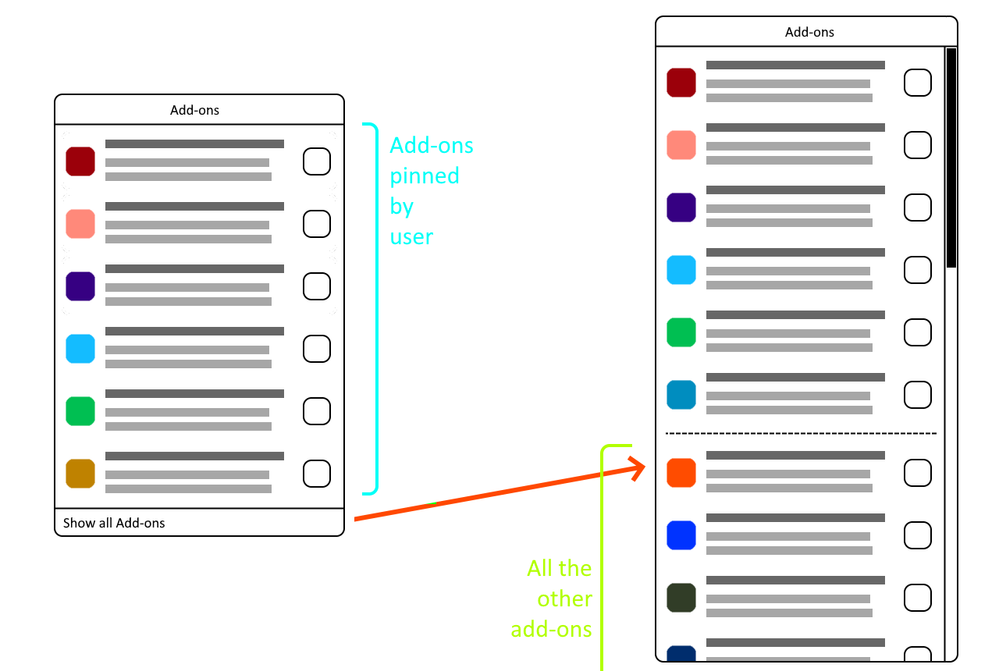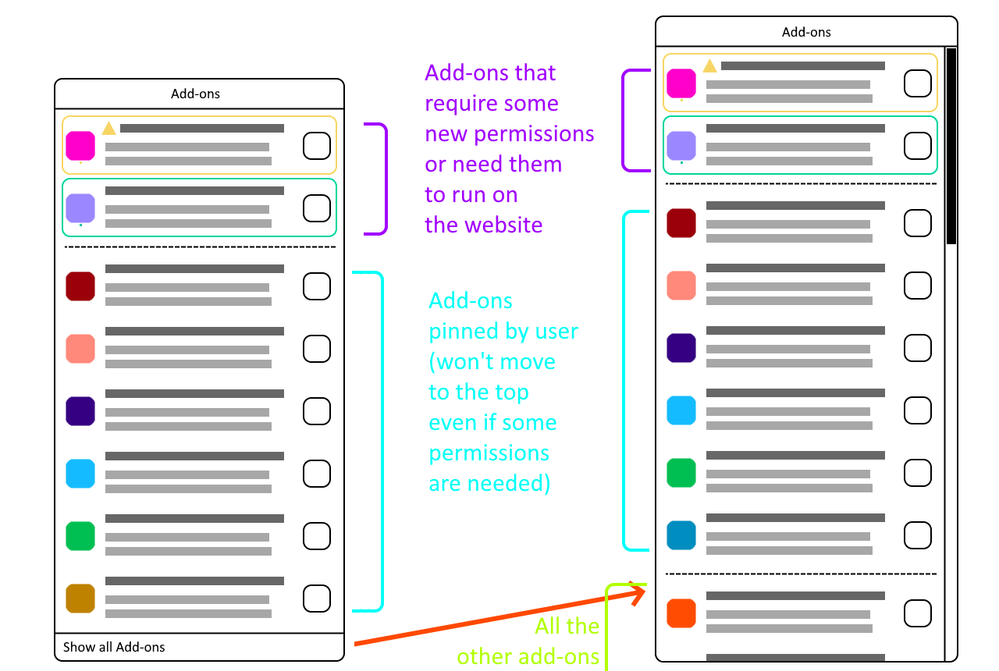Turn on suggestions
Auto-suggest helps you quickly narrow down your search results by suggesting possible matches as you type.
- Mozilla Connect
- Ideas
- Unified add-ons UI improvements
Options
- Subscribe to RSS Feed
- Mark as New
- Mark as Read
- Bookmark
- Subscribe
- Printer Friendly Page
- Report Inappropriate Content
kremlinbot
Making moves
Options
- Subscribe to RSS Feed
- Mark as New
- Mark as Read
- Bookmark
- Subscribe
- Printer Friendly Page
- Report Inappropriate Content
14-12-2022
09:53 PM
Status:
Trending idea
The current menu, although being Mv3-compatible, is very basic and simply shows all active add-ons without any option to anyhow customize it. Furthermore, this update removed an option to pin add-ons in the overflow menu, effectively making it useless, which obviously will not be welcomed by the users.
So, what can be done?
- Re-add an option to pin add-ons in the list; all the add-ons that were pinned in the overflow list before will be re-pinned in the add-ons list after the update. It'd be also nice to have an option to change their order, although I'm not sure how this can be implemented (perhaps strip the overflow menu completely and replace it with the new one in the "Customize..." page?)
- The "Add-ons" button will only show the pinned add-ons list first, and require an additional click to expand it to see the full list. If none of the add-ons are pinned, the button will only show the full list (like it does right now)
- If some add-on needs new permissions, or requires permission to run on website, it will be shown on the top of the list in both of the lists, except if it was pinned by user before. It will also feature additional outline to draw the user's attention.
So, what do you think?
See more ideas labeled with:
45 Comments
Idea Statuses
- New idea 8,515
- Trending idea 64
- Needs more 2
- In review 13
- Exploring more 12
- In development 57
- Not right now 8
- Delivered 207
- Closed 36
Top Kudoed Posts