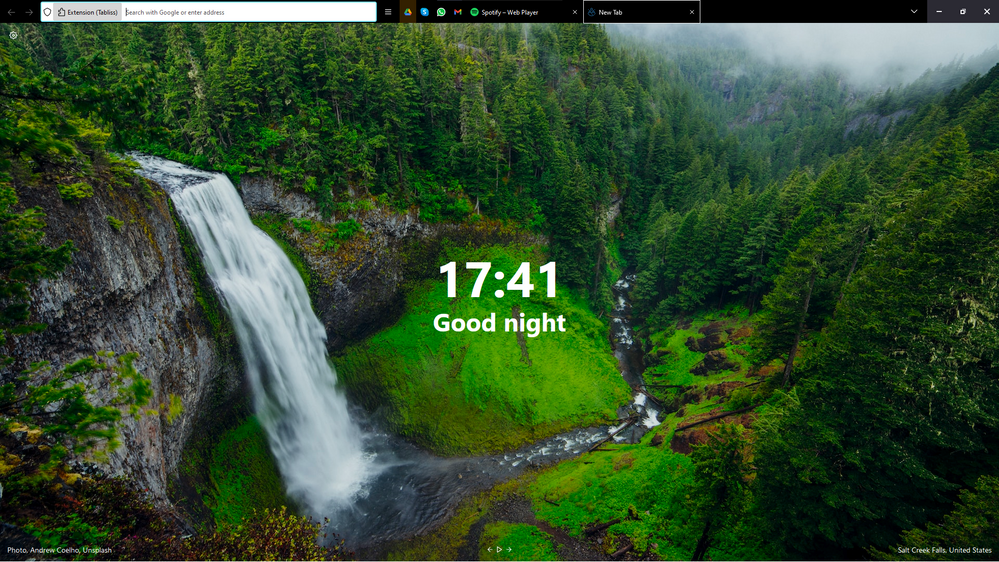Turn on suggestions
Auto-suggest helps you quickly narrow down your search results by suggesting possible matches as you type.
- Mozilla Connect
- Ideas
- Tabs on the title bar
Options
- Subscribe to RSS Feed
- Mark as New
- Mark as Read
- Bookmark
- Subscribe
- Printer Friendly Page
- Report Inappropriate Content
elite343
New member
Options
- Subscribe to RSS Feed
- Mark as New
- Mark as Read
- Bookmark
- Subscribe
- Printer Friendly Page
- Report Inappropriate Content
19-12-2022
04:11 PM
Status:
New idea
Hi!, I would like to share with you all a theme/tweak I was able to achieve using the legacy support of UserChrome.css [pals at Mozilla please, please never depreciate that feature] it works ok on desktop build 108.0.1, hopefully it gets implemented natively and if you are able to improve it please do!
I'll not post tutorial links here to avoid breaking any forum rules BUT If you're interested on trying it look up
"Firefox UserChrome.css" 😀
(Literally just needs a toggle on the settings, create a folder and paste in there the attached file 😉)
Download Link
8 Comments
Idea Statuses
- New idea 8,513
- Trending idea 64
- Needs more 2
- In review 13
- Exploring more 12
- In development 57
- Not right now 8
- Delivered 207
- Closed 36
Top Kudoed Posts