Turn on suggestions
Auto-suggest helps you quickly narrow down your search results by suggesting possible matches as you type.
- Mozilla Connect
- Ideas
- Improve download management in Firefox Android
Options
- Subscribe to RSS Feed
- Mark as New
- Mark as Read
- Bookmark
- Subscribe
- Printer Friendly Page
- Report Inappropriate Content
eaw4690
New member
Options
- Subscribe to RSS Feed
- Mark as New
- Mark as Read
- Bookmark
- Subscribe
- Printer Friendly Page
- Report Inappropriate Content
04-05-2022
01:52 AM
Status:
Trending idea
On Firefox Android, I've noticed problems on download management:
1. The Downloads page does not display the progress/status of ongoing downloads. It only displays completed downloads.
2. The download progress only displays in the system notification. If the download fails and cleared that notification (either intentional or by accident), the download will be removed/cancelled.
Here's my idea:
Add more information in the Downloads page (much like in Chrome and Edge):
- progress/status of ongoing downloads
- pause/unpause and cancel options
- progress bar or otherwise
- download speed and size downloaded over download file size
Comparison of downloads page of Chrome, Edge and Firefox:
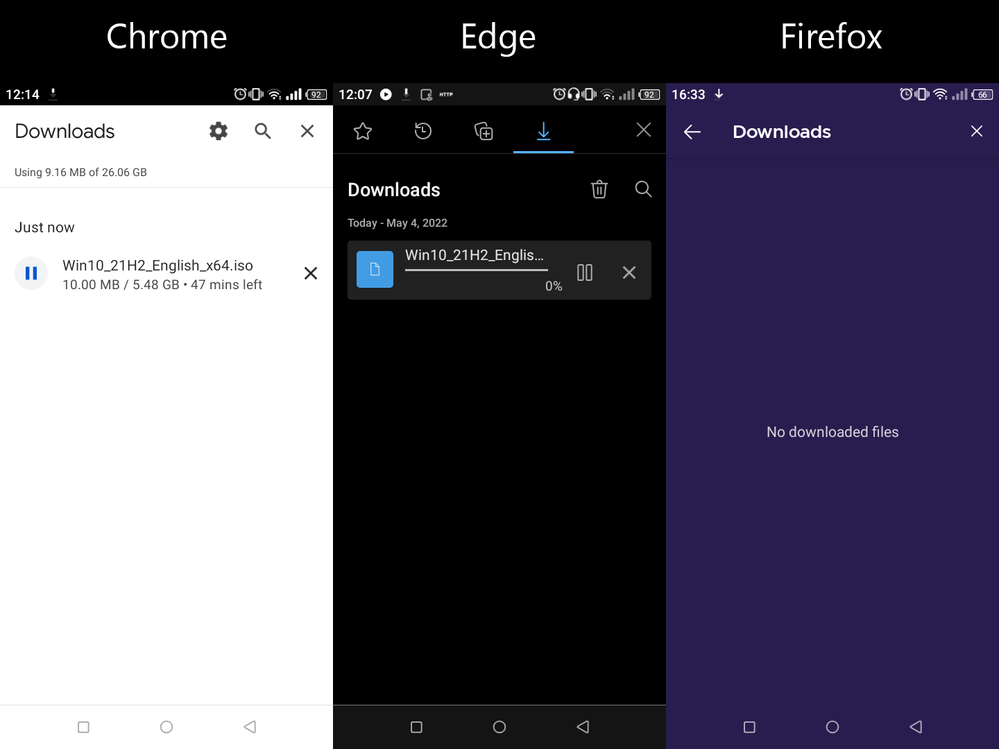
See more ideas labeled with:
52 Comments
Idea Statuses
- New idea 8,525
- Trending idea 64
- Needs more 2
- In review 13
- Exploring more 12
- In development 57
- Not right now 8
- Delivered 207
- Closed 36
Top Kudoed Posts
