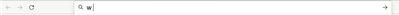- Mozilla Connect
- Ideas
- [Feature Suggestion] Firefox Desktop - Chosen Book...
- Subscribe to RSS Feed
- Mark as New
- Mark as Read
- Bookmark
- Subscribe
- Printer Friendly Page
- Report Inappropriate Content
- Subscribe to RSS Feed
- Mark as New
- Mark as Read
- Bookmark
- Subscribe
- Printer Friendly Page
- Report Inappropriate Content
Hey guys, is there a plan to add a feature that displays on the side the address bar the given name of the shortcut that's been chosen? for example in Chrome it looks like this after I press a shortcut for Wikipedia (w) that I named "Search Wikipedia" and then press Tab:
In comparison, there's nothing after I press Tab in Firefox and I can't tell if the shortcut I wanted to use was activated. (The name reassures me of which shortcut it is in case I have many shortcuts and I forgot which one is by that keyword.) But currently Firefox Desktop doesn't have any of that:
I'm a heavy user of bookmark shortcuts, and this is one of the biggest reasons I can't switch from Chrome to Firefox.
Thanks for your work, I love Firefox and want it to succeed!
Amit
- New idea 4,831
- Trending idea 68
- Needs more 1
- In review 14
- Exploring more 13
- In development 65
- Not right now 4
- Delivered 71
- Closed 7