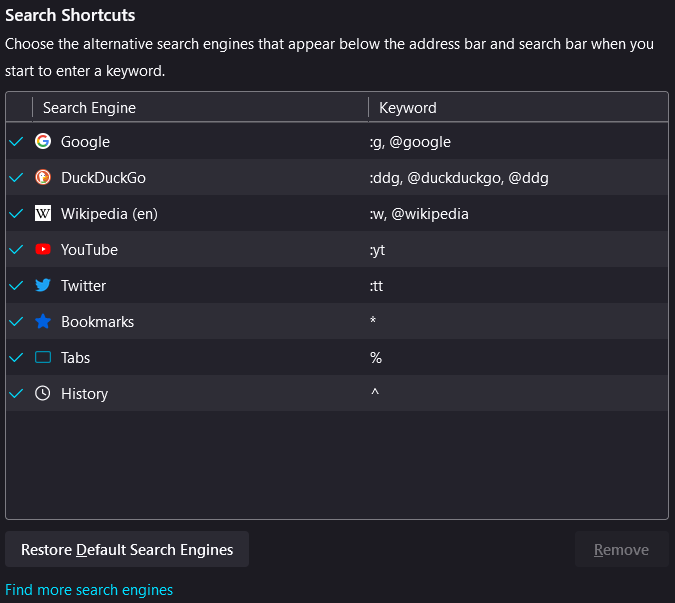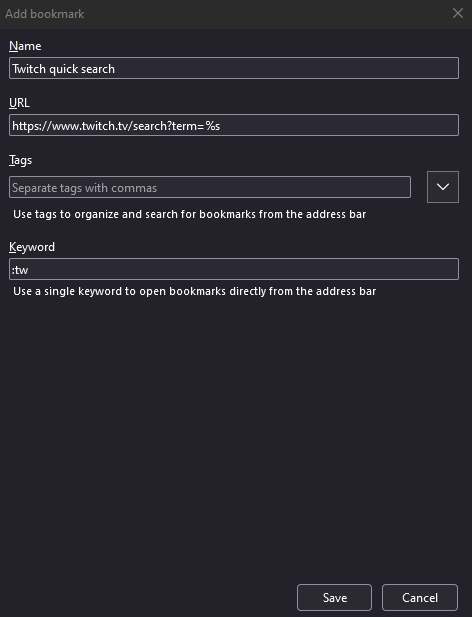- Mozilla Connect
- Ideas
- Enable custom Search Shortcuts in the Firefox sett...
- Subscribe to RSS Feed
- Mark as New
- Mark as Read
- Bookmark
- Subscribe
- Printer Friendly Page
- Report Inappropriate Content
- Subscribe to RSS Feed
- Mark as New
- Mark as Read
- Bookmark
- Subscribe
- Printer Friendly Page
- Report Inappropriate Content
My idea is to enable adding custom search shortcuts, that are different from the search engines you can add with 'Find more search engines' in the settings. For example, I have added search shortcuts for YouTube and Twitter, like in the screenshot.
This enables me to search quickly in those sites, however, this is not applicable for websites that were not build with modern search functions and we need to use a different method, that is a hidden feature in Firefox. For example in order to search in Twitch, I need to bookmark the search page, replace the search term with %s and add a keyword, like in the screenshot.
The fact that I couldn't find this feature before and the lack of grouping tabs, I switched to a different browser for work, in order to manage my many tickets.
It would be great to have both those functionalities in one place and merged, then more people will find this useful and use it.
- New idea 8,513
- Trending idea 64
- Needs more 2
- In review 13
- Exploring more 12
- In development 57
- Not right now 8
- Delivered 207
- Closed 36