- Mozilla Connect
- Ideas
- Allow 'Cookies and Site Data' Exception/Rule to be...
- Subscribe to RSS Feed
- Mark as New
- Mark as Read
- Bookmark
- Subscribe
- Printer Friendly Page
- Report Inappropriate Content
- Subscribe to RSS Feed
- Mark as New
- Mark as Read
- Bookmark
- Subscribe
- Printer Friendly Page
- Report Inappropriate Content
If you use the 'Delete cookies and site data when Firefox is closed' user preference (which enables website default 'cookies and site data' behaviour 'Allow for Session') you have to manually create an exception for each website you visit (user preferences > privacy > Manage Exceptions > Add) which is a lot of friction andprobably leads to many users disabling the privacy-minded 'Delete cookies .. when closed' setting altogether after encountering repeated frustration when they've forgotten to make an exception for a website and being required to login again.
This proposal recommends adding new UI to the 'Site Information' urlbar to drastically improve the UX for this use-case by allowing exceptions to be set immediately via the 'Site Information' urlbar dropdown for the current website. This relatively simple addition will make the 'Delete cookies .. on close' privacy feature much more practical and beneficial, which appears to support one of the project objectives of being the most private browser.
Proposal 1 is more explicit but requires a new label string. (see image below on right)
Proposal 2 is simplest, with no new label strings required. If changing to 'Block' requires a page reload, it will need user feedback such as a prompt, or the text " (refresh required)" appended to 'Block'. (see image below on left)
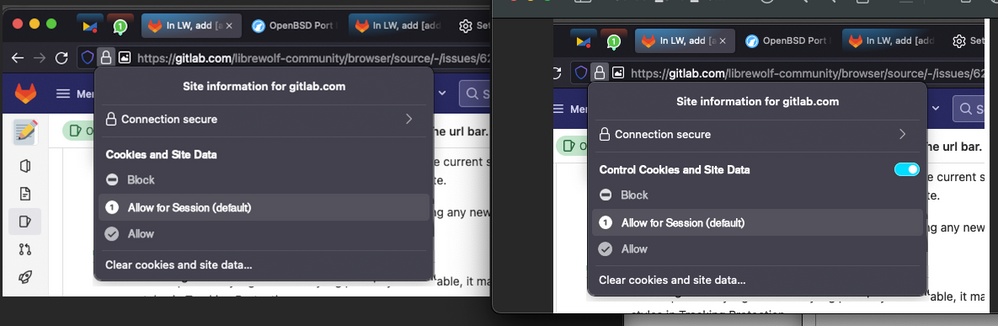
Proposal 1: Toggle + Radiobuttons:
- On Initiation:
- the option matching the default behaviour controlled by the 'Delete cookies and site data when Firefox is closed' user preference (unchecked = Allow, checked = Allow for Session) has the text " (default)" appended to it
If an exception does not exist for site:
- toggle appears OFF
- all options are unselectable and appear disabled (greyed out)
- the option matching the default behaviour controlled by the 'Delete cookies and site data when Firefox is closed' user preference (Allow / Allow for Session) appears selected
- when user sets toggle to ON:
- a site exception is created immediately with the value matching the default behaviour controlled by the 'Delete cookies and site data when Firefox is closed' user preference (Allow / Allow for Session)
- options become selectable and do not appear disabled (not greyed out)
- selected option still appears selected despite being disabled
If an exception does exist for site:
- toggle appears ON
- the option matching the site exception (block/Allow/Allow for Session) appears selected
- when user sets toggle to OFF:
- the site exception is immediately removed from preferences
- the option matching the default behaviour controlled by 'Delete cookies and site data when Firefox is closed' user preference (Allow / Allow for Session) becomes selected
- all options appear unselectable and disabled (greyed out) again
- the default selected option still appears selected despite being disabled
- when user selects an option:
- if the option is already selected, do nothing
- the existing site exception is updated with new value matching selected option
- the newly selected option appears selected
- other options appear unselected
Proposal 2 - Multi-select buttons without a toggle
The option matching the default behaviour controlled by the 'Delete cookies and site data when Firefox is closed' user preference (Allow or Allow for Session):
- has the text " (default)" appended to it
- is preselected if there is no site exception set
If an exception does exist for site, the matching option is preselected and active
When a new option is selected:
- if selected option is the (default) option, immediately remove the site exception
- else immediately create/update site exception
- make selected option appear selected/active
- make other options appear unselected
Benefits:
- Use existing already-translated strings for UI
- (default) text indicates the default browser behaviour
- No user understanding or mention of exceptions required
- One-click preference change
- New idea 8,513
- Trending idea 64
- Needs more 2
- In review 13
- Exploring more 12
- In development 57
- Not right now 8
- Delivered 207
- Closed 36
