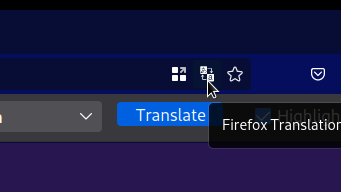Turn on suggestions
Auto-suggest helps you quickly narrow down your search results by suggesting possible matches as you type.
- Mozilla Connect
- Ideas
- Add-ons Firefox Translations - toggle icon
Options
- Subscribe to RSS Feed
- Mark as New
- Mark as Read
- Bookmark
- Subscribe
- Printer Friendly Page
- Report Inappropriate Content
gioisco
Strollin' around
Options
- Subscribe to RSS Feed
- Mark as New
- Mark as Read
- Bookmark
- Subscribe
- Printer Friendly Page
- Report Inappropriate Content
20-11-2022
02:17 PM
Status:
Delivered
Change the behavior of the icon in the address bar.
When you install the "Firefox Translation" add-on (https://addons.mozilla.org/en-US/firefox/addon/firefox-translations/) the icon show the translation bar and I need to go on the right over the X to close it.
I think is a good idea (like the icon of Firefox Container add-ons) to close the translation bar, when it is already open, by click on the icon in the address bar. And to open the bar when it is closed (like a toggle).
I hope this is the right place to post this idea. Sorry for my poor English.
Thanks who will want to support this simple idea.
Greetings 🙂
See more ideas labeled with:
4 Comments
Idea Statuses
- New idea 8,502
- Trending idea 64
- Needs more 2
- In review 13
- Exploring more 12
- In development 57
- Not right now 8
- Delivered 207
- Closed 36
Top Kudoed Posts