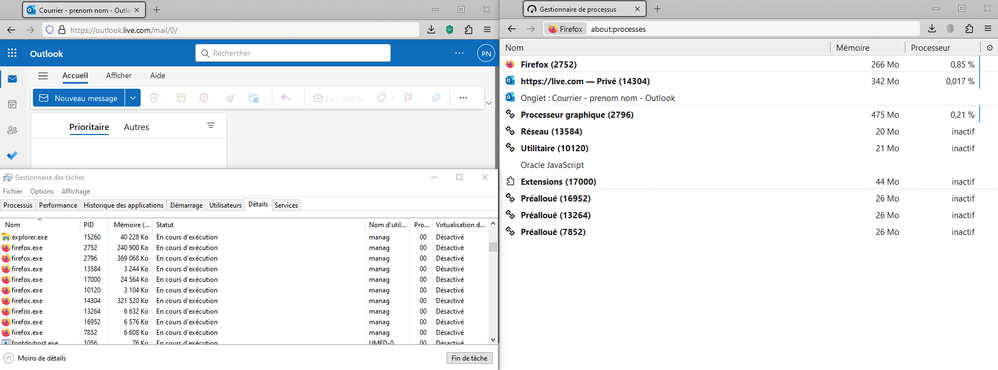Why So Many?
- Mark as New
- Bookmark
- Subscribe
- Mute
- Subscribe to RSS Feed
- Permalink
- Report Inappropriate Content
08-25-2023 10:52 PM
Why are there so many instances of FF running and ALL at the same time, and at least half of them taking up memory / RAM.
Chrome and Edge don't do this, so why does FF.
It kind of like makes it look like sloppy programming.
See attached picture.
- Mark as New
- Bookmark
- Subscribe
- Mute
- Subscribe to RSS Feed
- Permalink
- Report Inappropriate Content
09-06-2023 10:10 PM
Anyone ?
- Mark as New
- Bookmark
- Subscribe
- Mute
- Subscribe to RSS Feed
- Permalink
- Report Inappropriate Content
02-15-2024 02:30 AM - edited 02-22-2024 01:53 AM
Absolutely, you've provided a concise and accurate explanation. Multiple instances of Firefox running concurrently is a result of its multi-process architecture, aimed at enhancing stability and performance. Each process manages distinct tasks, promoting memory efficiency and preventing a single crash from impacting the entire browser. While this might seem like high memory usage, it's a deliberate design choice to isolate issues and improve overall user experience.
- Mark as New
- Bookmark
- Subscribe
- Mute
- Subscribe to RSS Feed
- Permalink
- Report Inappropriate Content
02-15-2024 04:21 PM
Do you actually hear yourself? "promoting memory efficiency" and then you immediately contradict yourself. "While this might seem like high memory usage". If it is high memory usage, it is NOT memory efficiency. You people sound more like propagandists or company spokesmen which I guess is the same thing.
- Mark as New
- Bookmark
- Subscribe
- Mute
- Subscribe to RSS Feed
- Permalink
- Report Inappropriate Content
03-03-2024 10:24 AM
@driveseedsi wrote:Absolutely, you've provided a concise and accurate explanation. Multiple instances of Firefox running concurrently is a result of its multi-process architecture, aimed at enhancing stability and performance. Each process manages distinct tasks, promoting memory efficiency and preventing a single crash from impacting the entire browser. While this might seem like high memory usage, it's a deliberate design choice to isolate issues and improve overall user experience
Thank you for highlighting the benefits of Firefox's multi-process architecture. It indeed plays a crucial role in enhancing stability and performance. By allowing multiple instances to run concurrently, Firefox can effectively isolate tasks and prevent a single issue from affecting the entire browser experience. This design choice not only promotes memory efficiency but also ensures a smoother browsing experience for users.
- Mark as New
- Bookmark
- Subscribe
- Mute
- Subscribe to RSS Feed
- Permalink
- Report Inappropriate Content
03-09-2024 12:21 AM
Firefox uses a multi-process architecture, resulting in multiple instances running simultaneously for stability. This can lead to higher memory usage. To address it, update Firefox, check extensions for issues, clear cache and cookies, and adjust hardware acceleration settings. If problems persist, seek assistance from Mozilla Support or the Firefox subreddit.
- Mark as New
- Bookmark
- Subscribe
- Mute
- Subscribe to RSS Feed
- Permalink
- Report Inappropriate Content
04-28-2024 07:26 AM
I had 1 (one) copy of Firefox open and 4 (four ) extensions. When I checked the task manager it showed 13 (thirteen) copies running. DON'T tell me that is efficient.
- Mark as New
- Bookmark
- Subscribe
- Mute
- Subscribe to RSS Feed
- Permalink
- Report Inappropriate Content
11-16-2023 03:57 AM
Multiple instances of Firefox running simultaneously might occur due to its multi-process architecture, designed for stability. Each process manages different tasks, contributing to memory efficiency and preventing a single crash from affecting the entire browser. While it may appear as high memory usage, this approach enhances performance and isolates issues.
- Mark as New
- Bookmark
- Subscribe
- Mute
- Subscribe to RSS Feed
- Permalink
- Report Inappropriate Content
12-30-2023 09:07 PM
It made my PC (Intel Core i5-4570 CPU @ 3.20GHz) "Memory" and "Power" usage in the red VERY HIGH with only one web page open! I had to manually clear the history and cache every minute or I would need Task Manager to "End Task" the Firefox browser to get my PC to respond to any input. I am running "Bitdefender" so pretty sure I have no virus or malware issues. I was using EDGE browser Firefox was so slow and bogging down so much it was useless. BUT, now I have UNCHECKED the "recommended" performance settings and have the "Use hardware acceleration when available" CHECKED and resource "Power" usage is now showing "Low", though the "Memory" is still a bit high. I have only this webpage open and Task Manager shows Firefox with 12 processes running - for one page? Anyway, that's my story.
- Mark as New
- Bookmark
- Subscribe
- Mute
- Subscribe to RSS Feed
- Permalink
- Report Inappropriate Content
01-02-2024 05:52 PM
"this approach enhances performance and isolates issues."
- Mark as New
- Bookmark
- Subscribe
- Mute
- Subscribe to RSS Feed
- Permalink
- Report Inappropriate Content
02-07-2024 09:41 AM
Absolutely, your explanation is spot on! Multiple instances of Firefox running simultaneously are indeed a result of its multi-process architecture. This architecture is designed to enhance stability and performance by isolating tasks into separate processes. Each process manages different functions such as rendering web Kuwait Civil ID Check pages, handling user interface elements, managing extensions, etc. This not only improves memory efficiency but also prevents a single process or tab from crashing the entire browser. While it may seem like high memory usage, this approach is essential for providing a smoother and more stable browsing experience.
- Mark as New
- Bookmark
- Subscribe
- Mute
- Subscribe to RSS Feed
- Permalink
- Report Inappropriate Content
02-07-2024 04:34 PM
You do realize that you contradictory yourself in the same paragraph. "This not only improves memory efficiency" "While it may seem like high memory usage" The two sentences are not compatible. High memory usage is NOT memory efficiency.
- Mark as New
- Bookmark
- Subscribe
- Mute
- Subscribe to RSS Feed
- Permalink
- Report Inappropriate Content
03-20-2024 03:55 AM
Thank you for pointing that out. I acknowledge the contradiction in the paragraph. The term 'high memory usage' and 'memory efficiency' indeed convey different meanings. I apologize for any confusion caused by the inconsistency in the language used. The intention was to highlight both aspects, but I understand the need for clarity and will ensure better consistency in future communication.
- Mark as New
- Bookmark
- Subscribe
- Mute
- Subscribe to RSS Feed
- Permalink
- Report Inappropriate Content
11-18-2023 04:21 AM
I think you are right bro I have same condition similar to this.
- Mark as New
- Bookmark
- Subscribe
- Mute
- Subscribe to RSS Feed
- Permalink
- Report Inappropriate Content
12-17-2024 01:44 PM - edited 12-17-2024 01:46 PM
Firefox uses a multi-process architecture (e10s) to improve performance and security. Each tab, extension, and some internal functions run in separate processes, which is why multiple instances appear in your Task Manager. This isolation prevents one tab from crashing the entire browser but uses more memory.
To reduce RAM usage:
Adjust content processes (Settings > General > Performance).
Close inactive tabs (about:performance).
Disable unnecessary extensions.
Enable hardware acceleration.
Pro Tip: For a seamless browsing and streaming experience, try Spotify Pro for ad-free, high-quality audio and offline playback. Perfect for multitasking!
Let me know if you have more questions! 😊
- Mark as New
- Bookmark
- Subscribe
- Mute
- Subscribe to RSS Feed
- Permalink
- Report Inappropriate Content
11-18-2023 07:40 AM - edited 11-18-2023 08:17 AM
Hello
Other information
Several processes, running, it's normal, it's Electrolysis, e10s
About Firefox multiprocess https://developer.mozilla.org/fr/docs/Mozilla/Firefox/Multiprocessus_Firefox
Sorry, the page /fr/docs/Mozilla/Firefox/Multiprocessus_Firefox could not be found
With the help of https://web.archive.org
Here's an archived page https://web.archive.org/web/20201020175640/https://developer.mozilla.org/fr/docs/Mozilla/Firefox/Mul...
Enter in Firefox address bar about:telemetry#search=e10s
e10sEnabled true
e10sMultiProcesses 8
e10sMultiProcesses, is, level about:config https://support.mozilla.org/en-US/kb/about-config-editor-firefox
dom.ipc.processCount (default) is 8
dom.ipc.processCount
Previously, depending on Firefox version illustration Firefox's performance setting
Content process limit https://web.archive.org/web/20211228065714/https://support.mozilla.org/en-US/kb/performance-settings
Firefox's performance settings https://support.mozilla.org/en-US/kb/performance-settings
It is possible via a "manipulation" of e10sEnabled false, but it's useless
https://forums.mozillazine.org/viewtopic.php?f=38&t=3067564
Example
set MOZ_FORCE_DISABLE_E10S=119.0.1
"C:\Program Files\Mozilla Firefox\firefox.exe"
Copy the above code (example) into Notepad
Save
Type : All files
illustration.bat
Then to start Firefox
Click on your illustration.bat file
about:telemetry#search=e10s
e10sEnabled false
For your information
If you try e10sEnabled false, then, see also the about:logins side effect
But this is nothing new
Other information about:memory https://firefox-source-docs.mozilla.org/performance/memory/about_colon_memory.html
Click on the "Measure..." button
- Mark as New
- Bookmark
- Subscribe
- Mute
- Subscribe to RSS Feed
- Permalink
- Report Inappropriate Content
12-02-2023 10:25 AM
This is largely due to the lack of sleep tabs, Edge is a god of performance compared to Fire
- Mark as New
- Bookmark
- Subscribe
- Mute
- Subscribe to RSS Feed
- Permalink
- Report Inappropriate Content
12-16-2023 10:39 PM
Firefox's multi-process architecture is crafted with a focus on stability, resulting in the simultaneous operation of multiple instances. Each process is dedicated to specific tasks, fostering memory efficiency and shielding the browser from potential crashes. While this approach may appear to elevate memory usage, its primary goal is to enhance overall performance and isolate issues, ensuring a more robust and responsive browsing experience. This strategic design contributes to Firefox's resilience and ability to handle challenges without compromising the user experience.
- Mark as New
- Bookmark
- Subscribe
- Mute
- Subscribe to RSS Feed
- Permalink
- Report Inappropriate Content
12-30-2023 09:17 PM
My user experienced was HIGHLY compromised! (I had to use EDGE) Firefox browser slowed to a stop after 5 or 6 web pages. Manually cleared history and cookies, still had to go to Task Manager to "END TASK" to get PC and Firefox to respond/reload web page. Web sites visited: Ask Woody, ArsTechnica, Spaceweather, Science News, Sky & Telescope, Bleeping Computers, NOAA... I UNCHECKED the PERFORMANCE "recommended settings" and CHECKED "Use hardware accelceration when available" - "Memory" usage is still moderate, "Power" is usage is now low. Still have 12 Firefox processes running for one open web page?
- Mark as New
- Bookmark
- Subscribe
- Mute
- Subscribe to RSS Feed
- Permalink
- Report Inappropriate Content
12-30-2023 09:52 PM
Hello
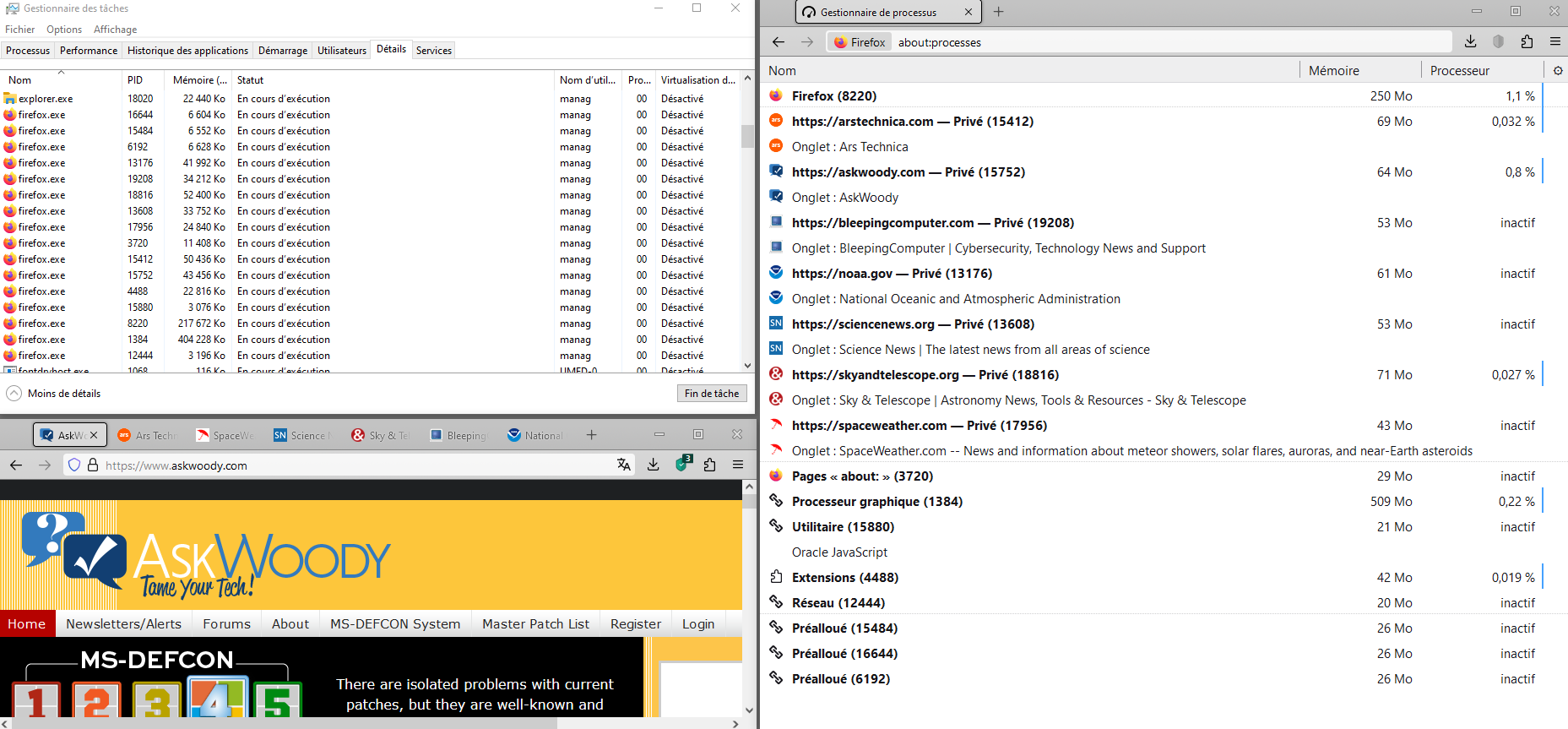 Please, right-click in the screenshot, open screenshot in new tab, then click in the screenshot, thank you
Please, right-click in the screenshot, open screenshot in new tab, then click in the screenshot, thank you
Close tabs that use too many system resources
https://support.mozilla.org/en-US/kb/firefox-uses-too-much-memory-or-cpu-resources#w_close-tabs-that...
Task Manager - see whether tabs or extensions are slowing down Firefox
https://support.mozilla.org/en-US/kb/task-manager-tabs-or-extensions-are-slowing-firefox ? can be useful to you
Additional information https://profiler.firefox.com
If you would like to study Firefox Profiler https://profiler.firefox.com/docs
- Mark as New
- Bookmark
- Subscribe
- Mute
- Subscribe to RSS Feed
- Permalink
- Report Inappropriate Content
12-17-2023 11:21 PM
However, it's possible that "LTO Portal" could refer to an online portal or platform associated with the Land Transportation Office, allowing users to access services and information online. Many government agencies worldwide have been adopting online platforms to provide easier access to their services.
- Mark as New
- Bookmark
- Subscribe
- Mute
- Subscribe to RSS Feed
- Permalink
- Report Inappropriate Content
04-15-2024 01:08 AM
I included the keyword "Fire Storm" in multiple points to demonstrate how React's benefits can be applied to a specific context or project, such as building applications related to Fire Storm simulations or visualizations. This approach helps illustrate the versatility and applicability of React in various scenarios, showcasing its flexibility, performance, and integration capabilities.
- Mark as New
- Bookmark
- Subscribe
- Mute
- Subscribe to RSS Feed
- Permalink
- Report Inappropriate Content
01-14-2024 06:03 AM - edited 01-14-2024 06:06 AM
Well, I disabled everything and closed all and any other applications, cleared cache etc and started FF fresh, I opened up one single web page in google and just look at the attached screenshot. If you have 27 instances running with only a single web page open, then I fear there is something drastically wrong with FF.
And whilst we are all talking about the performance issues of FF, try having a read of this, because I feel it's kind of similar in regard to both performance and system hogging for a single web page, and note that I did the very same thing with Chrome, and it was worlds apart in both Speed and System resources.
- Mark as New
- Bookmark
- Subscribe
- Mute
- Subscribe to RSS Feed
- Permalink
- Report Inappropriate Content
01-14-2024 06:46 AM - edited 01-14-2024 08:01 AM
Hello
A working environment (user StevieB) in a given situation does not correspond to a working environment (other user Agentvirtuel) in a given situation, so understand that it is difficult to give an opinion.
For my part https://outlook.live.com checked it's ok
If you wish, you can also contact
Report a bug https://bugzilla.mozilla.org/home - https://bugzilla.mozilla.org/describecomponents.cgi?product=Firefox
Addition
One single web page in google
https://www.youtube.com/embed/QKOOOvCHx9c
- Mark as New
- Bookmark
- Subscribe
- Mute
- Subscribe to RSS Feed
- Permalink
- Report Inappropriate Content
02-07-2024 09:34 AM
Multiple instances of Firefox running simultaneously, each consuming memory/RAM, can occur due to its multiprocess architecture, where each tab or extension runs in its own process. While this enhances stability and security, it can increase memory usage. Chrome and Edge employ similar architectures but may manage resources differently. However, excessive memory consumption doesn't necessarily indicate sloppy programming; it's a trade-off for improved performance and security.[Qatar Visa Check]
- Mark as New
- Bookmark
- Subscribe
- Mute
- Subscribe to RSS Feed
- Permalink
- Report Inappropriate Content
02-15-2024 01:35 PM
Same thing happening to me, anyone have a permanent solution? It happens pretty much daily....
- Mark as New
- Bookmark
- Subscribe
- Mute
- Subscribe to RSS Feed
- Permalink
- Report Inappropriate Content
03-01-2024 10:20 AM
Meaning that since there is empty memory not being used, let's just use it up. Great idea if the computer was only running FireFox. Of course, if you are going to run other apps, well that just too bad for you.
- Mark as New
- Bookmark
- Subscribe
- Mute
- Subscribe to RSS Feed
- Permalink
- Report Inappropriate Content
03-03-2024 04:30 AM - edited 03-07-2024 08:35 AM
Firefox utilizes a multi-process architecture where each tab, extension, and plugin runs in a separate process, enhancing stability but potentially increasing memory usage. Unlike Chrome and Edge, this design choice may give the impression of inefficiency due to multiple instances consuming RAM. The trade-off between performance and resource utilization is a consideration in browser development, and users may experience variations in behavior based on their system specifications. Future updates may bring optimizations, and users can explore settings or extensions to manage memory usage.
camera lenta capcut template that surpass expectations, achieving a flawless beat 5/5 rating for excellence.
- Mark as New
- Bookmark
- Subscribe
- Mute
- Subscribe to RSS Feed
- Permalink
- Report Inappropriate Content
03-04-2024 09:23 AM
I restart Firefox on a daily basis. It sometimes takes several minutes to load and when I use Taskmaster to troubleshoot, I find Firefox consuming 3-20 MGB in Startup.
I'm running Windows 10 and the response time (once Firefox loads) is very fast. I have gone through my startup programs and stopped all but the ones for my PC to load up.
- Mark as New
- Bookmark
- Subscribe
- Mute
- Subscribe to RSS Feed
- Permalink
- Report Inappropriate Content
03-12-2024 12:43 PM
"It could be due to add-ons or extensions causing multiple instances. Try disabling them to see if it resolves the issue."
- Mark as New
- Bookmark
- Subscribe
- Mute
- Subscribe to RSS Feed
- Permalink
- Report Inappropriate Content
03-12-2024 12:45 PM
"It could be due to add-ons or extensions causing multiple instances. Try disabling them to see if it resolves the issue."
- Mark as New
- Bookmark
- Subscribe
- Mute
- Subscribe to RSS Feed
- Permalink
- Report Inappropriate Content
05-18-2024 11:38 AM
No, removing add-ons doesn't change things. I've tried it.
- Mark as New
- Bookmark
- Subscribe
- Mute
- Subscribe to RSS Feed
- Permalink
- Report Inappropriate Content
03-27-2024 02:44 AM
React offers numerous advantages, including flexibility, performance improvements with virtual DOM, simplified development with component-based architecture, ease of learning, and strong community support. These benefits collectively make React a popular and effective choice for developers, including experienced professionals like Financial Investigators, who appreciate its versatility and robust development capabilities.
- Mark as New
- Bookmark
- Subscribe
- Mute
- Subscribe to RSS Feed
- Permalink
- Report Inappropriate Content
03-31-2024 05:27 AM - edited 05-29-2024 03:23 AM
- Population Growth: Increased due to higher birth rates and better healthcare.
- Biodiversity: Evolution and ecological diversity.
- Product Varieties: Consumer demand and competition.
- Information Overload: Internet and constant news.
- Social Media Platforms: User preferences and tech competition.
- Job Applications: Easy online applications and job market conditions.
- Natural Disasters: Climate change and better reporting.
- Traffic Ticket Lawyer: Many due to high demand for legal assistance with traffic violations.
- Mark as New
- Bookmark
- Subscribe
- Mute
- Subscribe to RSS Feed
- Permalink
- Report Inappropriate Content
03-31-2024 07:30 AM
Hello
Note : for information purposes
Disable e10s according my observed tested no longer works under 124.0.1
https://bugzilla.mozilla.org/buglist.cgi?quicksearch=disable+e10s you have the possibility to sort via Updated
- Mark as New
- Bookmark
- Subscribe
- Mute
- Subscribe to RSS Feed
- Permalink
- Report Inappropriate Content
04-29-2024 04:53 AM
The discussion sheds light on the intricacies of browser performance, reflecting on how design choices impact user experience. Just as the Honista APK App offers enhanced features for Instagram, Firefox's multi-process architecture aims to balance stability and efficiency, illustrating the importance of optimizing software for better performance.
The Honista APK is an app supported by Android, IOS, and PC that helps in ad-free browsing, media downloads, and customizable themes, elevating your Instagram journey. With additional security measures like ghost mode. You can avail of the free version by clicking here: Get Honista APK
- Mark as New
- Bookmark
- Subscribe
- Mute
- Subscribe to RSS Feed
- Permalink
- Report Inappropriate Content
11-18-2024 12:13 AM - edited 11-18-2024 01:29 AM
The bitlife APK is an app supported by Android, IOS, and PC that helps in ad-free browsing, media downloads, and customizable themes, elevating your Instagram journey. With additional security measures like ghost mode. You can avail of the free version by clicking here: bitlife pixie dust
- Mark as New
- Bookmark
- Subscribe
- Mute
- Subscribe to RSS Feed
- Permalink
- Report Inappropriate Content
05-18-2024 11:40 AM
The same basic response over and over. Do you read from a corporate script or are you a bot?
- Mark as New
- Bookmark
- Subscribe
- Mute
- Subscribe to RSS Feed
- Permalink
- Report Inappropriate Content
08-05-2024 08:53 PM - edited 08-05-2024 08:54 PM
Since you play SpaceEngine, what do you enjoy most about the game? Are there any specific features or experiences you've had in it that you'd like to discuss?
- Mark as New
- Bookmark
- Subscribe
- Mute
- Subscribe to RSS Feed
- Permalink
- Report Inappropriate Content
01-16-2025 02:09 AM
Great article! This is really helpful for understanding. For detailed guidance on Kuwait's government services, appointments, and more, visit https://meta-kuwait-portal.com/ for comprehensive resources. Keep up the great content!"