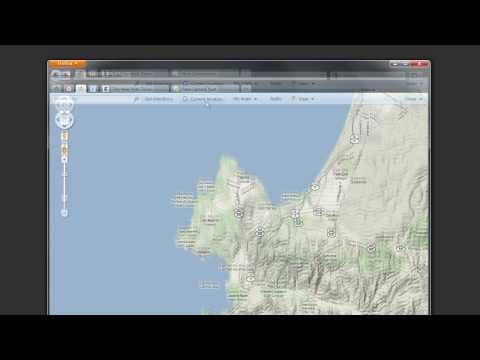- Mozilla Connect
- Discussions
- What is the right position for toolbars?
- Subscribe to RSS Feed
- Mark Topic as New
- Mark Topic as Read
- Float this Topic for Current User
- Bookmark
- Subscribe
- Mute
- Printer Friendly Page
What is the right position for toolbars?
- Mark as New
- Bookmark
- Subscribe
- Mute
- Subscribe to RSS Feed
- Permalink
- Report Inappropriate Content
21-05-2023 05:31 AM - edited 21-05-2023 07:05 AM
What I really want to know is what is the reasoning behind the Firefox developers' choices for the default positions for the various toolbars, especially the tab bar.
Everyone has preferences and there is no right or wrong position, so in a sense my title is provocative, forgive me, but with the aim of arousing the interest of the developers.
Some choices are dictated by the user device, form factor and operating system.
- On a device with limited screen real estate, such as a smart phone, it makes sense to full screen the app and declutter as much as possible, for instance by moving some toolbars to the bottom of the screen, or hidden until scrolled up.
- On a device with a small screen in landscape mode, it may make sense to move toolbars to the left or right (vertical toolbars).
- On a larger screen device or multi-screen device, the browser might typically not be full screen and require window controls (minimise, maximise, close, resize border hooks, and move/drag area). For consistency with other apps/windows it makes sense to use the system defaults for things like title bar and menubar. However, Firefox allows even these to be hidden/disabled and possibly controlled by a key sequence.
I'd like to focus on the toolbars that are largely not dicated by the user environment. If someone is using a tab toolbar or a bookmark toolbar, then that is likely to be because they see an efficiency in using such toolbars. I imagine such "busy" users to be using multiple windows where the choices for title bar and menubar are dicated by the environment, and where the majority have all toolbars at the top (above the page content, the Firefox default).
There are three toolbars in common usage that sit at the top between the titlebar/menubar (if enabled) and the page content, namely:
- bookmarks toolbar (aka PersonalToolbar)
- URL or address bar (along with page controls like back, forward, refresh and other buttons)
- tab toolbar
It is the ordering of these three toolbars that interests me. This is not the default ordering provided by Firefox. There is no easy way to get this ordering and the current mechanism via userChrome.css frequently breaks (much to the chagrin of many users) as Firefox is updated (e.g. 113.0.1).
I'd like to understand the rationale or reasoning behind the current default. I would accept that the developers never made a concious choice and the default "appeared" for reasons like ease of coding, ease of maintaining and ease of testing (but this raises more questions).
Developers: What is the reasoning behind the current (FF113.0.1) default order for these 3 toobars?
Can the default ordering be changed? Or can a simple user setting be added to get this ordering (that is supported through successive releases).
As additional background information, you might ask for my rationale for the above toolbar order. I have tried nearly every combination and nearly everyone has its merits. Here are some of my reasons:
- I see the bookmark toolbar (PersonalToolbar) as an extension to the menubar. I can get to any bookmarked page via the menu, but it is a convenience/efficiency/shortcut to have frequently used bookmarks in a toolbar, and to have that toolbar as the first of the three, right below the menubar.
- The bookmark toolbar is constant, it remains the same whichever tab is selected, so logically it should be above the tab toolbar.
- The tab toolbar is metaphorically like a physical tab on a divider in a drawer of a filing cabinet. You metaphorically lift that tab to see everything (the files) inside that particular divider. You don't expect other things, like the metaphorical handle on the drawer or the label on the cabinet to change as a divider is lifted. Likewise I only expect things below the tab toolbar to be related to the selected tab (i.e. the page content). So I prefer the tab toolbar to be third, right above the page content.
- Some parts of the URL or address toolbar change as each tab is selected. So it could be below the tab toolbar. But equally, many things are constant (independent of which tab is selected). My choice for having the URL or address toolbar in the middle is more aesthetic.
- I'd like to have the decorations of the tab toolbar make the selected tab look more like a physical tab with the highlighting extending right to the bottom of the bar, and "rounded" concave at top, convex at bottom.
- Mark as New
- Bookmark
- Subscribe
- Mute
- Subscribe to RSS Feed
- Permalink
- Report Inappropriate Content
21-05-2023 03:41 PM - edited 22-05-2023 10:27 AM
The tab bar was moved to the top in Firefox 4, released on March 11, 2011 (release notes). At the time, a Mozilla designer posted this video:
"Why Tabs are on Top in Firefox 4" on YouTube: https://www.youtube.com/watch?v=HmgtW2Iw-kE
Tabs on Top by Default, Option to Revert (4-28)
Firefox 4-28 had a preference to switch the bar back below the bookmarks toolbar (browser.tabs.onTop in about:config).
Tabs on Top, Add-ons Can Reorder Toolbars (29-56)
That preference was removed in Firefox 29, released on April 29, 2014 (release notes). When I looked up the arguments related to removing the built-in option, the main issues appeared to be maintenance costs, compatibility with the new toolbar theme ("Australis"), industry trends, and the availability of add-ons that could switch the bars (Bug 755593). Those add-ons included single-purpose extensions, the very extensive Classic Theme Restorer, and general-purpose restyling extensions that could modify both pages and the UI.
Tabs on Top, Add-ons Can No Longer Reorder Toolbars (57+)
Firefox 57, released on November 14, 2017 (release notes), switched add-on APIs from Firefox's classic wild west model to the more restricted one developed by Google for Chrome, standardized as the WebExtensions API. Although there had been discussion of a extension API to support reordering toolbars (at least for Firefox, even if Google and Microsoft didn't adopt it), this was never authorized due to other priorities (Bug 1215064).
Thus, since Firefox 57, userChrome.css rules are the last/best available method for reordering toolbars.
Comment
In the Firefox 29 days, reordering the toolbars took just a few lines of CSS, but as you can tell from current solutions on Github, it has become more complicated because the UI has been redesigned around immovable bars for the past 9 years. This is not to say that Mozilla shouldn't/wouldn't consider adding this option, but I think with an endless to-do list of work needed to try to stay competitive, it's not likely to be prioritized.
- Mark as New
- Bookmark
- Subscribe
- Mute
- Subscribe to RSS Feed
- Permalink
- Report Inappropriate Content
22-05-2023 03:25 AM
Thank you very much for your comprehensive history on this topic (++kudos). This could well be the go-to page as a reference for future discussions. To that end, you may wish to edit the Firefox 4 date from 2021 to 2011.
I really like the YouTube presentation https://www.youtube.com/watch?v=HmgtW2Iw-kE as it graphically illustrates why tabs are better positioned above the URL (and related) toolbar. The presenter is talking a bit too fast for my liking and I imagine this would be even more difficult for those whose first language is not english. A ten-year later update of this presentation in a slightly more accessible format (slower, more words on-sreen [even subtitles]) would be a great addition.
Given these arguments, I am going to see if I can get used to tabs above URL toolbar. (In my arguments above, I had stated that my current choice was more aesthetic, and it is what I have been used to.)
I accept your concluding comments and that [implied] bizare, inconsistent, legacy ordering preferences are relegated to more difficult (though possible) workarounds with low priority for making such preferences more easily selectable.
However, the logical conclusion from these very arguments is that the bookmarks toolbar (PersonalToolbar) should be above the tabs and URL toolbars. What is your take on this?
Out of interest, where do place your bookmarks toolbar, and why?
I quickly skimmed through (Bug 1215064) and did not spot anything (forgive me if missed this) that consistently distinguishes between custom toolbars that are inside the scope of the tabs/URL/page_content and those toolbarsthat add features or efficiencies that are independent of or outside the scope of the selected tab/URL/page.
I consider the bookmarks toolbar to be in the latter category and I think that
opening up the capabilities for the content/position(including vertical)/ordering/colapsing/hiding of
toolbars outside the combined tab/URL/page would be competitively advantageous and should be prioritized.
- Mark as New
- Bookmark
- Subscribe
- Mute
- Subscribe to RSS Feed
- Permalink
- Report Inappropriate Content
22-05-2023 10:34 AM - edited 22-05-2023 10:35 AM
Thank you for pointing out the typo; I have corrected that.
I didn't used to use the Bookmarks Toolbar but have found it necessary for a site I use for work that has, shall we say, less-than-optimal navigation features.
I wouldn't want the bookmarks at the top above the tabs for the same reason I don't want my tabs below them at the bottom: because it would clutter my view of the tab titles and make tab switching slower and/or more fatiguing.
There's only so much conceptual purity I can care about. Productivity is very important to me, and if I were making all these decisions, I would place a greater emphasis on preserving learned interfaces and habits, despite being not completely logical/rational and making Firefox less approachable than some other browsers.
- Mark as New
- Bookmark
- Subscribe
- Mute
- Subscribe to RSS Feed
- Permalink
- Report Inappropriate Content
23-05-2023 02:43 AM
Again thank you for taking the time to explain your use of bookmarks. To me, your answer is very revealing. Somehow, only when one is faced with the actaul usage and real user experience is one able to see the way forward to a worldclass product.
Though I am gaining some interesting information about what factors might influence FF development (of the toolbar positions and related), I have to confess that I have not yet reached the stage where I could propose a way forward (whether or not FF adopt such a proposal is another matter). So I would value your continued help in refining/resolving these issues around toolbar positions.
Please bear in mind that I am not only trying to see a way through current user frustration but I am also thinking about potential new features and how new users should be introduced to the advantages (productivity gains) of using FF as opposed to other browsers. An example of a new feature could be hierachical tabs, collapsing some hierachy,launching a set of tabs into a new branch hierachy, and so on. It's not the new features that I am interested in, but rather the structure and positions of toolbars that best factilitates new features.
I believe that the video "Why Tabs are on top in Firefox 4" gives a pretty good set of arugments for the concepts and for the rationale behind decisions aimed at user productivity. Let's keep these. But also, if we believe the purist layout is likely to be the most productive, then that should be the default for new users. New users include those migrating from other browsers (because FF is more productive) and younger generations.
That old video did not make a clear distinguish between toolbars inside and outside the tab/URL/page context. You have not commented on this aspect. It is my view that bookmarks are outside the tab/URL/page context and therefore should be above/outside the tab toolbar. This should be the default. What do you think?
Independently of the default, you have made it very clear that user productivity trumps conceptual purism. Hence user preference is more important than the (conceptually pure) default. Unfortunately, each of us has learned different habits. Each of us is reluctant to spend the time to re-learn a different way of doing things, even it is clear that the new method could be more productive. Therefore, to support the habitualised users, FF should make it easy to go back to a legacy UI, or to easily customise the UI (positions of toolbars).
It is my view that the current version of FF fails to meet these criteria:
- The default UI is not consistent with purist aims as you have outlined/referenced above (including most productive) and should be presented to new users.
- That [existing] user productivity is more important than the default and should be easily customisable.
- The current default may not be the best basis for new features and enhancements.
- Mark as New
- Bookmark
- Subscribe
- Mute
- Subscribe to RSS Feed
- Permalink
- Report Inappropriate Content
03-10-2023 12:10 PM
I have read Bockeman and your discussion. Regarding Thunderbird, the layout of the toolbars is a step backwards in my opinion. I find the navigation toolbar a the top to be very inconvenient. Is there any way to move it down from the top?
- New private half-window always offset from the one behind it in Discussions
- MacOS cursor vanishes running Firefox 147.0.1, Catalina in Discussions
- Issue in the "Customize Toolbar" section >> Title Bar Checkbox in Discussions
- about calendar UI in Discussions
- Microsoft Teams not working in the firefox mobile browser in Discussions