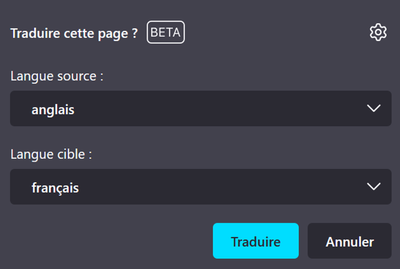- Mozilla Connect
- Discussions
- Re: Translate This Page beta: make it stop!
- Subscribe to RSS Feed
- Mark Topic as New
- Mark Topic as Read
- Float this Topic for Current User
- Bookmark
- Subscribe
- Mute
- Printer Friendly Page
Translate This Page beta: make it stop!
- Mark as New
- Bookmark
- Subscribe
- Mute
- Subscribe to RSS Feed
- Permalink
- Report Inappropriate Content
29-09-2023 05:00 AM - edited 29-09-2023 05:08 AM
Today's update added a Translate This Page (beta) icon to the search box. There appears to be no easy way to disable it and the little tinkering I did in about:config had no effect.
First, what's the idea of adding -- and taking up toolbar real estate -- an unremovable function I didn't ask for and will use infrequently if at all? Second -- and this really gets my goat -- not only do I have the unwanted icon in my search box, a drop-down dialogue box appears whenever I visit a non-English page. And as a polyglot translator living in Quebec, I visit many sites a day that are in languages other than English. Yes, the box will disappear if I click the Cancel button or anywhere on the page but that doesn't make it any less obtrusive and significantly increases the amount of clicking I have to do (hello, carpal tunnel syndrome!).
This is unacceptable and if it's not fixed soon, I, a devoted Firefox user since the earliest days, will be ditching the browser on all my devices for good.
- Mark as New
- Bookmark
- Subscribe
- Mute
- Subscribe to RSS Feed
- Permalink
- Report Inappropriate Content
01-10-2023 10:53 PM
Im with you. Please stop this annoying nonsens
- Mark as New
- Bookmark
- Subscribe
- Mute
- Subscribe to RSS Feed
- Permalink
- Report Inappropriate Content
03-10-2023 07:13 AM
How do I stop this beta page translation pop up that appears on every new page? There is a need to offer a way to deactivated it. Thanks
- Mark as New
- Bookmark
- Subscribe
- Mute
- Subscribe to RSS Feed
- Permalink
- Report Inappropriate Content
04-10-2023 12:51 PM
this article works for me
https://www.askvg.com/tip-enable-automatic-translations-feature-in-mozilla-firefox/
- Mark as New
- Bookmark
- Subscribe
- Mute
- Subscribe to RSS Feed
- Permalink
- Report Inappropriate Content
20-01-2024 07:22 PM
yes, but keep show the button in the address bar, still there but, without action. I want to remove it.
- Mark as New
- Bookmark
- Subscribe
- Mute
- Subscribe to RSS Feed
- Permalink
- Report Inappropriate Content
09-10-2023 10:15 AM
Untick the first option ("Toujours proposer de traduire" here in french) , it will stop asking. But I didn’t try to disable it entirely, since I’m using it.
- Mark as New
- Bookmark
- Subscribe
- Mute
- Subscribe to RSS Feed
- Permalink
- Report Inappropriate Content
15-10-2023 09:20 AM - edited 15-10-2023 09:21 AM
The Solution:
Open an about:config page and type the word 'translations' in the search field.
Then look for browser.translations.automaticallyPopup and put it to false. It will stop.
- Mark as New
- Bookmark
- Subscribe
- Mute
- Subscribe to RSS Feed
- Permalink
- Report Inappropriate Content
06-12-2023 01:11 AM
God bless you
- Mark as New
- Bookmark
- Subscribe
- Mute
- Subscribe to RSS Feed
- Permalink
- Report Inappropriate Content
13-12-2023 06:56 AM
Thank you!!! 😻
- Mark as New
- Bookmark
- Subscribe
- Mute
- Subscribe to RSS Feed
- Permalink
- Report Inappropriate Content
11-02-2024 12:52 AM
You made my day!
- Mark as New
- Bookmark
- Subscribe
- Mute
- Subscribe to RSS Feed
- Permalink
- Report Inappropriate Content
10-04-2024 12:37 PM
`browser.translations.automaticallyPopup` can be controlled from the UI by clicking the gear icon in the translation panel and choose "Always offer to translate". Setting it to false will make it so that the popup doesn't show, but the icon does show still. It's also still available from the app menu.
To completely disable the feature in the browser, so that the icon and UI doesn't show up anywhere, you can change the pref `browser.translations.enable` to false.
- Mark as New
- Bookmark
- Subscribe
- Mute
- Subscribe to RSS Feed
- Permalink
- Report Inappropriate Content
22-08-2024 10:34 AM
How do I disable the pop-up on Firefox Android? It keeps begging to translate German, without bothering to ask whether perhaps I can actually READ German. Duh, yeah??
- Mark as New
- Bookmark
- Subscribe
- Mute
- Subscribe to RSS Feed
- Permalink
- Report Inappropriate Content
30-01-2024 06:53 PM
Yes!! Please Mozilla, stop it!!!
- Mark as New
- Bookmark
- Subscribe
- Mute
- Subscribe to RSS Feed
- Permalink
- Report Inappropriate Content
30-01-2024 09:24 PM
- Mark as New
- Bookmark
- Subscribe
- Mute
- Subscribe to RSS Feed
- Permalink
- Report Inappropriate Content
12-02-2024 07:58 AM
How to really kill off translations:
At about:config set the following
browser.translations.automaticallyPopup to false
browser.translations.enable to false
browser.translations.panelShown to false
- Mark as New
- Bookmark
- Subscribe
- Mute
- Subscribe to RSS Feed
- Permalink
- Report Inappropriate Content
06-03-2024 03:25 PM
Give the simple option to completely disable this unnecessary feature
- Mark as New
- Bookmark
- Subscribe
- Mute
- Subscribe to RSS Feed
- Permalink
- Report Inappropriate Content
06-03-2024 10:54 PM
Hello
Try
Customize translation settings
https://support.mozilla.org/en-US/kb/website-translation#w_customize-translation-settings
- Stop hiring AI moles. They only ruin and destroy. in Discussions
- I switched to Firefox from Chrome to avoid all browser AI in Discussions
- Firefox Release 145 Styling changes look worse and Tab organising is worse can i disable? in Discussions
- Firefox needs to stop blaming everything but it's slow-ass self for slowing Firefox down in Discussions
- Simple is better in Discussions