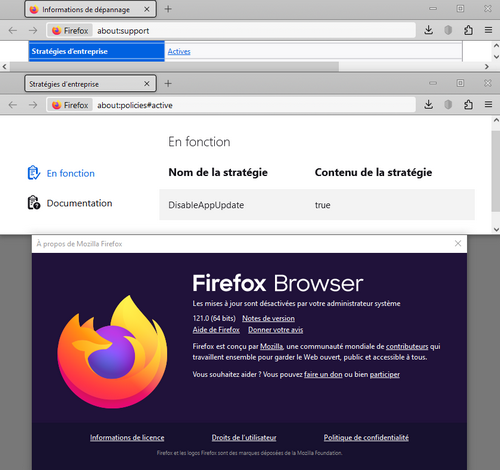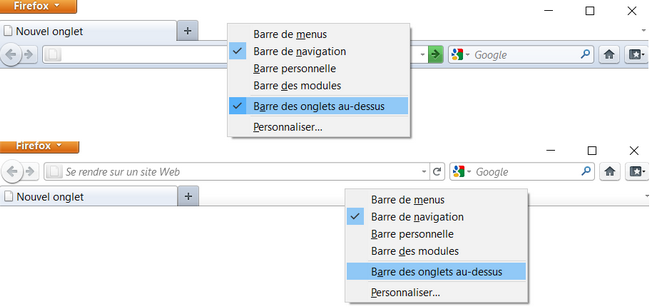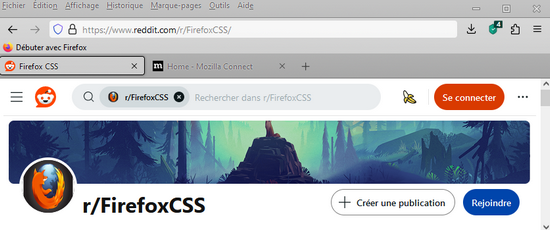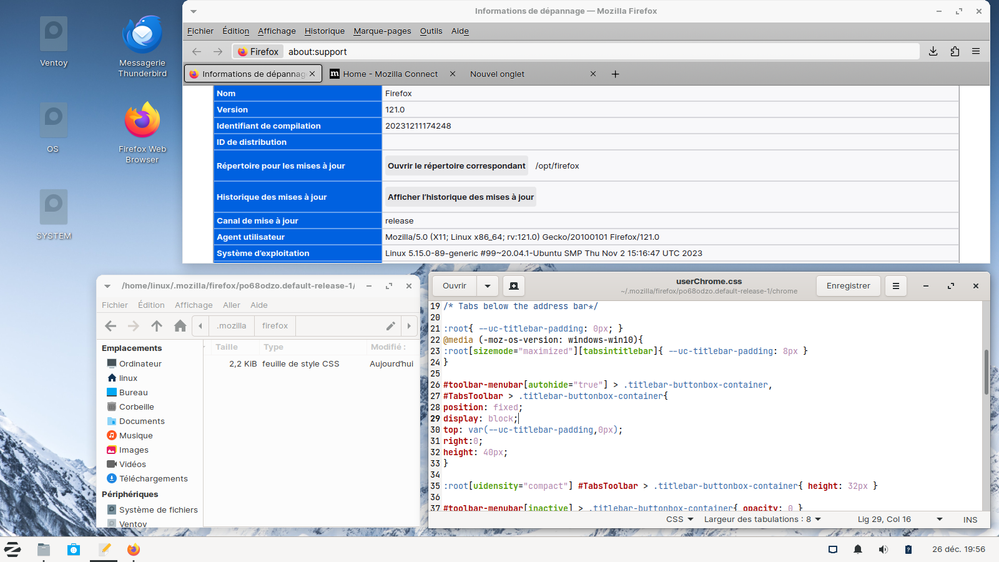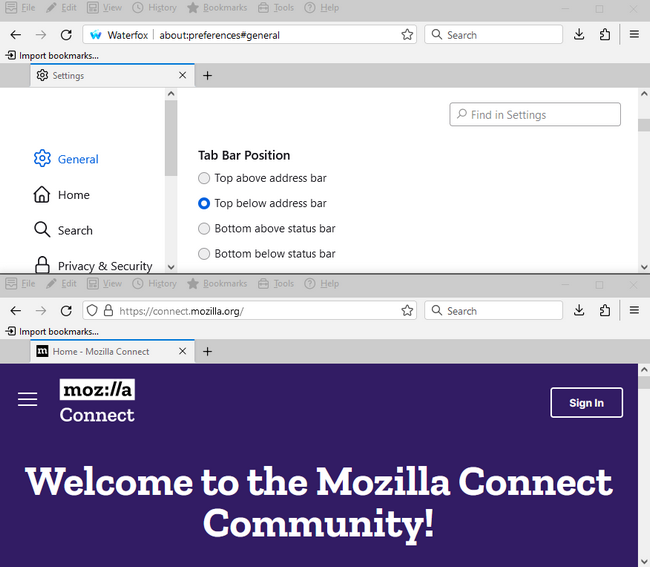- Mozilla Connect
- Discussions
- Re: The more you push for updates, the least I wil...
- Subscribe to RSS Feed
- Mark Topic as New
- Mark Topic as Read
- Float this Topic for Current User
- Bookmark
- Subscribe
- Mute
- Printer Friendly Page
The more you push for updates, the least I will comply.
- Mark as New
- Bookmark
- Subscribe
- Mute
- Subscribe to RSS Feed
- Permalink
- Report Inappropriate Content
23-12-2023 06:38 AM
I have a few customizations, including tabs below bookmarks and every upgrade so far has caused a lot of issues, taking hours on my end to re-enable my preferred settings. I've been deferring updates - I need no improvements, which are just going to make my experience worse. Now I get update popups every day. Let me tell you this: The more you push for updates, the more I will resist. That's just human nature.
- Mark as New
- Bookmark
- Subscribe
- Mute
- Subscribe to RSS Feed
- Permalink
- Report Inappropriate Content
25-12-2023 11:36 PM - edited 26-12-2023 07:53 AM
Hello
Moving Firefox to a faster 4-week release cycle
https://blog.mozilla.org/futurereleases/2019/09/17/moving-firefox-to-a-faster-4-week-release-cycle
Firefox Release Calendar
https://whattrainisitnow.com/calendar
Other information
From Firefox 63 https://www.mozilla.org/en-US/firefox/63.0/releasenotes
The option to Never check for updates was removed from about:preferences. You can use the DisableAppUpdate enterprise policy as a substitute.
DisableAppUpdate https://mozilla.github.io/policy-templates/#disableappupdate if you prefer
Other illustration Option 1: Disable Updates using Enterprise Policy JSON
https://www.youtube.com/embed/wiWZOm_UX30
But, take a look
Mozilla Foundation Security Advisories
https://www.mozilla.org/en-US/security/advisories
Manage updates, it's your choice
Use the Troubleshooting Information page to help fix Firefox issues
https://support.mozilla.org/en-US/kb/use-troubleshooting-information-page-fix-firefox
Enterprise Policies: This shows you if your browser is being managed by Windows Group Policy or a policies.json file. If enterprise policies are managing Firefox, clicking on Active will show you a list of the policies that are currently active on Firefox. Illustration below
Alternatively, you can use Firefox ESR
https://support.mozilla.org/en-US/kb/switch-to-firefox-extended-support-release-esr
What is your Firefox version?
What happens to my profile if I downgrade to a previous version of Firefox?
https://support.mozilla.org/en-US/kb/dedicated-profiles-firefox-installation#w_what-happens-to-my-pr...
Note: Downgrade protection can be overridden by launching Firefox through the command line with the --allow-downgrade parameter.
firefox.exe --allow-downgrade
@mozilla_debug wrote:I have a few customizations, including tabs below bookmarks
Is this ? about tabs below
With Firefox 4.0 tab bar level (right click) the choice is possible
[box checked] Tab bar above = Tab bar above
[unchecked] Tab bar above = Tab bar below
With version 113.0.1, the tab bar is back at the top where I loath having it
https://connect.mozilla.org/t5/discussions/with-version-113-0-1-the-tab-bar-is-back-at-the-top-where...
Firefox advanced customization and configuration options
https://support.mozilla.org/en-US/kb/firefox-advanced-customization-and-configuration
userChrome.css and .js and userContent are unsupported
https://support.mozilla.org/en-US/kb/userchromecss-js-usercontent-unsupported
Advanced customization only lasts for a while
https://www.reddit.com/r/FirefoxCSS
Option of putting the tabs BELOW the address bar
https://connect.mozilla.org/t5/ideas/option-of-putting-the-tabs-below-the-address-bar/idi-p/2382
- Mark as New
- Bookmark
- Subscribe
- Mute
- Subscribe to RSS Feed
- Permalink
- Report Inappropriate Content
26-12-2023 10:16 AM
I will have to set some time aside to go through all the info, but a lot of it looks familiar, obsolete, already tried and no longer working. I do not want to disable updates, and I do not want to make system changes that I will not remember later. I want to decide myself when updates are reasonable, and not be bothered with pesky popups every day. Simple as that. Bye the way, I'm not using MS-Windows.
About tabs below bookmarks. I'm tried of researching and editing userChrome.css. Why I have to move my mouse over all sorts of page real-estate and info to choose different tabs and potentially destroy info is beyond my understanding of logic.
- Mark as New
- Bookmark
- Subscribe
- Mute
- Subscribe to RSS Feed
- Permalink
- Report Inappropriate Content
26-12-2023 11:13 AM
According to this, and it's a code found on the web
/* Tabs below address bar */
:root{ --uc-titlebar-padding: 0px; }
@media (-moz-os-version: windows-win10){
:root[sizemode="maximized"][tabsintitlebar]{ --uc-titlebar-padding: 8px }
}
#toolbar-menubar[autohide="true"] > .titlebar-buttonbox-container,
#TabsToolbar > .titlebar-buttonbox-container{
position: fixed;
display: block;
top: var(--uc-titlebar-padding,0px);
right:0;
height: 40px;
}
:root[uidensity="compact"] #TabsToolbar > .titlebar-buttonbox-container{ height: 32px }
#toolbar-menubar[inactive] > .titlebar-buttonbox-container{ opacity: 0 }
#navigator-toolbox{ padding-top: var(--uc-titlebar-padding,0px) !important; }
.titlebar-buttonbox-container > .titlebar-buttonbox{ height: 100%; }
#titlebar{
order: 2;
-moz-appearance: none !important;
--tabs-navbar-shadow-size: 0px;
}
.titlebar-placeholder,
#TabsToolbar .titlebar-spacer{ display: none; }
#navigator-toolbox::after{ display: none !important; }
@media (-moz-gtk-csd-close-button){ .titlebar-button{ flex-direction: column } }
:root{ --uc-window-control-width: 0px !important }
#navigator-toolbox{ padding-top: calc(29px + var(--uc-titlebar-padding,0px)) !important }
#toolbar-menubar{
position: fixed;
display: flex;
top: var(--uc-titlebar-padding,0px);
height: 29px;
width: 100%;
overflow: hidden;
}
#toolbar-menubar > .titlebar-buttonbox-container{ height: 29px; order: 100; }
#toolbar-menubar > [flex]{ flex-grow: 100; }
#toolbar-menubar > spacer[flex]{
order: 99;
flex-grow: 1;
min-width: var(--uc-window-drag-space-width,20px);
}
#toolbar-menubar .titlebar-button{ padding: 2px 17px !important; }
#toolbar-menubar .toolbarbutton-1 { --toolbarbutton-inner-padding: 3px }It also works under Linux
Clarification
Bookmarks in Firefox
In my screenshots, you can't see the star in the address bar
It's normal, for reason, i use a userChrome.css code
#star-button-box {display:none!important;}
https://forums.mozillazine.org/viewtopic.php?f=38&t=3114663
- Mark as New
- Bookmark
- Subscribe
- Mute
- Subscribe to RSS Feed
- Permalink
- Report Inappropriate Content
29-12-2023 08:22 AM
I am upset because you want me to sync across all devices and I have work and private devices so I don't I assume that somehow this has deleted my saved passwords for the updated device. In the course of the last 2 years this has deleted them twice. I am not a happy camper about this
- Mark as New
- Bookmark
- Subscribe
- Mute
- Subscribe to RSS Feed
- Permalink
- Report Inappropriate Content
29-12-2023 10:16 AM - edited 29-12-2023 10:31 AM
Hello
These information
Export login data from Firefox
https://support.mozilla.org/en-US/kb/export-login-data-firefox
Import login data from a file
https://support.mozilla.org/en-US/kb/import-login-data-file
And see also Password manager
https://support.mozilla.org/en-US/kb/password-manager-remember-delete-edit-logins#w_managing-usernam...
Import from file...
Other information, just in case
If Import from file... does not appear, to enable it, go to Firefox's configuration editor (the about:config page), look for the signon.management.page.fileImport.enabled preference and set its value to true
Configuration Editor for Firefox
https://support.mozilla.org/en-US/kb/about-config-editor-firefox
Search preference signon.management.page.fileImport.enabled
Other subject
From time to time, make a backup of the contents of your profile folder
https://connect.mozilla.org/t5/discussions/upgrading-your-computer-and-moving-your-firefox-data/m-p/...
For illustration purposes, retrieve contents from profile folder
- Mark as New
- Bookmark
- Subscribe
- Mute
- Subscribe to RSS Feed
- Permalink
- Report Inappropriate Content
03-01-2024 03:49 AM - edited 03-01-2024 03:55 AM
Thanks for all the noise, but you obviously don't understand what this is all about. I want my tabs below bookmarks - not just below the address field. Anyhow, I don't need help coding, and believe me, I can search the web and find answers myself. And btw there's much more to it, because you also have to enable custom style sheets, etc. Like I said, I'm sick and tired of coding/modifying css for the simple reason to have my tabs below bookmarks. I'm getting these pesky update notifications multiple times a day, and guess what, I simply won't update. Enough of this nonsense to have updates shoved down my throat whenever the developers want to. Whoever is in charge of Firefox needs to make better decisions. I've been using Firefox since 1.0 and it used to be a great experience, but since version 68 or whatever, I've simply had it. Goodbye!
- Mark as New
- Bookmark
- Subscribe
- Mute
- Subscribe to RSS Feed
- Permalink
- Report Inappropriate Content
03-01-2024 04:13 AM - edited 03-01-2024 04:36 AM
Hello
Firefox advanced customization and configuration options
https://support.mozilla.org/en-US/kb/firefox-advanced-customization-and-configuration
This also applies to Thunderbird. Please refer to Thunderbird's article
userChrome.css and .js and userContent are unsupported
https://support.mozilla.org/en-US/kb/userchromecss-js-usercontent-unsupported
So it's best not to use advanced customization it only lasts for a while
Trigger warning: discussion of userChrome.css
https://support.mozilla.org/fr/forums/contributors/716296?last=85514#post-85381
Option of putting the tabs BELOW the address bar
https://connect.mozilla.org/t5/ideas/option-of-putting-the-tabs-below-the-address-bar/idi-p/2382
@mozilla_debug wrote:
and guess what, I simply won't update.
ok, manage updates, it's your choice
Other illustration https://forums.mozillazine.org/viewtopic.php?f=39&t=3117322
- Mark as New
- Bookmark
- Subscribe
- Mute
- Subscribe to RSS Feed
- Permalink
- Report Inappropriate Content
03-01-2024 09:56 AM
Waterfox
Tab bar position? apparently it's possible
So why can't Firefox do it?
- Mark as New
- Bookmark
- Subscribe
- Mute
- Subscribe to RSS Feed
- Permalink
- Report Inappropriate Content
25-04-2024 12:58 PM
WHAT?! This looks awesome! I'm definitely going to have to give this a go. It could be a replacement for Firefox. I'm SO fed up with Mozilla and the primadonna devs who make our lives miserable, just because they can. Thanks for putting this here. I think I'll support this OS project.