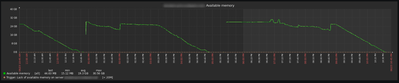- Mozilla Connect
- Discussions
- Re: "FirefoxCP Isolated Web Content" is slowly con...
- Subscribe to RSS Feed
- Mark Topic as New
- Mark Topic as Read
- Float this Topic for Current User
- Bookmark
- Subscribe
- Mute
- Printer Friendly Page
"FirefoxCP Isolated Web Content" is slowly consuming all of my Mac's memory.
- Mark as New
- Bookmark
- Subscribe
- Mute
- Subscribe to RSS Feed
- Permalink
- Report Inappropriate Content
15-03-2022 08:15 PM
Hello:
I use the M1 MacBook air which has 8 GB of RAM. I use it with a 4k 144Hz monitor.
I was searching for a browser that can take advantage of my 144Hz monitor and run smoothly. Safari works only 72 Hz and chrome initially runs at 144Hz but gradually it becomes choppy after using it for 10 minutes.
Firefox is the only browser that can sustain the 144Hz and everything runs very smoothly.
But here is the problem I am facing with Firefox. After 30 to 40 minutes of use, my whole laptop froze. When I checked the Activity Monitor it shows that "FirefoxCP Isolated Web Content" is taking 10+ Gbs of memory.
Then I closed Firefox, everything goes back to normal. Then I opened Firefox again and closed all the tabs and put my MacBook to sleep. When I opened my MacBook, the laptop is already struggling to do anything. There was no tap opened and even in the laptop sleep mode"FirefoxCP Isolated Web Content" is gradually taking 12+ Gbs of memory.
I really want to use Firefox. I have tried all the browsers and Firefox is the only one that can run smoothly on my 4k 144Hz monitor.
So I am requesting you to help me solve this issue.
Thank you.
- Mark as New
- Bookmark
- Subscribe
- Mute
- Subscribe to RSS Feed
- Permalink
- Report Inappropriate Content
05-04-2022 04:34 AM
I have the same issue: If i only want to kog in to https://wertpapiere.ing.de the Web Cont or the Isolated Web Contant goes up to 10, 18 or 28 GiB and nothing works. After a min it go bach to 10 or 2,4 GiB, but this is also to much. Using Linux Mint, Aktual hardware, so this should be ok. With chromium this same window needs 800 MiB, also much but better. Any sugestion to stop the virtual memory?
- Mark as New
- Bookmark
- Subscribe
- Mute
- Subscribe to RSS Feed
- Permalink
- Report Inappropriate Content
10-04-2022 11:11 AM
Same issue here. If you compare FireFox's M1 Mac's memory utilization in the FF console vs. the Mac's Activity Monitor, they're very different. Isolated Web Content is a rampant memory consumer.
- Mark as New
- Bookmark
- Subscribe
- Mute
- Subscribe to RSS Feed
- Permalink
- Report Inappropriate Content
13-04-2022 11:39 PM
I'm using iMac 27' (2017) with Intel i7, Radeon Pro 580 and 32GB memory. macOS is version 12.3.1.
And I have the same issue.
- Mark as New
- Bookmark
- Subscribe
- Mute
- Subscribe to RSS Feed
- Permalink
- Report Inappropriate Content
25-05-2022 02:27 AM
Same issue here, M1 mini with 8GB RAM, and between Firefox itself (1.35 GB) and FirefoxCP (1 GB) I'm using up about a third of my RAM just for the browser. I have other apps open (MS Word, Preview, Thunderbird) and can barely get anything done without quitting FF. Latest version (100.1) of FF, which really should have addressed this by now.
- Mark as New
- Bookmark
- Subscribe
- Mute
- Subscribe to RSS Feed
- Permalink
- Report Inappropriate Content
01-06-2022 01:59 AM
Same here on a Macbook Pro 2015 with Iris Graphics 6100 and 16 GB of RAM. The moment I launch Firefox it uses 35 GB of virtual memory, then jumps back and forth to 43 GB and then eventually stabilize at 35 GB. I've disabled all the add-ons but did NOT uninstalled them. I have five tabs open and also unpinned all the pinned tabs that I usually have for emails or messages. However swap memory is 0 but it's easy when you only just rebooted.
- Mark as New
- Bookmark
- Subscribe
- Mute
- Subscribe to RSS Feed
- Permalink
- Report Inappropriate Content
11-06-2022 04:59 PM
For me, it not only uses up memory, but also hogs the CPU usage. Any solutions from the Firefox guys yet?
- Mark as New
- Bookmark
- Subscribe
- Mute
- Subscribe to RSS Feed
- Permalink
- Report Inappropriate Content
12-06-2022 12:58 PM
Activity Monitor shows one instance of 'FirefoxCP Isolated Web Content' for each tab that's open. Right now, I have six tabs open, and six instances running, and each is using 300-600 MB of memory. I believe that this is, essentially, the page content, making it instantly available for scrolling - is it possible that those clickbait-type pages with infinite scroll-down might consume more and more memory as you scroll?
If you have an instance of 'FirefoxCP Isolated Web Content' gobbling memory, refreshing the responsible tab should solve the problem, but there's no obvious way to know which instance corresponds to which tab. (You can use Activity Monitor to quit an instance, and see which tab crashes, but you'll have to refresh the tab to re-load the content.)
- Mark as New
- Bookmark
- Subscribe
- Mute
- Subscribe to RSS Feed
- Permalink
- Report Inappropriate Content
14-06-2022 04:09 PM
Using Ubuntu 22.04 with 12GB ram I get the same problem, and while ctrl-q will exit Firefox when the CPU gets around to it, one process remains and that retains ALL of these greedy processes.
As someone else said, I really want to use Firefox, but if it is only able to handle half a dozen tabs, it's not for me 😔
- Mark as New
- Bookmark
- Subscribe
- Mute
- Subscribe to RSS Feed
- Permalink
- Report Inappropriate Content
16-06-2022 12:16 PM
I too have the same Problem on a M1 Macbook Air base model with the Version 101.0.1 (64Bit) and Monterey 12.4
- Mark as New
- Bookmark
- Subscribe
- Mute
- Subscribe to RSS Feed
- Permalink
- Report Inappropriate Content
23-06-2022 08:39 AM
On my Mac, my firefox windows slow down and my whole computer becomes a slug. My way to fix is to go into system monitor and kill all the "Firefox Isolated web content" processes. Some kill tabs, but most are just hanging out there with no processes but taking up bandwidth. This started a couple months ago. Whats up? If this continues I may be looking at a different browser as I can't continue like this.
- Mark as New
- Bookmark
- Subscribe
- Mute
- Subscribe to RSS Feed
- Permalink
- Report Inappropriate Content
12-08-2022 08:32 AM
How did you "kill" them? I can;t find a way to delete them.
- Mark as New
- Bookmark
- Subscribe
- Mute
- Subscribe to RSS Feed
- Permalink
- Report Inappropriate Content
23-08-2022 05:51 PM
I'm running MacOS. In launchpad, in "Other" click on Activity Monitor. Look for the process and Force Quit.
- Mark as New
- Bookmark
- Subscribe
- Mute
- Subscribe to RSS Feed
- Permalink
- Report Inappropriate Content
12-10-2022 03:26 PM
You Force Quit the process in the Activity Monitor. Select the process that's hogging memory, then click the stopsign with the x in it a the upper left of the Activity Monitor screen. Choose "Force Quit." Voila! Instant reduction of memory & CPU usage. If that process corresponds to an open tab (which it often does), you can just restore the tab if you need it. When it comes back, it's much less processor-demanding.
- Mark as New
- Bookmark
- Subscribe
- Mute
- Subscribe to RSS Feed
- Permalink
- Report Inappropriate Content
23-06-2022 08:48 PM
I'm running Linux Mint and I'm seeing the very same sort of behavior. It looks like this:
I've ensured that I'm up to date w/ the linux distro and with firefox. And I think it started happening a handful of weeks ago.
Has anyone found a workaround for this?
- Mark as New
- Bookmark
- Subscribe
- Mute
- Subscribe to RSS Feed
- Permalink
- Report Inappropriate Content
15-07-2022 07:21 PM - edited 15-07-2022 07:23 PM
Hi All,
Same issue here. Firefox will also keep my computer awake after closing the top it can get very hot.
Hope someone figures it out soon. Thanks
- Mark as New
- Bookmark
- Subscribe
- Mute
- Subscribe to RSS Feed
- Permalink
- Report Inappropriate Content
01-08-2022 04:08 AM
I am facing the same issue and I am using Intel Macbook
- Mark as New
- Bookmark
- Subscribe
- Mute
- Subscribe to RSS Feed
- Permalink
- Report Inappropriate Content
01-08-2022 04:13 AM
My issue was happening due to some development work that I was doing. It's resolved now.
- Mark as New
- Bookmark
- Subscribe
- Mute
- Subscribe to RSS Feed
- Permalink
- Report Inappropriate Content
21-08-2022 05:34 AM
I had the same issue and although I'm sure which one was requesting all that %CPU, I solved it closing few tabs. Specifically there seems to be one which was stucked in a captcha checking task.
- Mark as New
- Bookmark
- Subscribe
- Mute
- Subscribe to RSS Feed
- Permalink
- Report Inappropriate Content
24-08-2022 05:04 PM
macbook pro running intel chips, same issue. Wish I could figure out which specific webpage causes this, I keep a lot of windows open.
- Mark as New
- Bookmark
- Subscribe
- Mute
- Subscribe to RSS Feed
- Permalink
- Report Inappropriate Content
04-09-2022 04:56 AM
Same problem on Macbook Pro, this started after the most recent update this week. FireFoxCP Web Content runs until the laptop is out of memory.
- Mark as New
- Bookmark
- Subscribe
- Mute
- Subscribe to RSS Feed
- Permalink
- Report Inappropriate Content
12-09-2022 09:59 PM
I have used FireFox for many years and would hate to give it up, but Firefox CP Isolated Web Content is at the tipping point of becoming what advice columnists call "a deal breaker." Just realized today that all the slowing I have been suffering from is not the fault of something I have done or a sign that my PC needs to be reset or recovered, but is actually built into FireFox. This is crazy!
I was about to start my computer on the path to doing a "recovery" and reinstalling the operating system for the third time tonight. Good thing I happened upon the true explanation here. I hate Edge, but I feel any other browser would be preferable to FireFox at this point. Hopefully someone in charge will wise up and get rid of this RAM gobbling monster.
- Mark as New
- Bookmark
- Subscribe
- Mute
- Subscribe to RSS Feed
- Permalink
- Report Inappropriate Content
14-09-2022 03:14 PM
Why is there no response here yet from Mozilla?
I'm having to quit Firefox, then reload all my tabs, every other day. The problem is always "FirefoxCP Isolated Web Content" processes.
- Mark as New
- Bookmark
- Subscribe
- Mute
- Subscribe to RSS Feed
- Permalink
- Report Inappropriate Content
15-09-2022 01:20 PM
I don't think anybody has figured out yet why it happens, and under what conditions. I had the problem for a couple of months back in early spring, and then it went away as mysteriously as it came.
- Mark as New
- Bookmark
- Subscribe
- Mute
- Subscribe to RSS Feed
- Permalink
- Report Inappropriate Content
15-09-2022 02:38 PM
It would just be REALLY NICE if MOZILLA would post here to say, "Here's the latest we've figured out. Here's what we're doing about it. Here are a few helpful suggestions/workarounds in the meantime." Their memory-issue page doesn't even mention Firefox CP, let alone FirefoxCP Isolated Web Content. How about a useful info update, MOZILLA?
- Mark as New
- Bookmark
- Subscribe
- Mute
- Subscribe to RSS Feed
- Permalink
- Report Inappropriate Content
29-11-2022 10:55 PM
It recently went away for me, too, maybe a couple of weeks ago, as mysteriously as it came. Could it be that an update addressed the problem? Anyway, it got fixed just in time, as I had begun practicing using Edge, and I still hate it as much ever. Hard to use, and although I imported my FireFox bookmarks, they and other favorites are far far away from being handled intuitively. Now I can stick to FireFox, except on the rare occasions when Microsoft has Windows 10 set up so that clicking on certain things that call for Internet use brings up Edge (even though FireFox is set as the default.
- Mark as New
- Bookmark
- Subscribe
- Mute
- Subscribe to RSS Feed
- Permalink
- Report Inappropriate Content
30-11-2022 05:19 AM
The problem isn't with FireFox, but with certain web sites. Either (1) the site owner has fixed their code, or (2) you aren't visiting the offending page anymore.
- Mark as New
- Bookmark
- Subscribe
- Mute
- Subscribe to RSS Feed
- Permalink
- Report Inappropriate Content
30-11-2022 05:48 AM
It's definitely FireFox's problem.
- Mark as New
- Bookmark
- Subscribe
- Mute
- Subscribe to RSS Feed
- Permalink
- Report Inappropriate Content
15-09-2022 12:27 AM
My current solution is to use another Browser until this is fixed or until I stop caring to use FF
- Mark as New
- Bookmark
- Subscribe
- Mute
- Subscribe to RSS Feed
- Permalink
- Report Inappropriate Content
19-09-2022 07:56 AM - edited 19-09-2022 07:57 AM
Hello All. FirefoxCP isolated web content is just a web content process. The process name may make you think the issue is Firefox specifically, however, In most cases this can be due to a website that is leaking stuff(<-- JS heavy websites sometimes keep references to objects they aren't actively using and you end up with bloat in that process). To narrow down what site may be causing this head to about:processes. There you will see which website uses how much memory and CPU. This will let you close/kill processes, lists PIDs. Though please note that closing processes can lose your state on those webpages.
- Mark as New
- Bookmark
- Subscribe
- Mute
- Subscribe to RSS Feed
- Permalink
- Report Inappropriate Content
19-09-2022 09:39 AM
Thanks for this. Your explanation is consistent with one particular page that I found had crashed when I used kill on the errant process. It was an animated map of a large graph that could very well have a memory leak, and now with about:processes, which I didn't know, I can maybe confirm this.
Is there an about:about page?
- Mark as New
- Bookmark
- Subscribe
- Mute
- Subscribe to RSS Feed
- Permalink
- Report Inappropriate Content
19-09-2022 10:06 AM - edited 19-09-2022 10:07 AM
Well, I just did a quick look through the Support Knowledge base and I didn't find a specific article that speaks to all of those about: pages. I also checked with our support content team and we don't have a unified article about all of these because regular users don't know or use them normally. Additionally, You could really mess things up changing stuff like in about:config(<-- be CAREFUL). In any case though, here are the ones I can think of of the top of my head.
* about:processes - page to check on process performance (high CPU usage issues do to websites are easily seen here)
* about:performance - page to check performance of sites and site related content (same as above)
* about:memory - 🤔 I forget, but likely to check memory issues and get logs
* about:profiles - goes to page to manage your profiles
* about:config - goes to the advanced config page (CAUTION <-- you could mess things up here so be careful!)
* about:preferences - goes to your settings page
* about:addons - goes to your personalize settings page in settings
- Mark as New
- Bookmark
- Subscribe
- Mute
- Subscribe to RSS Feed
- Permalink
- Report Inappropriate Content
19-09-2022 10:42 AM
almost forgot about:support Doh
- Mark as New
- Bookmark
- Subscribe
- Mute
- Subscribe to RSS Feed
- Permalink
- Report Inappropriate Content
22-11-2022 06:45 AM - edited 22-11-2022 06:58 AM
Geez guys, you almost saved my life and sanity with these posts. My issue on my mac was more about energy and the battery NOT charging because of some pages/sites. However, you lost me when it came to "about:processes" where do you find those? considering I'm using a French version of FF? 'cause would love to identify which page caused the problem, and not just blindly kill it (the FirefoxCP Isolated Web Content) in the Monitor
OK. Got it. So for newbies like me the answer is:
Just Type "about:processes" in the address bar of a new tab/page and… Tadaaa!
A whole new world of possibilities just opened in front of your eyes (and your mac will come back to life)
- Mark as New
- Bookmark
- Subscribe
- Mute
- Subscribe to RSS Feed
- Permalink
- Report Inappropriate Content
10-12-2023 01:41 PM
Wow. You're so right. 😮
- Mark as New
- Bookmark
- Subscribe
- Mute
- Subscribe to RSS Feed
- Permalink
- Report Inappropriate Content
29-05-2024 05:27 PM
about:about is very handy, too 🙂
- Mark as New
- Bookmark
- Subscribe
- Mute
- Subscribe to RSS Feed
- Permalink
- Report Inappropriate Content
08-08-2024 12:49 AM
Would be great if the domain name would be shown in the activity monitor (macOS) for these (Safari does that!).
That way, it would be less confusing, and also easier to ask lazy web developers to optimize their site better.
- Mark as New
- Bookmark
- Subscribe
- Mute
- Subscribe to RSS Feed
- Permalink
- Report Inappropriate Content
24-05-2023 02:35 PM
Thank you soooooo much!
- Mark as New
- Bookmark
- Subscribe
- Mute
- Subscribe to RSS Feed
- Permalink
- Report Inappropriate Content
18-03-2024 10:26 AM
Thanks, SUMOsJR! The fan on my Mac had been running non-stop even though Firefox was the only app in use. The macOS Activity Monitor showed several Firefox processes were using more than 100% of the CPU. I used your advice regarding about:processes, and I was able to identify the offending domains/pages. After closing the pages, the fan promptly stopped and the Activity Monitor showed CPU use had returned to a normal level.
Does anyone else think it could be useful if Firefox would notify me if/when there are pages that are leaking/bloating?
- Mark as New
- Bookmark
- Subscribe
- Mute
- Subscribe to RSS Feed
- Permalink
- Report Inappropriate Content
20-10-2024 12:03 PM
I see this is an old post, but for anyone coming here from a search (as I did)...
I often have 50+ tabs open in several windows on my Mac (needed for work). In Activity Monitor I just clicked the high usage FirefoxCP isolated web content and the clicked on close. I saw the offending tab stop responding. It was from a well known retailer, but some issue on their side. Mac running smoothly again.