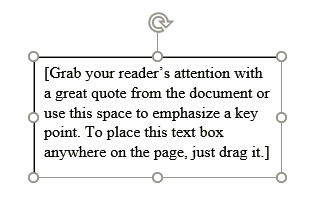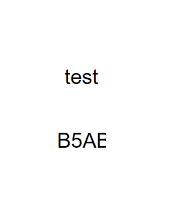- Mozilla Connect
- Discussions
- Re: PDF annotations in Firefox 106 - Give us your ...
- Subscribe to RSS Feed
- Mark Topic as New
- Mark Topic as Read
- Float this Topic for Current User
- Bookmark
- Subscribe
- Mute
- Printer Friendly Page
PDF annotations in Firefox 106 - Give us your feedback!
- Mark as New
- Bookmark
- Subscribe
- Mute
- Subscribe to RSS Feed
- Permalink
- Report Inappropriate Content
20-10-2022 01:55 AM
Hello!
I'm Romain from the product team. We just launched Firefox 106 that brings annotation capabilities to our pdf reader, built inside Firefox.
When pdf forms are not fill-able or when some quick notes are needed on pdf documents, you can now directly add text or draw on pdf documents before saving or sharing them.
I'd love to hear your thoughts on the feature to help us steer what's next for annotations on pdf documents.
Thanks for your participation!
- Labels:
-
Desktop
-
Feedback
-
Product Discussions
- Mark as New
- Bookmark
- Subscribe
- Mute
- Subscribe to RSS Feed
- Permalink
- Report Inappropriate Content
20-10-2022 05:50 AM
We’re excited to connect with you all about PDF Annotations and work together to make the feature even better!
A quick reminder…
When participating in this discussion, please remember to:
-Follow the Community Guidelines
Anything that violates the guidelines will be flagged and removed.
-Stay on topic
Let’s keep this thread focused and productive. If you have additional product feedback or ideas unrelated to the discussion topic, create a new post.
Thanks so much and looking forward to hearing your feedback 🙌
-The Community Team
- Mark as New
- Bookmark
- Subscribe
- Mute
- Subscribe to RSS Feed
- Permalink
- Report Inappropriate Content
11-03-2025 07:11 AM
Hey,
I really love that I now can use Firefox to highlight the papers I am reading!! I do have some trouble with the toolbox covering the text, though. I suggested a fix as an idea, so please vote for it, if you have similar problems 🙂
- Mark as New
- Bookmark
- Subscribe
- Mute
- Subscribe to RSS Feed
- Permalink
- Report Inappropriate Content
19-10-2022
09:12 PM
- last edited on
20-10-2022
06:46 AM
by
![]() Jon
Jon
With the PDF tools, the character is freehand, so it would have been nice if you could make a nice straight line, and making is not that easy either, you have to find the right combination of opacity and color.
Bei den PDF Tools ist das Zeichen freihand, da wäre es noch schön gewesen wen man ein schönen geraden Strich machen kann, und makern ist auch nicht so einfach da muss man die richtige kombination aus Deckkraft und Farbe finden.
- Mark as New
- Bookmark
- Subscribe
- Mute
- Subscribe to RSS Feed
- Permalink
- Report Inappropriate Content
21-10-2022
10:10 AM
- last edited on
21-10-2022
11:30 AM
by
![]() Jon
Jon
also a colored marker with which you can highlight test sites
auch ein Farblicher Markter mit dem man Teststellen hervorheben kann
- Mark as New
- Bookmark
- Subscribe
- Mute
- Subscribe to RSS Feed
- Permalink
- Report Inappropriate Content
24-10-2022 01:16 AM
Thanks @Chris23tr , do i get this right that you'd rather have a preset list of colors and opacity rather than The color picker the way it is currently?
Drawing straight lines and the a text highlight tool make sense to me. I feel like a text highlight tool will be more valuable overall.
- Mark as New
- Bookmark
- Subscribe
- Mute
- Subscribe to RSS Feed
- Permalink
- Report Inappropriate Content
08-11-2023 09:49 AM
Hey @rtestard -- I was just about to submit this as a feature request when I saw that it had already been requested. The ability to draw straight lines when annotating pdfs (perhaps by holding shift?) or to highlight text directly would be incredibly useful! Thanks so much for the hard work that y'all do on product.
- Mark as New
- Bookmark
- Subscribe
- Mute
- Subscribe to RSS Feed
- Permalink
- Report Inappropriate Content
17-03-2023 10:31 AM
Hello! Thanks for this feature, but you should have the option to choose the font of the text. The rest is fine.
- Mark as New
- Bookmark
- Subscribe
- Mute
- Subscribe to RSS Feed
- Permalink
- Report Inappropriate Content
04-03-2024 04:58 AM
- 3
- Mark as New
- Bookmark
- Subscribe
- Mute
- Subscribe to RSS Feed
- Permalink
- Report Inappropriate Content
21-10-2022 07:18 AM
Please add a highlighter tool (like in Microsoft Edge).
- Mark as New
- Bookmark
- Subscribe
- Mute
- Subscribe to RSS Feed
- Permalink
- Report Inappropriate Content
24-10-2022 01:18 AM
Thanks @Jengo
Agreed highlighting text would be a useful feature to add.
- Mark as New
- Bookmark
- Subscribe
- Mute
- Subscribe to RSS Feed
- Permalink
- Report Inappropriate Content
25-10-2022 07:42 AM
Thanks @Jengo!
Feel free to vote for a highlighter tool here: PDF reader highlighter
- Mark as New
- Bookmark
- Subscribe
- Mute
- Subscribe to RSS Feed
- Permalink
- Report Inappropriate Content
21-10-2022 10:05 AM
Hello,
Thank you very much for the feature.
My suggestions:
- Add the save button.
- Add default colour palette. (black, blue, red etc.)
- Add the eraser feature.
- Mark as New
- Bookmark
- Subscribe
- Mute
- Subscribe to RSS Feed
- Permalink
- Report Inappropriate Content
24-10-2022 01:26 AM
Thanks @ansiklopedici
Regarding the "save" button - how is this different from the "Download" button? I'm curious if the UI is not obvious enough or if you expect something different from the feature.
Default color palette - that makes sense - it seems like others are also bringing this up. It's always hard to find the right compromise between useability and capabilities but I concur here that a list of preset color could make the feature easier to use without restricting capabilities. Perhaps we can find a way to expose preset colors with a "more" option.
Eraser feature: you can currently select annotations and delete them with your keyboard. I'm curious if you discovered or you rather expect a feature allowing to erase areas of an annotation.
- Mark as New
- Bookmark
- Subscribe
- Mute
- Subscribe to RSS Feed
- Permalink
- Report Inappropriate Content
25-10-2022 12:24 AM
Thank you @rtestard
The save button "simply" serves to update the document. When we download it requires more steps. And the 'overwriting' of the document with the download button is not obvious enough.
When you delete a drawing by clicking Cut, the entire drawing is deleted. With the eraser, you can only erase part of the drawing.
- Mark as New
- Bookmark
- Subscribe
- Mute
- Subscribe to RSS Feed
- Permalink
- Report Inappropriate Content
21-10-2022 11:02 AM - edited 21-10-2022 11:03 AM
I don't know whether the bug has been already filed to Bugzilla, I can't use PDF annotations in my language, Japanese.
- Click the Text button
- Type Japanese in the form
- Save & Reopen
- You will see mojibake
- Mark as New
- Bookmark
- Subscribe
- Mute
- Subscribe to RSS Feed
- Permalink
- Report Inappropriate Content
24-10-2022 01:40 AM - edited 24-10-2022 01:48 AM
Thanks @Anonymous
I agree that making edit options available through a menu rather than having to rely on keyboard and mouse input could make it more accessible. I'll follow-up with UX on this.
I'm not sure I get your ^pint regarding text resizing. Is this about having a set of preset sizes as opposed to a slider?
- Mark as New
- Bookmark
- Subscribe
- Mute
- Subscribe to RSS Feed
- Permalink
- Report Inappropriate Content
24-10-2022 08:18 AM
@rtestard Thanks for responding!
For the text resizing bit, I was thinking of the text annotations to have adjustable boxes on all the corners. (Ie: Similar to how MS Word text boxes have adjustable walls on the box.)
- Mark as New
- Bookmark
- Subscribe
- Mute
- Subscribe to RSS Feed
- Permalink
- Report Inappropriate Content
24-10-2022 08:54 AM
I see thanks. And agreed that it makes sense as a potential improvement.
- Mark as New
- Bookmark
- Subscribe
- Mute
- Subscribe to RSS Feed
- Permalink
- Report Inappropriate Content
24-10-2022 01:41 AM
Thanks @hokonch , I believe this is a new bug, let's track this on https://bugzilla.mozilla.org/show_bug.cgi?id=1797040
- Mark as New
- Bookmark
- Subscribe
- Mute
- Subscribe to RSS Feed
- Permalink
- Report Inappropriate Content
18-11-2022 05:24 AM
Testing Japanese "ハキクハク".
- Mark as New
- Bookmark
- Subscribe
- Mute
- Subscribe to RSS Feed
- Permalink
- Report Inappropriate Content
23-10-2022 06:23 PM
Hi there,
A couple things I'd love to see:
- A selector tool to select and open options to delete, edit, resize, etc for any annotation past or current on PDF. This would be a big help to find these tools instead of first selecting then right clicking on an annotation.
- The ability to reshape typed annotations. There already is the slider for resizing text but this can push the text off the visible page. Maybe some form of mini adjustable boxes around the text would be useful.
Thanks!
- Mark as New
- Bookmark
- Subscribe
- Mute
- Subscribe to RSS Feed
- Permalink
- Report Inappropriate Content
24-10-2022 03:42 AM
Not 100% related to annotation, but PDF related... From 106.0 release notes...
"Setting Firefox as your default browser now also makes it the default PDF application on Windows systems."
That is NOT COOL in my opinion... If people ask Firefox to be default web browser it shouldn't be assumed people want it to be their PDF application - that was NOT what the user requested. I have seen other browsers do this and cause help desk reports in a corporate environment when people complain their documents are opening up in browsers (think Chrome is another offender) rather than say Acrobat...
Please consider reverting this disruptive behaviour before next LTS... No web browser should be messing with PDF file associations unless the user asks for that - it should be linked to being asked to be made the default web browser...
- Mark as New
- Bookmark
- Subscribe
- Mute
- Subscribe to RSS Feed
- Permalink
- Report Inappropriate Content
24-10-2022 04:53 AM
FYI this only happens if the current default pdf handler is another browser. Typically new Firefox installs will have Edge set to default on Windows for both HTTP/HTTPs, .hmt/.html and .pdf. If you move to Firefox as your default browser we assume that, if another browser is your default handler for pdf then you'll want to now use your new default for this.
For instance if you have Adobe as default pdf handler then you'll retain it after setting Firefox as your default browser.
- Mark as New
- Bookmark
- Subscribe
- Mute
- Subscribe to RSS Feed
- Permalink
- Report Inappropriate Content
24-10-2022 11:10 AM
I like the new PDF drawer but see two small improvements
- The size slider has no frame of reference, so to find a desired size you have to experiment. Perhaps you could show a circle that shows the size of the line while changing size.
- I find it unnecessary to klick OK in the colour picker. I would rather have the ability to klick outside the colour picker window to close it and set the colour and start drawing with it. Perhaps still keep the OK and Cancel buttons to allow to cancel the colour change and go back to the previous colour.
- Mark as New
- Bookmark
- Subscribe
- Mute
- Subscribe to RSS Feed
- Permalink
- Report Inappropriate Content
25-10-2022 01:02 AM
Thanks for that feedback @Vanjaman
- Mark as New
- Bookmark
- Subscribe
- Mute
- Subscribe to RSS Feed
- Permalink
- Report Inappropriate Content
24-10-2022 07:27 PM
Hi Romain, I would like to have 2 small improvement for PDF Viewer on Firefox:
- I would like to be able to click Middle mouse to open a bookmark in the new tab (currently unable to do so).
- When I open a bookmark in the new tab (by click right mouse and Open in new tab), the tab do not load automatically, while it should be done automatically.
My Firefox version is 106.0.1 (64-bit). Please make these improvement if possible.
- Mark as New
- Bookmark
- Subscribe
- Mute
- Subscribe to RSS Feed
- Permalink
- Report Inappropriate Content
25-10-2022 12:59 AM
Hi @vdlinh2010 These issues are not pdf annotation specific, thanks for raising them on another discussion.
- Mark as New
- Bookmark
- Subscribe
- Mute
- Subscribe to RSS Feed
- Permalink
- Report Inappropriate Content
26-10-2022 01:02 AM
Hebrew and RTL support is needed will be appreciated
- Mark as New
- Bookmark
- Subscribe
- Mute
- Subscribe to RSS Feed
- Permalink
- Report Inappropriate Content
01-11-2022 03:12 AM
PDF annotations with text in cyrillic display weird symbols after saving and opening again (in attached screenshot the first line is latin, the second is supposed to be cyrillic)
- Mark as New
- Bookmark
- Subscribe
- Mute
- Subscribe to RSS Feed
- Permalink
- Report Inappropriate Content
18-11-2022 12:50 AM
Thanks for the report, this should now be fixed on nightly and make its way to relese
- Mark as New
- Bookmark
- Subscribe
- Mute
- Subscribe to RSS Feed
- Permalink
- Report Inappropriate Content
01-11-2022 11:08 AM
Since the pdf module gets more and more functionality ... for those people who rather use external applications is there any chance, that the pdf.js module might move into the direction of becoming an uninstallable addon in the future?
- Mark as New
- Bookmark
- Subscribe
- Mute
- Subscribe to RSS Feed
- Permalink
- Report Inappropriate Content
03-11-2022 12:22 PM
I have been using Firefox since its inception, I can just tell you that this is 'phenomenal'...
Sandraghassen - MozRep from Maurititus
- Mark as New
- Bookmark
- Subscribe
- Mute
- Subscribe to RSS Feed
- Permalink
- Report Inappropriate Content
15-11-2022 12:10 PM
Happy to hear @sandraghassen! Are there any other capabilities you'd like to see added as we look ahead at what's next for pdf annotations?
- Mark as New
- Bookmark
- Subscribe
- Mute
- Subscribe to RSS Feed
- Permalink
- Report Inappropriate Content
26-02-2023 10:21 PM
Great to hear from you! other capabilities could be the following:
- common editing tools could be added like font, bold, italic
- selection, copy/paste,text highlight
- compilation of several pdf into one or split one file into single pages
- conversion from other formats to pdf
- When editing a pdf in Firefox, is it possible to detect the original font used and type same?
- Mark as New
- Bookmark
- Subscribe
- Mute
- Subscribe to RSS Feed
- Permalink
- Report Inappropriate Content
08-11-2022 04:38 AM
Hello,
I can write annotation with my national letters but when print document, they wanished...
Character sets I use: Windows-1250, ISO-8859-2, UTF-8
- Mark as New
- Bookmark
- Subscribe
- Mute
- Subscribe to RSS Feed
- Permalink
- Report Inappropriate Content
18-11-2022 12:52 AM
Thanks for the report, this should now be fixed on nightly and make its way to release
- Mark as New
- Bookmark
- Subscribe
- Mute
- Subscribe to RSS Feed
- Permalink
- Report Inappropriate Content
17-11-2022 02:36 PM
Yours was the only entry related to the issue of "print to pdf broken in 107" so perhaps you could forward this to whoever in the product team would be appropriate. I have a life-flow of printing to pdf and have been doing so in FireFox as my preferred browser. I updated FireFox twice in short succession (I usually update as soon as the prompt appears but I had a lot of sites open and didn't want to risk a gaff, so I went a couple of weeks). I'm now using 107 and can no longer print to pdf. I'm having to return to Safari for as long as this remains the case. I had some disputes with merchants and couldn't create pdf's of our email correspondence, or receipts, nor Newspaper articles. Thanks for what attention you can give this.
- Mark as New
- Bookmark
- Subscribe
- Mute
- Subscribe to RSS Feed
- Permalink
- Report Inappropriate Content
18-11-2022 12:56 AM
Can you please describe your exact flow and the OS you are on?
If I am on a web page, select to print it and then select "Save to PDF" as a destination it will save teh web page as a pdf.
- Mark as New
- Bookmark
- Subscribe
- Mute
- Subscribe to RSS Feed
- Permalink
- Report Inappropriate Content
18-11-2022 01:00 PM
I follow a link to a web page, just now <https://www.thehastingscenter.org/pediatric-gender-care-the-cure-for-politicized-medicine-is-evidenc...;, I hit Print. Up pops the familiar dialogue, which I find I now have to reset to "Save to PDF" each time—as I almost never print hardcopy, this previously always remained at "Save to PDF"—I hit Save and get Nada. I hit cancel. Thanks. Dan [Apparently I can't respond directly to emails I received from this site[?]]
- Try out AI controls in Firefox (Nightly) in Discussions
- New in Nightly: Tab Notes (feedback wanted!) in Discussions
- Customizable Hotkeys is LIVE!! Please help us scope version 2 in Discussions
- "Oops!, something went wrong" error creating new account at accounts.firefox.com in Discussions
- Lets keep our FİREFOX ALİVE! 🦊 in Discussions