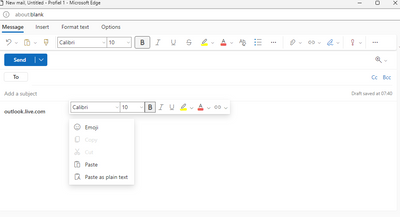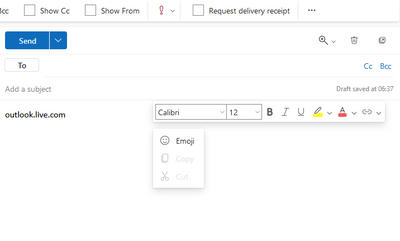- Mozilla Connect
- Discussions
- Re: Outlook.com right click paste and copy not ava...
- Subscribe to RSS Feed
- Mark Topic as New
- Mark Topic as Read
- Float this Topic for Current User
- Bookmark
- Subscribe
- Mute
- Printer Friendly Page
Outlook.com right click paste and copy not available
- Mark as New
- Bookmark
- Subscribe
- Mute
- Subscribe to RSS Feed
- Permalink
- Report Inappropriate Content
11-04-2023 10:55 PM
Screenshots show the difference between Edge and Firefox in outlook.com context menu.
Why is paste not available in Firefox on outlook.com. I tried the latest version of Firefox, did a refresh, tried in troubleshoot mode, private session etc.
The only way I can get it to work is using Shift-Right click or use Ctrl V.
I am asking for an older family member who is used to just rightclick/paste. Can't find any conclusive answer on the internet. There are some threads on microsoft support pages but to no avail.
This only is happening in html mode, when i change "Compose messages in" to Plain Text this doesn't happen as it gives the standard Firefox context menu.
Any help would be greatly appreciated!
- Mark as New
- Bookmark
- Subscribe
- Mute
- Subscribe to RSS Feed
- Permalink
- Report Inappropriate Content
13-04-2023 09:04 PM
Okay, probably the only one with this problem?
- Mark as New
- Bookmark
- Subscribe
- Mute
- Subscribe to RSS Feed
- Permalink
- Report Inappropriate Content
21-04-2023 02:26 AM
same problem in all of our client ! but with chrome it's ok. In fact chorme ask to add past and copy to outlook firefox not !
- Mark as New
- Bookmark
- Subscribe
- Mute
- Subscribe to RSS Feed
- Permalink
- Report Inappropriate Content
02-05-2023 03:16 PM
I also have the same problem. Same 'emoji' box pops up. Tried updating Firefox/refresh, etc. Microsoft help suggested clearing cookies, etc, to no avail. I have Win10. IF I use Outlook live.com on Firefox, I can't copy/paste. IF I use Start/Mail in windows, which starts Outlook mail, I CAN do copy/paste the exact web info I copied and tried to paste into Firefox.
- Mark as New
- Bookmark
- Subscribe
- Mute
- Subscribe to RSS Feed
- Permalink
- Report Inappropriate Content
22-04-2023 06:17 AM
About weeks ago I could copy from a docx into Outlook Webmail opened within Firefox. Today I could not. The Outlook compose email is set to html. However, using Crtl+Shift+V still works.
If I set Outlook Compose email to plain text, I CAN copy and paste into the email.
I have checked using Edge and after allowing Clipboard (within Permissions behind the Padlock symbol next to the URL) I CAN paste into an html based new email. However there is no Enable Clipboard behind the Firefox Padlock.
I would be grateful for any help on this recent problem.
- Mark as New
- Bookmark
- Subscribe
- Mute
- Subscribe to RSS Feed
- Permalink
- Report Inappropriate Content
27-04-2023 05:02 PM
Today is April 27, 2023.. online Hotmail refused to allow pasting.. using Firefox 112.0.2 (64-bit).
It does work with Chrome and edge.. Please fix..
- Mark as New
- Bookmark
- Subscribe
- Mute
- Subscribe to RSS Feed
- Permalink
- Report Inappropriate Content
28-04-2023 10:32 AM
I'm sure you all are familiar with the built-in right-click context menu. Many sites (including Outlook) substitute a custom menu to provide site-specific functionality. Unfortunately, they often omit items that you are used to having on the built-in menu.
As a workaround, hold down the Shift key when right-clicking, which triggers Firefox to show the built-in menu instead of the site menu. (It doesn't always work, but works on most sites.)
As for why Microsoft doesn't list clipboard functions on its customized context menu in Firefox, it may be due to privacy restrictions on the system clipboard in Firefox that don't apply in other browsers. You'd have to ask them about it.
- Mark as New
- Bookmark
- Subscribe
- Mute
- Subscribe to RSS Feed
- Permalink
- Report Inappropriate Content
28-04-2023 10:38 AM
@Speedynix wrote:I am asking for an older family member who is used to just rightclick/paste.
I don't have a good workaround. Shift+right-click is the best option (or Ctrl+V). There also is a preference you can use to make sure that Firefox's menu always displays, but it tends to display in front of the site's menu, which can be confusing, and when you need a custom function from the site's menu, you need to tap the menu key (on Windows, the Alt key) to peel off Firefox's menu from in front of the site menu. If you want to test it out and see what you think:
(A) In a new tab, type or paste about:config in the address bar and press Enter/Return. Click the button accepting the risk.
More info on about:config: Configuration Editor for Firefox. Please keep in mind that changes made through this back door aren't fully supported and aren't guaranteed to continue working in the future.
(B) In the search box in the page, type or paste dom.event.contextmenu.enabled and pause while the list is filtered
(C) Double-click the preference to switch the value from true to false
- Mark as New
- Bookmark
- Subscribe
- Mute
- Subscribe to RSS Feed
- Permalink
- Report Inappropriate Content
30-04-2023 11:10 PM
My family member moved on and installed chrome 😞
- Mark as New
- Bookmark
- Subscribe
- Mute
- Subscribe to RSS Feed
- Permalink
- Report Inappropriate Content
01-05-2023 09:43 AM
@Speedynix wrote:My family member moved on and installed chrome 😞
I'm sure Microsoft would have suggested using Edge instead.
- Mark as New
- Bookmark
- Subscribe
- Mute
- Subscribe to RSS Feed
- Permalink
- Report Inappropriate Content
02-05-2023 11:14 PM
Probably.. A shame though Firefox can't handle this code
- Mark as New
- Bookmark
- Subscribe
- Mute
- Subscribe to RSS Feed
- Permalink
- Report Inappropriate Content
29-04-2023 05:46 AM
- Mark as New
- Bookmark
- Subscribe
- Mute
- Subscribe to RSS Feed
- Permalink
- Report Inappropriate Content
14-08-2024 12:13 PM
I'm seeing it's been a year since this problem was mentioned. I just d/l Mozilla yesterday and immediately this became an issue as I use right/left click of mouse for tons of Windows instructions. Geesh.....always gotta be dealing w/some sort of issue. Sad Day. Wanted OFF anything google and now this....
- Mark as New
- Bookmark
- Subscribe
- Mute
- Subscribe to RSS Feed
- Permalink
- Report Inappropriate Content
24-02-2025 04:04 PM
It is almost 2 years now and all the "related content" along the side is people having the same issue on different sites.
Can't mozilla take people off the team making the random debated "improvements" and put them on fixing all the bugs and issues the browser has?
- Mark as New
- Bookmark
- Subscribe
- Mute
- Subscribe to RSS Feed
- Permalink
- Report Inappropriate Content
04-05-2025 12:46 PM
This issue just occurred to myself, after installing AMD GPU Drivers.
- AI less functional now :( was better before in Discussions
- Firefox not loading pages for past few days in Discussions
- Past roadmap: to understand the future, look at the past in Discussions
- Firefox Nightly 147.0a1 unable to click into text box - topdesk in Discussions
- PDF-Editor: Save a file directly in the original location when opened it by file-explorer (Windows11) in Discussions