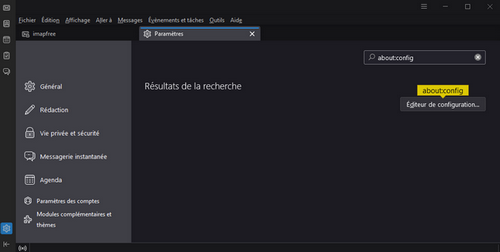- Mozilla Connect
- Discussions
- Re: OUTLOOK and THUNDERBIRD
- Subscribe to RSS Feed
- Mark Topic as New
- Mark Topic as Read
- Float this Topic for Current User
- Bookmark
- Subscribe
- Mute
- Printer Friendly Page
OUTLOOK and THUNDERBIRD
- Mark as New
- Bookmark
- Subscribe
- Mute
- Subscribe to RSS Feed
- Permalink
- Report Inappropriate Content
09-10-2022 06:32 AM
For some reason or another, THUNDERBIRD doesn't recognize the settings for OUTLOOK (HOTMAIL). I have tried every setting suggested for Imap and for Pop3 and Thunderbird still says:
IMAP
imap:SSL/TLS
outlook.office365.com
Outgoing
smtp:STARTTLS
smtp.office365.com
Username
xxxx@xxx.com
pop3:SSL/TLS
outlook.office365.com
Outgoing
smtp:STARTTLS
smtp.office365.com
Username
xxxx@xx.com
And it doesn't matter which settings, I use, because this is the ERROR, I get
UNABLE TO LOG IN AT SERVER. PROBABLY WORNG CONFIGURATION, USERNAME OR PASSWORD !!!!
So what is the problem?
- Mark as New
- Bookmark
- Subscribe
- Mute
- Subscribe to RSS Feed
- Permalink
- Report Inappropriate Content
12-10-2022 05:28 AM
I've had the same problem for the past few days. Has the protocol changed?
- Mark as New
- Bookmark
- Subscribe
- Mute
- Subscribe to RSS Feed
- Permalink
- Report Inappropriate Content
12-10-2022 11:17 AM
anyone have any suggestions to make it work?
- Mark as New
- Bookmark
- Subscribe
- Mute
- Subscribe to RSS Feed
- Permalink
- Report Inappropriate Content
16-10-2022 12:14 PM
Having the same problems for more than a week now. With several mail accounts. Access via Thunderbird not possible anymore. Must be a general problem with thunderbird or the outlook servers.
- Mark as New
- Bookmark
- Subscribe
- Mute
- Subscribe to RSS Feed
- Permalink
- Report Inappropriate Content
16-10-2022 12:19 PM
Found a fix: Change authentication method in your thunderbird account settings to "oAuth2"!
- Mark as New
- Bookmark
- Subscribe
- Mute
- Subscribe to RSS Feed
- Permalink
- Report Inappropriate Content
01-08-2023 05:10 AM
Didn't work for me i'm afraid, it wouldn't even accept it !
- Mark as New
- Bookmark
- Subscribe
- Mute
- Subscribe to RSS Feed
- Permalink
- Report Inappropriate Content
25-07-2024 07:28 AM
Changing to OAuth2 worked! Thanks!
- Mark as New
- Bookmark
- Subscribe
- Mute
- Subscribe to RSS Feed
- Permalink
- Report Inappropriate Content
17-10-2022 08:27 AM
I can confirm that changing the authentication method to OAuth2 works. I may have missed it, but OAuth2 didn't seem to be an option when I was adding the account. I was able to select it when I went to account configuration.
- Mark as New
- Bookmark
- Subscribe
- Mute
- Subscribe to RSS Feed
- Permalink
- Report Inappropriate Content
17-10-2022 08:28 AM
Thanks for figuring it out, itshim!
- Mark as New
- Bookmark
- Subscribe
- Mute
- Subscribe to RSS Feed
- Permalink
- Report Inappropriate Content
25-11-2022 09:08 AM
When using Oauth2 for example to connect an existing IMAP account at Google Mail, Thunderbird uses the local http(s) tcp-ports as a call-back-URL. If you run a local web-server this call-back will not work. I'd say this is bad behaviour. It it is really needed to use a http-callback, it should check which ports are available. Or at least give some feedback to the user that the ports are needed. So my proposals are in this order:
1) use a different method than a local http-port if possible
2) check for free ports and use one of them
3) give a warning that the ports are needed
- Mark as New
- Bookmark
- Subscribe
- Mute
- Subscribe to RSS Feed
- Permalink
- Report Inappropriate Content
25-11-2022 09:08 AM
Workaround for the moment:
Stop your local web server until the Oauth2 is finished.
- Mark as New
- Bookmark
- Subscribe
- Mute
- Subscribe to RSS Feed
- Permalink
- Report Inappropriate Content
27-12-2022 01:41 AM
Hello,
which port can I try ? (where can I find free ports ?)
for info I get the problem with the following configuration of Thundrebird
Thank's in advance for your help to a non expert guy ! 😉
- Mark as New
- Bookmark
- Subscribe
- Mute
- Subscribe to RSS Feed
- Permalink
- Report Inappropriate Content
16-01-2023 02:39 PM
whats another outlook express type email, thunderbird is crap
- Mark as New
- Bookmark
- Subscribe
- Mute
- Subscribe to RSS Feed
- Permalink
- Report Inappropriate Content
01-08-2023 04:46 AM - edited 01-08-2023 04:50 AM
Yep - I'm beginning to concur. I've been with this for many years, and made donations, but every 18/24 months, it won't give access to my accounts, saying "try another password". It was ok till yesterday, now several accounts are effected - yet again.
For many years, Mozilla used to says it's the fault of Google/hotmail/outlook etc - nothing to do with us. But if you look into it, it's a common fault, that they can't/won't fix.
I'm desperate to use my laptop at present, but can't put up with this yet again, and again.
There is nothing wrong with the addresses or passwords when used on the phone,,,,,,, it's down to mozilla/thunderbird.
I'm also looking around for an alternative..
Good luck out there.
- Mark as New
- Bookmark
- Subscribe
- Mute
- Subscribe to RSS Feed
- Permalink
- Report Inappropriate Content
28-01-2024 10:06 AM
In server, settings delete imap-mail.outlook.com and add outlook.office365.com as the server, set the Authentication method to OAuth2. Restart and a window asking for you outlook/Hotmail account will pop up enter password and give outlook server permission to use thunderbird solved it for me
- Mark as New
- Bookmark
- Subscribe
- Mute
- Subscribe to RSS Feed
- Permalink
- Report Inappropriate Content
11-10-2024 02:55 AM
this did it for me (starting an authorisation process via my other mail). Perhaps change to OAuth2 first, otherwise, a normal password is denied on the new server. (I went to settings again, and then changed to OAuth2).
- Mark as New
- Bookmark
- Subscribe
- Mute
- Subscribe to RSS Feed
- Permalink
- Report Inappropriate Content
10-09-2023 04:27 PM - edited 16-09-2023 08:26 AM
Hello!
After a lot of reading around, and trial and error, this is what I found out, and what finally got my outlook and gmail accounts working again in Thunderbird 115:
Outlook, gmail, yahoo have deprecated basic username/password authentification, and are now requiring OAuth2 authentication. SMTP authentication has been restricted or in some cases, completely disabled. These providers require permission to place cookies for OAuth2 to work smoothly. Here's what worked for me:
1. In Thunderbird, Settings, Privacy and Security, tick "Accept cookies from sites", including "Accept third party cookies". Outlook and gmail require this.
2. In Thunderbird, Tools, Account Settings, set the Authentification method to OAuth2.
3. Next, follow exactly the instructions given on the Mozilla support site, at the link here: https://support.mozilla.org/en-US/kb/microsoft-oauth-authentication-and-thunderbird-202 . The relevant part is number (2) on the list: "use the config editor to filter for "oauth2", find the appropriate server(s), and delete the entries for "oauth2.issuer" and "auth2.scope".
More info about the Config Editor can be found here: Config Editor (explicit path: https://support.mozilla.org/en-US/kb/config-editor)
3. Restart Thunderbird and provide the passwords for your accounts in the pop-up windows as prompted.
Outlook and gmail accounts throw out big, white pop up windows, where you need to log in then click YES to allow Thunderbird to access them. They look like this: https://answers.microsoft.com/en-us/outlook_com/forum/all/managing-apps-and-services-connected-to-ou...
Do this for each account to make it compatible with the new authentication protocol of outlook or gmail. It will then send and receive mails through Thunderbird again.
This worked for me. I hope it helps someone else out there too!
- Mark as New
- Bookmark
- Subscribe
- Mute
- Subscribe to RSS Feed
- Permalink
- Report Inappropriate Content
21-12-2023 01:02 PM
This message is to the Mozilla Techs:
In my Thunderbird, Latest update, I can recieve but very rarely send.
Error message is about Timeout.
Imap: outlook.office365.com Port 993
SSL/TLS, Simple Password
Te above works perfectly every time
smtp-mail.outlook.com Port 587
STARTTLS, Simple Password
Sometimes I am able to send and a lot other times it fails with a timeout
In Outlook Express (a long time ago) I could extend the waiting time from 60 seconds to up to 5 minutes for a server response.
That parameter is possibly very useful in Thunderbird as Microsofts servers are sometime fery heavy to dance with.
Could you mozilla techs possibly add the timeout feature and make it active for editing.
PLEASE!!!!!
- Mark as New
- Bookmark
- Subscribe
- Mute
- Subscribe to RSS Feed
- Permalink
- Report Inappropriate Content
21-12-2023 08:16 PM - edited 21-12-2023 10:08 PM
Hello
If (just for a moment) you turn off your antivirus security software, what happens?
Other to try
https://kb.mozillazine.org/Can_not_send_large_attachments
Increase mailnews.tcptimeout from its default value of 60 seconds to 300 seconds using Tools -> Options -> Advanced -> General -> Connection timeout. This frequently solves the problem, especially when you have a wireless connection. This preference is only available in 1.5 or later. (In 3.x versions the setting is accessible only through the Config Editor - Tools->Options->Advanced->General->Config Editor.)
The default value is no longer 60, now the default value is 100
You can try 600 if you like
Config Editor
https://support.mozilla.org/en-US/kb/config-editor
Search preference name mailnews.tcptimeout
It is good practice to restart Thunderbird after editing preferences for your changes to take effect
Thunderbird 115 alternative access to config Editor
In the Settings tab, enter in the search box about:config
Other information about mailnews.smtp.loglevel
https://forums.mozfr.org/viewtopic.php?p=945712#p945712
Thunderbird send message
Other information https://forums.mozfr.org/viewtopic.php?p=930430
The difference between IMAP and POP3
https://support.mozilla.org/en-US/kb/difference-between-imap-and-pop3
Glossary of Terms including types of Accounts
https://support.mozilla.org/en-US/kb/glossary-terms-including-types-accounts
Copies & Folders panel
https://support.mozilla.org/en-US/kb/configuration-options-accounts#w_copies-folders-panel
Try (to see if you wish), create a folder, in Local folders
Place a copy in: in the folder of your choice created in Local folders
- Mark as New
- Bookmark
- Subscribe
- Mute
- Subscribe to RSS Feed
- Permalink
- Report Inappropriate Content
23-12-2023 02:55 AM
Ibncreasing the mailnews.tcptimeout seems to have solved the issue. mailnews.tcptimeout changed from 100 to 300. OK
I have tried the trick of deactivating Firewall/antivirus for a moment but it didn't work properly.
Thamks for the suggestions.
Merry Christmas to all
Heinrich
- Mark as New
- Bookmark
- Subscribe
- Mute
- Subscribe to RSS Feed
- Permalink
- Report Inappropriate Content
13-03-2024 02:54 AM
I have read the responses. and still have the same problem: no log in at server. Should I use another email programme? I have used Thunderbird for many years to my satisfaction, but it is coming to an end. Goodbye Thunderbird
- Mark as New
- Bookmark
- Subscribe
- Mute
- Subscribe to RSS Feed
- Permalink
- Report Inappropriate Content
14-03-2024 05:17 AM
Hello Robert2,
I browsed through several settings suggestions and I managed to find a solution.
The setup that seems top be working for me is this:
IN: IMAP: outlook.office365.com Port 993, SSL/TLS, Common Password
OUT: SMTP: smtp-mail.outlook.com Port 587, STARTTLS, Common Password
Of course the full email is username and the password that is just the cosen password.
I have been using Thunderbird for a long time too, as Using MS Outlook is a health risk to the system. Virus Infection risk and Microsofts ability to automate scripts and macros in emails and the direct access to the system itself. That is why I use non-MS software for something imprtant.
Hope it will help you..
Regards Heinrich
- Mark as New
- Bookmark
- Subscribe
- Mute
- Subscribe to RSS Feed
- Permalink
- Report Inappropriate Content
10-04-2024 01:57 AM
Stopped using TB because of this. No time to jump through hoops and barrels to get it to work. Used Windows Mail and it worked right away.
- Mark as New
- Bookmark
- Subscribe
- Mute
- Subscribe to RSS Feed
- Permalink
- Report Inappropriate Content
04-05-2024 11:48 PM
Hello
Personally https://connect.mozilla.org/t5/discussions/mozilla-thunderbird-issues-with-outlook-accounts/m-p/5225... i have no problems
- Mark as New
- Bookmark
- Subscribe
- Mute
- Subscribe to RSS Feed
- Permalink
- Report Inappropriate Content
14-08-2024 07:47 AM
If I go to outlook.com and log into my hotmail account and find help, for thunderbird clients:
It says
SMTP server name | smtp-mail.outlook.com |
SMTP port | 587 |
SMTP encryption | STARTTLS |
Authentication Method | OAuth2/Modern Auth |
But thunderbird 128.0.1esr (64-bit) does not have oauth2 as a dropdown choice when adding
outgoing servers................is there a plugin?
Workaround using Imap: write your message and save in drafts.
this will be synced to the server.
From the MS web page locate the draft and send it from there. Works! but
we need oath2 added to the smtp choices.
- Mark as New
- Bookmark
- Subscribe
- Mute
- Subscribe to RSS Feed
- Permalink
- Report Inappropriate Content
14-08-2024 07:55 AM
- Larger images into Thunderbird in Discussions
- On Firefox, when right-clicking on an image to save, it saves it as UNTITLED instead of the actual file name. in Discussions
- Thunderbird 140.5.0esr (64-bit) Sucks in Discussions
- Digital certificate - problem in Discussions
- Stateof Mozilla typo in Discussions