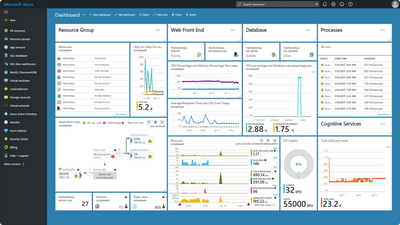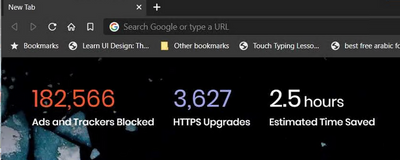- Mozilla Connect
- Discussions
- Re: Let's Chat About the Firefox New Tab Page!
- Subscribe to RSS Feed
- Mark Topic as New
- Mark Topic as Read
- Float this Topic for Current User
- Bookmark
- Subscribe
- Mute
- Printer Friendly Page
Let's Chat About the Firefox New Tab Page!
- Mark as New
- Bookmark
- Subscribe
- Mute
- Subscribe to RSS Feed
- Permalink
- Report Inappropriate Content
08-06-2022 12:32 PM
Hi everyone!
I’m Akash, a Product Manager who works on Firefox Desktop, and I’m excited to open a new thread of ideas with you all - the Firefox New Tab Page!
As we continue to build a modern & engaging browser, we’d love to hear from you on what you find important when choosing a browser. Let’s get started!
How can we improve the Firefox New Tab page so you have a more enjoyable experience?
I’d love to know…
- What do you enjoy about the current Firefox New Tab experience?
- What are the gaps that currently exist on the Firefox New Tab page that if fixed, would make it better for you? What do you wish you could do that you can’t do today?
- You don’t have Firefox New Tab set as your default homepage? Tell us why!
- What are your specific use cases when using the Firefox New Tab page?
Looking forward to hearing from you all, and welcome to Mozilla Connect!
- Labels:
-
Desktop
-
Product Discussions
- Mark as New
- Bookmark
- Subscribe
- Mute
- Subscribe to RSS Feed
- Permalink
- Report Inappropriate Content
08-06-2022 02:24 PM - edited 08-06-2022 02:25 PM
I like that it's clean and a bit customizable (I made 3 rows of bookmarks there). Though it's not really easy to add there something you want - you kinda just wait for some link to appear there and move it in its place to pin it. Of course, you can edit an existing item, but I already have bookmarks, why can't I pick one or drag one from there?
What I'd like to is the tab to be able to show more relevant actions, for example a short list of recently closed tabs so that I don't have to press ctrl+shift+t a dozen times to get back a certain tab just to close the others again (I'm lazy to open a library popup, then go to history, then to recently closed tabs). Or a list of tabs opened on my phone with Firefox Mobile so that I have a more convenient way to continue work from my phone.
Others I've seen here want a bit of statistics from Firefox, some tips maybe, news feed, rss feed, etc. I also see cases with actions from extensions like Tab Stash (for example you could see the stashed tabs on the new tab).
So basically, If we're talking ambitious, a new tab could be a customizable and extensible dashboard, kinda like Microsoft Azure one, but with other kind of widgets:
- Mark as New
- Bookmark
- Subscribe
- Mute
- Subscribe to RSS Feed
- Permalink
- Report Inappropriate Content
10-06-2022 01:23 PM
Thanks for the feedback @steel835!
I see what you mean about the in-place shortcuts and not being able to drag-and-drop. A followup: how do you, if at all, use the bookmarks bar (at the top of the page content)? Do you find yourself using the 3 rows of shortcuts on New Tab more or less than the bookmarks bar?
Tab management and retrieving tabs is definitely an area of improvement. We're focusing on making these experiences more seamless, so your feedback here is super helpful!
Thanks for sharing the Microsoft Azure dashboard! What kinds of statistics from Firefox are of interest to you?
- Mark as New
- Bookmark
- Subscribe
- Mute
- Subscribe to RSS Feed
- Permalink
- Report Inappropriate Content
10-06-2022 05:41 PM - edited 10-06-2022 05:41 PM
What kinds of statistics from Firefox are of interest to you?
What stats are available to us 😁? Would love to see the blocked trackers etc front and center like Brave:
- Mark as New
- Bookmark
- Subscribe
- Mute
- Subscribe to RSS Feed
- Permalink
- Report Inappropriate Content
13-06-2022 03:37 AM
I personally don't use bookmarks bar at all - I use the address bar to search bookmarks by tags using *
But I appreciate that it can show up only on new tab screen - as I've seen, many people use it like that, grouping bookmarks in folders and subfolders, it's pretty neat.
- Mark as New
- Bookmark
- Subscribe
- Mute
- Subscribe to RSS Feed
- Permalink
- Report Inappropriate Content
05-07-2022 01:23 AM
Now I have to correct myself - now I've come to a situation where the address bar can't help me - I have a bookmark that has a script instead of a URL (helps to set certain cookies, need it for work. I heard other use such bookmarks to redirect tabs through Google translate service for example). This bookmark doesn't appear in address bar search, so I've put it in the bookmark bar.
When I need it, I press Ctrl/cmd+shift+B, use it, and then press the combination again to hide it.
- Mark as New
- Bookmark
- Subscribe
- Mute
- Subscribe to RSS Feed
- Permalink
- Report Inappropriate Content
26-06-2022 09:34 AM - edited 03-07-2022 09:23 AM
Referring to the part "Tab management and retrieving tabs is definitely an area of improvement. We're focusing on making these experiences more seamless, so your feedback here is super helpful!" in @akashm 's comment/post:
You're talking-about Tab-Groups.
I miss Firefox Tab-Groups (also known-as Panorama). And when Firefox made the change to "getting rid of "Tab-Groups" " and the person "QuickSaver" made the fork [of "Tab-Groups"], I immediately installed it.
But then Firefox switched to the Web-Extensions thing and since-then there's no suitable Tab-Groups extension. Yes I've tried all the ones there are (including but-not-limited to
(it was easier to just copy-paste the links of the add-ons instead-of write the names one by one)),
and unfortunately none have the Firefox "Tab-Groups"[-like [features/functionality]] we all know and love.
I really-hope you re-implement Firefox "Tab-Groups"[/Firefox "Panorama"] immediately.
https://www.youtube.com/watch?v=_9asnttUfC4
https://www.vimeo.com/14364400
Firefox "Tab-Groups" fork by QuickSaver:
https://github.com/Quicksaver/Tab-Groups
https://web.archive.org/web/20171226080813/https://addons.cdn.mozilla.net/user-media/previews/full/179/179684.png?modified=1485523408
https://web.archive.org/web/20171226080812/https://addons.cdn.mozilla.net/user-media/previews/full/179/179686.png?modified=1485523408
For more screenshots of Firefox Tab-Groups/Firefox "Panorama":
https://web.archive.org/web/20171227075315/https://addons.mozilla.org/en-US/firefox/addon/tab-groups-panorama/
- Mark as New
- Bookmark
- Subscribe
- Mute
- Subscribe to RSS Feed
- Permalink
- Report Inappropriate Content
08-06-2022 02:41 PM - edited 14-06-2022 08:01 AM
I think it would be good to add the News feature as in Chrome, Edge and Opera browsers. Thus, the user can access sports, life, regional news, politics, entertainment, etc. We can see news like and customize it according to what type you like. According to these news, news articles may appear in the News as a suggestion. I think this feature can be useful for other users who love news and are looking for news. A plain foreign currency and weather can also be added in the new tab and the option to customize them can be brought. The user can enable or disable this features from the settings.
Bookmarks looks a little small at the top and also settings icon looks little in the upper right corner, it would be better if you could enlarge them. Also, an private icon can be added next to the settings icon in the upper right corner to easily enter the private tab! We can easily enter the private tab by clicking this icon in the new tab.
And of course the customizable background feature wouldn't be bad either, I think a nice background and a home tab would be better. The user can also choose this background at his discretion. Maybe these features can be added to Mobile too!
- Mark as New
- Bookmark
- Subscribe
- Mute
- Subscribe to RSS Feed
- Permalink
- Report Inappropriate Content
08-06-2022 03:03 PM
Yes! that would be amazing.
- Mark as New
- Bookmark
- Subscribe
- Mute
- Subscribe to RSS Feed
- Permalink
- Report Inappropriate Content
13-06-2022 04:30 PM
Fully agreed, the "recommended by Pocket" doesn't cut it, I would love to see real time news in the New Tab page. Currency converter, weather and even live scores/upcoming matches are good ideas for widgets
- Mark as New
- Bookmark
- Subscribe
- Mute
- Subscribe to RSS Feed
- Permalink
- Report Inappropriate Content
14-06-2022 07:07 PM
Cool, i think nice idea
- Mark as New
- Bookmark
- Subscribe
- Mute
- Subscribe to RSS Feed
- Permalink
- Report Inappropriate Content
21-06-2022 01:42 PM
Thanks for the feedback @VasqueZ!
The News Feed appears to be a popular request! Do you mind telling me more about how you use News Feeds' in other browsers? In Edge, for instance, do you find yourself reading a new article each time you open a new tab? How many times per day do you check the news in new tab? Do you often navigate to particular genres of news (sports, life, politics, etc.)?
- Mark as New
- Bookmark
- Subscribe
- Mute
- Subscribe to RSS Feed
- Permalink
- Report Inappropriate Content
21-06-2022 04:22 PM
I check the news on Edge every day, almost every 4-5 hours when I open new tab. Especially when I look at news genres, I'm more interested in it for genres, so I can find it more easily the news. Everyone's news websites in their country (location) will also appear in this News Feed. Also, it wouldn't be bad to add currency and weather too like I described above. You can also consider my other suggestions.
- Mark as New
- Bookmark
- Subscribe
- Mute
- Subscribe to RSS Feed
- Permalink
- Report Inappropriate Content
01-07-2022 11:31 AM
But ABSOLUTELY ONLY AS AN OPTION, don't do this by default! That's the one thing that I hate like the plague. When I open up a new tab, I want a clean new sheet, with as little fluff as possible, because it is ME who decides what I want to do with that new tab!
- Mark as New
- Bookmark
- Subscribe
- Mute
- Subscribe to RSS Feed
- Permalink
- Report Inappropriate Content
08-06-2022 02:55 PM
I raised an idea for a clean customisable news feed to be added to the homepage, but it would also be good to add it to the new tab page too, similar to how Microsoft Edge does it, but without the ads ideally. Its something I use all the time in Edge on both my phone and desktop. My idea is here if you want further details: https://connect.mozilla.org/t5/ideas/add-an-optional-news-feed-to-the-homepage/idi-p/3189#M3702
- Mark as New
- Bookmark
- Subscribe
- Mute
- Subscribe to RSS Feed
- Permalink
- Report Inappropriate Content
10-06-2022 01:40 PM
Thanks for the feedback @ADGrimes (& thanks for linking to your original post!)
I can definitely understand the the benefits in having a New Tab page that has information you care about. We’re focused on creating more personal experiences for Firefox users, so thanks for giving your feedback here!
A followup - do you find yourself personalizing the news articles you get in Edge? Do you go out of your way to consistently find news for a particular topic you're interested it (e.g. you will always click Entertainment)?
- Mark as New
- Bookmark
- Subscribe
- Mute
- Subscribe to RSS Feed
- Permalink
- Report Inappropriate Content
10-06-2022 02:23 PM
Hi @akashm,
Yes, personalization is important for me. I used Brave for a while and, when using Brave news, they allow you to even pick specific publishers that you are interested in which is a great feature. Edge also allows you to personalise somewhat which is good, but lots of the adverts I get are irrelevant to the topic which is very annoying. Having an ad free version in Firefox that could be personalised would be brilliant and would allow me to focus solely on the news that I want, whilst using the browser I like.
- Mark as New
- Bookmark
- Subscribe
- Mute
- Subscribe to RSS Feed
- Permalink
- Report Inappropriate Content
08-06-2022 03:02 PM - edited 08-06-2022 03:04 PM
I´m using the tabliss add on right now, I like how clean the default new tab is, but I believe it needs a little more of custom features, like, add your favorite image as a background, also having something like pic of the day using unsplash or something similar for that would be nice too. Also having weather widgets and news widgets would be nice. Something similar to edge or brave.
- Mark as New
- Bookmark
- Subscribe
- Mute
- Subscribe to RSS Feed
- Permalink
- Report Inappropriate Content
10-06-2022 01:55 PM
Thanks for sharing @recoed!
Adding a background image on New Tab appears to be a recurring theme! On Tabliss, do you enjoy the images that are usually shown to you? What other settings (Official Collection/Topic/Search/Collection) do you use?
- Mark as New
- Bookmark
- Subscribe
- Mute
- Subscribe to RSS Feed
- Permalink
- Report Inappropriate Content
08-06-2022 03:34 PM
I would like to engage a rss feeder (I would like to add and select my own options for news channels) for news and background picture in new tabs and home page. All the other known browsers have similar features without extensions.
- Mark as New
- Bookmark
- Subscribe
- Mute
- Subscribe to RSS Feed
- Permalink
- Report Inappropriate Content
21-06-2022 01:44 PM
Thanks for the feedback @teremenk!
RSS Feeds have been a popular discussion point on this thread. Could you tell me more about how you use RSS feeds? Do you go to a particular RSS Feed website, use an extension, or perhaps use a built-in RSS Feed in browsers? How many feeds do you typically subscribe to, and how often do you view the feeds?
- Mark as New
- Bookmark
- Subscribe
- Mute
- Subscribe to RSS Feed
- Permalink
- Report Inappropriate Content
22-06-2022 07:35 AM
Thanks for asking my opinion @akashm!
Actually, I used RSS feeds with Feedly app, with Newsflow app (on Mac), with Nextgen Reader (on Windows). I prefer Nextgen Reader. Because its clear UI and its update mechanism in windows's live tiles. Never used Edge Browser's or Yandex Browser's news system etc. Because their system too compilacted and full of advertisements and I think big media corporations also work with them. You never see your local news on that browser's newsfeed system on new tab. Or for example, knowledge which you seek for is not between that big media sources. When the issue is about accessing to knowledge or truth via news, it turns out problematic about freedom also. I just want to see or learn what I want. I add RSS address which I like. When source updates its blog for example, I see it. But if it updates in (for example) Feedly app, I need to open that app to be able to see it. I use Firefox everyday, so if RSS feeds on my homepage I would be see them everyday whether the source updated or whether there is new things on that blog or not. How many feeds? It's about gaining knowledge for me. On that apps I subscribed in just 10-20 channels (simply go that pages or blogs and if they have RSS feeds add address to applications). That was fine for me. But for many people that numbers may not be enough. They may be need much more.
My suggestion: On Firefox homepage and new tab page would be live tiles (like on Windows) which are changing according to updates. May be bookmark tiles and RSS feed tiles mixed together in the same pane. Some tiles may be Bookmark Tiles and some tiles may be RSS Live Tiles.
- Mark as New
- Bookmark
- Subscribe
- Mute
- Subscribe to RSS Feed
- Permalink
- Report Inappropriate Content
22-06-2022 07:47 AM
Thanks for the incredibly detailed response @teremenk! This is very helpful in understanding the context of how you already use RSS Feeds and some of your use cases!
- Mark as New
- Bookmark
- Subscribe
- Mute
- Subscribe to RSS Feed
- Permalink
- Report Inappropriate Content
08-06-2022 04:27 PM
Being able to add and rearrange widgets to the new tab page would be a blessing. The new tab might as well be the homepage of my entire computer, due to how much I use the browser over all other programs (as do most people), but currently it looks way too empty in my opinion. But I do like that recently we got the option to edit it directly in the new tab without having to open the main browser settings.
I have a custom background thanks to CSS and I have tried Tabliss before, but found it a bit too basic. I would like it to behave somewhat like a phone homescreen, with the possibility of adding widgets like weather, news, RSS feed, finance, sports, etc. Maybe allow extensions to add their own widgets as to let the user customize the homescreen even more or cover some bases they think you might have left out.
A more realistic suggestion would simply be giving us the option to add weather, news, sports, time, recently closed tabs and so widgets to the new tab page.
- Mark as New
- Bookmark
- Subscribe
- Mute
- Subscribe to RSS Feed
- Permalink
- Report Inappropriate Content
21-06-2022 01:51 PM
Thanks for the feedback @Thatsygure!
Widgets have been a popular discussion point, and I can definitely understand why! I have a few follow-ups: how do you currently access information that you would like like to see in a widget? For example, when you want to know about the weather, do you go to a particular website? How often?
- Mark as New
- Bookmark
- Subscribe
- Mute
- Subscribe to RSS Feed
- Permalink
- Report Inappropriate Content
24-06-2022 09:47 PM
Thank you for asking!
- For Weather, I currently use darksy.net out of habit from when they had an Android app, but I'm trying out OpenWeatherMap at least until I find another good and simple privacy conscious provider since DarkSky is shutting down. Although OWM's messy site drives me to use apps that use its API instead, but it also kinda interrupts my workflow to pull out my phone to do so. I would say I look at the weather every few hours or so to plan my day ahead.
- For RSS feeds, I'm currently using the FeedBro extension due to how easy it is to add feeds on the go and because it looks pretty nice. I check the feeds almost on the daily, only skipping out when I'm really busy.
- For News, my only option is to visit the newspapers' websites since most of the ones in my country dropped their RSS feeds in favour of Google News a while ago, so there's not much I can do. It's not exactly a smooth process, so I do enjoy the few newspapers that still maintain their RSS feeds. I check them once a week or so, but only because it can be kind of a drag to have to check all the sites, since they aren't as accessible as the feeds.
- For Sports Results/News, I just search for them. I'm not a big sports person myself, but just knowing the results of the latest big match is enough to at least know what others are talking about. I only look for Sports info when there's a big game every few months or so, but way more often if there's a tournament taking place.
- For Finance, I just need the current exchange rate between local and foreign currency, so I just look it up once or twice a month since I pay for some services in foreign currencies.
- Mark as New
- Bookmark
- Subscribe
- Mute
- Subscribe to RSS Feed
- Permalink
- Report Inappropriate Content
08-06-2022 04:28 PM
All I need is a bookmark and search form on the start page. In software development, it is necessary to maintain simplicity by removing unused functions.
- Mark as New
- Bookmark
- Subscribe
- Mute
- Subscribe to RSS Feed
- Permalink
- Report Inappropriate Content
21-06-2022 01:53 PM
Thanks for sharing, @Anonymous !
Do you mind describing the bookmark and search form a bit more? Are you looking for a way to better-access your bookmarks with some sort of text-box input form?
- Mark as New
- Bookmark
- Subscribe
- Mute
- Subscribe to RSS Feed
- Permalink
- Report Inappropriate Content
21-06-2022 04:37 PM
The new tabs can use large display area, so it would be more efficient than a toolbar or sidebar to display bookmarks. I don't want anything more than that.
- Mark as New
- Bookmark
- Subscribe
- Mute
- Subscribe to RSS Feed
- Permalink
- Report Inappropriate Content
08-06-2022 09:29 PM
I love what Tabliss is doing with their widgets and new tab wallpapers. The fact that you can also download the wallpapers from new tabs is just awesome.
Personally I am not a fan of speed dials or showing recent activity on my new tabs, I like 'em clean with maybe a few exceptions like a search box and a widget or two with some useful information like weather, my IP etc.
I was thinking about what Vivaldi is doing with their RSS feeds functionality, maybe it wouldn't hurt to have such a thing within Firefox. https://help.vivaldi.com/mail/mail-feeds/feeds/
I am adding an image of my current new tab modified using Tabliss extension.
- Mark as New
- Bookmark
- Subscribe
- Mute
- Subscribe to RSS Feed
- Permalink
- Report Inappropriate Content
21-06-2022 02:01 PM
Thanks for sharing your feedback, @Freeness6672 !
You described that some widgets might be helpful to you: "... a widget or two with some useful information like weather, my IP etc."
Would you be able to describe 'my IP' a bit more?
Also - the RSS Feed feature is a popular one on this thread! Do you find yourself using RSS Feeds often? Do the websites you love the most offer an RSS subscription link?
- Mark as New
- Bookmark
- Subscribe
- Mute
- Subscribe to RSS Feed
- Permalink
- Report Inappropriate Content
08-06-2022 10:52 PM
What do you enjoy about the current Firefox New Tab experience?The current Firefox ntp is quite well with the shortcuts and firefox logo. Also one thing I like is that opening a new page is very fast unlike chrome/brave where it requires rendering the new background image and a small amount of time.
What are the gaps that currently exist on the Firefox New Tab page that if fixed, would make it better for you? What do you wish you could do that you can’t do today?
I want the new tab page to load a background image, randomly selected from a set of images. That would make it much better.
What are your specific use cases when using the Firefox New Tab page?
I generally use it for shortcuts.
- Mark as New
- Bookmark
- Subscribe
- Mute
- Subscribe to RSS Feed
- Permalink
- Report Inappropriate Content
21-06-2022 02:06 PM
Thanks for your feedback @aayushmaticc !
Background Wallpapers have been popular on this thread, so thanks for your input there!
Regarding shortcuts - do you enjoy your current experience with shortcuts? Do you use a single row of shortcuts, or find yourself using 4 rows?
- Mark as New
- Bookmark
- Subscribe
- Mute
- Subscribe to RSS Feed
- Permalink
- Report Inappropriate Content
25-06-2022 10:16 PM
I think the size of shortcuts currently is a little bit large. They could be made smaller. Otherwise, they are perfect. I prefer only a single row of shortcuts. That works for me and also keeps the page neat.
- Mark as New
- Bookmark
- Subscribe
- Mute
- Subscribe to RSS Feed
- Permalink
- Report Inappropriate Content
09-06-2022 02:57 AM
Hi @akashm!
I really love the new tab page, especially the pocket integration. I'm just missing some weather report information and that would make it 100% 😉
- Mark as New
- Bookmark
- Subscribe
- Mute
- Subscribe to RSS Feed
- Permalink
- Report Inappropriate Content
21-06-2022 02:13 PM
Hello @Pedro!
Thanks for your feedback, and glad to hear you're enjoying Pocket!
Weather has been a recurring theme on this thread for sure! As a followup, how many times per day do you find yourself navigating to find weather report information? How do you currently find what you're looking for when it comes to weather?
- Mark as New
- Bookmark
- Subscribe
- Mute
- Subscribe to RSS Feed
- Permalink
- Report Inappropriate Content
21-06-2022 04:08 PM
I would say at least 2-3 times per day, maybe more if I'm planning something for the weekend (so it's a mixture between current weather/next couple of hours and longer time prediction 3-5 days).
At the present time I use either Windy, Amazon Alexa or Google to get weather information.
- Mark as New
- Bookmark
- Subscribe
- Mute
- Subscribe to RSS Feed
- Permalink
- Report Inappropriate Content
09-06-2022 03:45 PM - edited 09-06-2022 03:47 PM
What I love most about Firefox's New Tab Page is that it's neatly organized and I can choose what appears on the page. I can choose how many shortcuts I want, I can choose whether or not I want Pocket Stories, I can reduce the entire thing just to a blank page if I want to, or even let an extension replace it for me.
And there's no manipulative news feeds like on Google or Edge.
I don't really have any gripes with the desktop new tab page, however I think the new tab page on Mobile could benefit from some additional options, such as displaying bookmarks or filtering out "most visited sites" from the Top Sites. Allowing extensions to override the new tab page like on Desktop would be lovely as well.
On Desktop, I prefer to keep at least the search bar and the logo, maybe some Top Sites if I want to pin at least one row of sites and don't want to fall back on the Bookmark Toolbar. On Mobile, I used to just use Top Sites and Collections, until I lost the ability to disable "most frequent sites". Now it's just collections.
Oh, I should also add that since so many people want more news on the homepage, might I suggest RSS Feed integration instead of a Google Chrome style newsfeed? I would appreciate having the news sources I trust instead of algorithmically generated clickbait. Bonus points if the feeds could be synced like Bookmarks or History.
- Mark as New
- Bookmark
- Subscribe
- Mute
- Subscribe to RSS Feed
- Permalink
- Report Inappropriate Content
21-06-2022 02:19 PM
Thanks for the detailed response and feedback @MintMain21 ! Much appreciated!
Regarding the RSS Feed integration, do you currently have an RSS Feed set up via extension? If so, how do you interact with it? Do you like to read the news updates from a built-in reader, or do you like to navigate to the website that published it (and use the RSS Feed as a redirection tool)?
- Mark as New
- Bookmark
- Subscribe
- Mute
- Subscribe to RSS Feed
- Permalink
- Report Inappropriate Content
21-06-2022 05:44 PM
I'm glad you asked.
So, what I would consider to be the best RSS Reader experience specific to the Firefox Web Browser is the FeedBro extension. This makes it easy to subscribe to new feeds and access feed content from a distraction free UI (including YouTube Embeds). The only thing it's missing is a way to sync across multiple devices. A way to build this natively into Firefox with Cross-Platform Sync would be most welcome.
What I'm imagining is..... on the homepage you can choose to display latest headlines similar to Pocket Integration, but you can also access a dedication Reader Page similar to History Bookmarks and Customization (something like about:feeds). From here you can access distraction free "Reader Mode" versions of the articles/videos, etc similar to FeedBro, with links to the Original Article for both easy sharing and easy access to the original page.
In other words, I like to read news update from a built-in reader AND navigate websites that publish it.
At minimum, all that should be necessary is an easy way to access articles and subscribe to new sources with options to mark articles as read under specific criteria, delete articles under specific criteria, and (if the option to fetch full articles from the reader is inapplicable) the option to access pages in Reader Mode like on any other news site. It's important that the UI be both functional and clear, taking modern Firefox design into account and the benefits of the RSS feature broadcasted the same as any other Firefox specific feature (Reader Mode, Containers, a customizable toolbar, etc).
I would also appreciate it if it was designed not only for cross-platform desktop sync, but also cross-platform mobile sync (IOS and Android).
If necessary, it may not be a bad idea to set more advanced features (article filters, full article fetch, even more advanced options for article display on the homepage) behind some kind of paywall that could fund the development of the Firefox browser, as well as compensate news sites for any lost profits as a result of using reader mode and/or ad/tracker blockers.
Finally, it's worth noting that one additional avenue Mozilla could explore for cross-platform RSS Sync is through the ThunderBird Client, which already offers its own native RSS Reader and has acquired the K-9 Mail Client for Android with intent to rebrand it with Thunderbird Sync. If this were to be explored with an option to sync feeds between multiple Firefox Instances and multiple Thunderbird Instances at once, then it could prove to rival the likes of Google News as a personal news aggregator that is ultimately privacy respecting and within the user's control (in contrast to the algorithms employed by Google products to increase engagement between users and news-sources that would otherwise be untrustworthy).
On that note, the "default" news source to demonstrate the capabilities of Firefox RSS should ideally be the same Pocket Recommended Stories included by default in Firefox, with clear instructions on how to add more sources, empowering the user to build their own library of trusted sources with Pocket as a standard against which other sources can be judged.
I apologies if my response is rather long winded, but as you can probably tell this is something I've given a lot of thought to, especially sense there's not only precedent in Mozilla's past and present, but also because News Feeds are a standard among browsers like Chrome, Edge, and even Brave.
- Firefox on Linux doesn't use native open file dialog box and it is inconvenient in Discussions
- Lets keep our FİREFOX ALİVE! 🦊 in Discussions
- Firefox Mobile phone app in Discussions
- Unwanted half-inch sidebar on left of screen in Discussions
- The website does not respond to requests from the desktop version. in Discussions