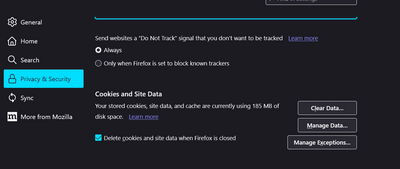- Mozilla Connect
- Discussions
- Firefox Doesn't Save Cookies After....
- Subscribe to RSS Feed
- Mark Topic as New
- Mark Topic as Read
- Float this Topic for Current User
- Bookmark
- Subscribe
- Mute
- Printer Friendly Page
Firefox Doesn't Save Cookies After....
- Mark as New
- Bookmark
- Subscribe
- Mute
- Subscribe to RSS Feed
- Permalink
- Report Inappropriate Content
11-10-2022 11:02 PM - edited 11-10-2022 11:58 PM
Firefox Doesn't Save Cookies After PC Restarting/Shutdown or Closing Firefox Process
Even after "Clear History when firefox Closes is enabled (clear all)" (Previously) Firefox was saving cookies for Google Search Preferences, Now Firefox is not saving cookies.
Previously I was using Firefox 83 version Desktop WIN_10_X64.
Now I am using latest version 105.0.3.8315 which doesn't save cookies after PC Restarting / Shutdown / Closing_Process.
Restore Session Doesn't Restore Cookies.
Also When using Multi Account Containers (Addon), For Each Container Different Cookies were being saved, but now nothing is saved.
When "Clear History when Firefox Closes" is enabled Firefox should clear cookies only if there is graceful exit (Ex: Through Window Close Button or [ (Alt+F)+x ] :: File Menu -> Exit), Correct ?
Now Firefox is clearing cookies even if there is no graceful exit, In Previous versions Firefox was not clearing cookies if there was no graceful exit.
Please allow saving cookies for all versions irrespective of "Clear History when Firefox Closes is enabled or not" when Firefox is closed through process_close/shutdown/restart/force_shutdown-restart.
- Mark as New
- Bookmark
- Subscribe
- Mute
- Subscribe to RSS Feed
- Permalink
- Report Inappropriate Content
11-10-2022 11:27 PM - edited 11-10-2022 11:31 PM
Let me add to this .........
So the problem starts when you want to stay signed in Gmail.
When you enable the option of don't delete cookies ....... then you stay signed in Gmail.
But when you try logging in some other site .... this error pops up :-
"
Access Denied
You don't have permission to access "http://www.lenovo.com/in/en/j_spring_security_check?" on this server.
Reference #18.f6752c31.1665555869.28c055e6
"
And then if you delete cookies and other site data to solve this problem...... you are logged out of Gmail too....
Why this is a problem .... because in the other browser this is managed automatically.
We don't have to toggle options to be logged into Gmail and not have the other error at the same time.
- Mark as New
- Bookmark
- Subscribe
- Mute
- Subscribe to RSS Feed
- Permalink
- Report Inappropriate Content
12-10-2022 12:03 AM - edited 12-10-2022 12:04 AM
Even After "Clear History when Firefox Closes (Clear all)" is enabled or not :-
Only Clear Cookies if there is graceful exit using Window Close Button or File Menu -> Exit.
Don't Clear Cookies if Firefox Process_Closed_By_User Or PC Shutdown/Restart/....
This was/is present in older versions of Firefox with or without using Multi-Account Container Addon.
- Mark as New
- Bookmark
- Subscribe
- Mute
- Subscribe to RSS Feed
- Permalink
- Report Inappropriate Content
12-10-2022 12:36 AM
Let me add to this .........
So the problem starts when you want to stay signed in Gmail.
When you enable the option of don't delete cookies ....... then you stay signed in Gmail.
But when you try logging in some other site .... this error pops up :-
"
Access Denied
You don't have permission to access "http://www.lenovo.com/in/en/j_spring_security_check?" on this server.
Reference #18.f6752c31.1665555869.28c055e6
"
And then if you delete cookies and other site data to solve this problem...... you are logged out of Gmail too....
Why this is a problem .... because in the other browser this is managed automatically.
We don't have to toggle options to be logged into Gmail and not have the other error at the same time.
- Mark as New
- Bookmark
- Subscribe
- Mute
- Subscribe to RSS Feed
- Permalink
- Report Inappropriate Content
07-07-2023 09:50 PM
It sounds like you have the option
"Delete cookies and site data when Firefox is closed"
enabled
This is not the same as "Clear History when Firefox Closes"
Look in settings -> privacy and security -> Cookies and site data
- Cookie settings are confusing and inconsistent in Discussions
- Stuck frames when looping Youtube video in Discussions
- "Oops!, something went wrong" error creating new account at accounts.firefox.com in Discussions
- CookisCookies possible problems, bug or mismatch configuration in Discussions
- Why Is Firefox v145.0 Using So Much CPU After the Update? in Discussions