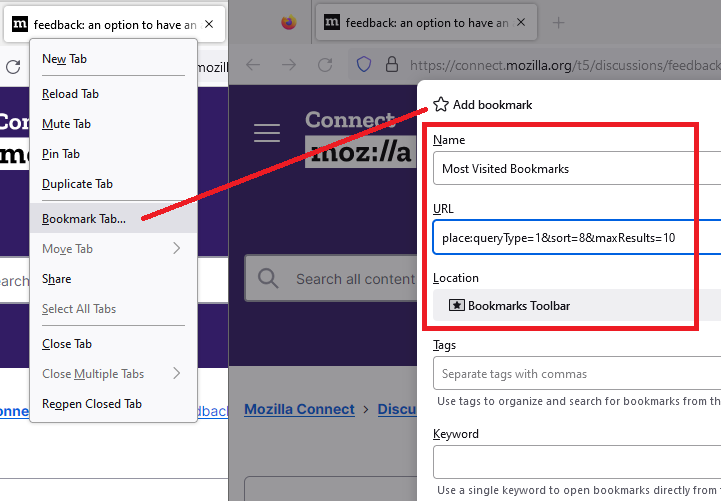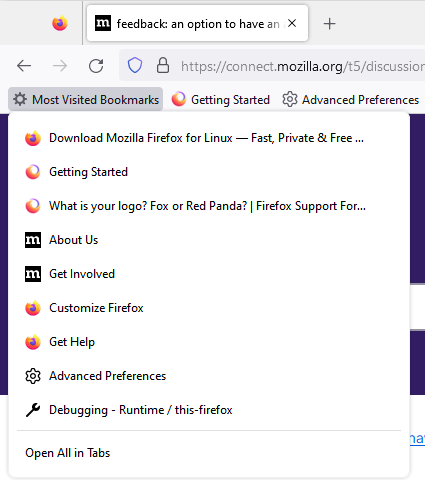- Mozilla Connect
- Discussions
- Re: feedback: an option to have an autogenerated b...
- Subscribe to RSS Feed
- Mark Topic as New
- Mark Topic as Read
- Float this Topic for Current User
- Bookmark
- Subscribe
- Mute
- Printer Friendly Page
feedback: an option to have an autogenerated bookmark folder of your most used bookmarks.
- Mark as New
- Bookmark
- Subscribe
- Mute
- Subscribe to RSS Feed
- Permalink
- Report Inappropriate Content
01-02-2023 10:11 AM
would be nice as someone who has a lot of bookmarks. I could manually make it but have an automatically updating thing with like 5 of my most clicked on bookmarks would be nice.
- Mark as New
- Bookmark
- Subscribe
- Mute
- Subscribe to RSS Feed
- Permalink
- Report Inappropriate Content
01-02-2023 01:25 PM - edited 01-02-2023 01:27 PM
Hi, there is a slightly complicated way to do this, which involves the under-documented feature of a "places query". Here's how you can experiment:
(1) Right-click the current page tab and click Bookmark Tab. Firefox should pop up a many-field dialog.
(2) In the Name field, clear out the page title and type or paste something like "Most Visited Bookmarks"
(3) In the URL field, clear out the URL and type or paste this instead:
place:queryType=1&sort=8&maxResults=10
That means: search in bookmarks, sort in descending order by visit count, only show the first 10.
(4) Change the Location to the desired save folder, if needed, and then click Save
In the example attached below, after saving, I moved the new bookmark to the beginning of the bar. Would be nice if this were easier but at least it's possible.
If you want to experiment further, this article describes the various parameters you can use in a places query: https://web.archive.org/web/20201111214925/https://developer.mozilla.org/en-US/docs/Mozilla/Tech/Pla.... I can't say for sure that it's up-to-date. If you find a more recent one, let me know.
- Feedback on the study of a new bookmark ui for mobile. in Discussions
- search button on bookmarks blocks in android in Discussions
- First tab opened from a bookmark does not appear in the tab bar in Zen... in Discussions
- BOOKMARKS issue - show/new_tab/never in Discussions
- The mobile version of Firefox version 133.0 lacks many features. in Discussions