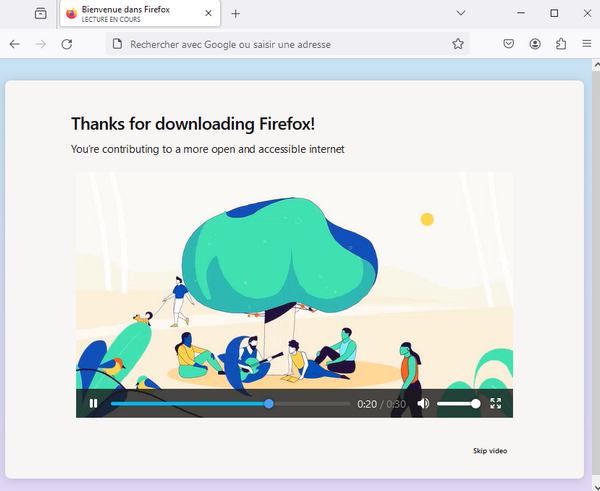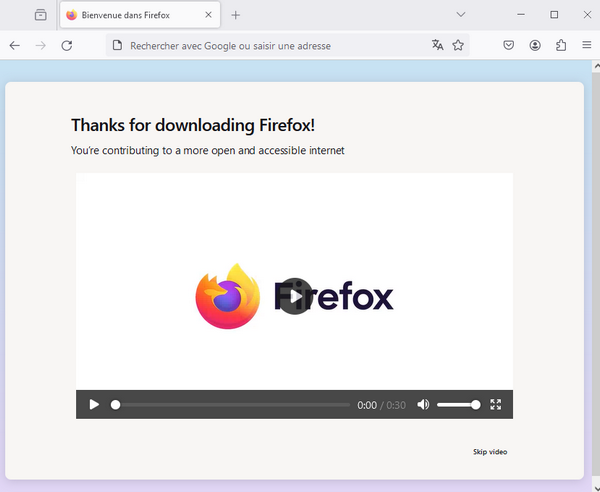- Mozilla Connect
- Discussions
- Re: Auto Play Settings
- Subscribe to RSS Feed
- Mark Topic as New
- Mark Topic as Read
- Float this Topic for Current User
- Bookmark
- Subscribe
- Mute
- Printer Friendly Page
Auto Play Settings
- Mark as New
- Bookmark
- Subscribe
- Mute
- Subscribe to RSS Feed
- Permalink
- Report Inappropriate Content
25-04-2024 04:05 PM
In the Auto Play settings, under the "Autoplay" section, I click REMOVE ALL SITES, click "Save Settings", then go back into it and the sites I removed (about:welcome & about:welcome^privateBrowsingID) are both back in there with all permissions allowed - no matter how many times I do this, no matter if I remove all sites or explicitly disallow the permissions for those two seemingly immovable, immutable pages, the results are always the same.
I don't know if this was intentional, but if you aren't going to respect a user's settings, remove the option rather than tricking them into thinking they have made a change you never had any intention of honoring. If these capabilities are required functionality, state as much.
And yes, I know "about:XXXX" links are generally safe - so is water, but I remove that when it shows up where it doesn't belong, too.
- Mark as New
- Bookmark
- Subscribe
- Mute
- Subscribe to RSS Feed
- Permalink
- Report Inappropriate Content
25-04-2024 10:01 PM - edited 26-04-2024 01:49 AM
Hello
For information purposes
https://connect.mozilla.org/t5/ideas/add-a-way-to-block-autoplay-video/idc-p/47186
https://forums.mozfr.org/viewtopic.php?p=943134#p943134
According to https://bugzilla.mozilla.org/show_bug.cgi?id=1804855
about:welcome, if you want to test https://phabricator.services.mozilla.com/D162162
Other test https://phabricator.services.mozilla.com/D161233
About Pop Up Videos by way of example
https://support.mozilla.org/en-US/questions/1437995
Other example https://www.youtube.com/embed/fapPufEPTFg
www.foxbusiness.com##.sticky-player.sticky-wrapper- Mark as New
- Bookmark
- Subscribe
- Mute
- Subscribe to RSS Feed
- Permalink
- Report Inappropriate Content
22-12-2024 06:40 PM
Is this issue ever being followed up with?
- Mark as New
- Bookmark
- Subscribe
- Mute
- Subscribe to RSS Feed
- Permalink
- Report Inappropriate Content
22-12-2024 09:42 PM
Hello
Based on observations
Autoplay of Videos
https://connect.mozilla.org/t5/discussions/autoplay-of-videos/m-p/80709
- Search Suggestions have become messy... in Discussions
- Please allow Firefox Password Manager to save multiple credentials per site, including per-path logins and no-username secrets in Discussions
- Thunderbird Auto Configuration Mobile App in Discussions
- Bug Report: YouTube Playback Speed Adjustment Issue on Firefox 145.0.2 (64-bit) in Discussions
- Some Question about Sidebar in Discussions