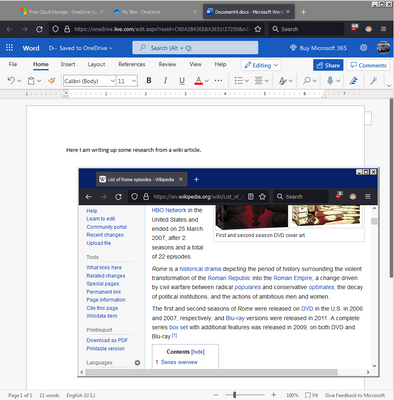This website uses cookies. By clicking Accept, you consent to the use of cookies. Click Here to learn more about how we use cookies.
Turn on suggestions
Auto-suggest helps you quickly narrow down your search results by suggesting possible matches as you type.
- Mozilla Connect
- Ideas
- Split-screen/Tab-in-Tab feature (view more than on...
Options
- Subscribe to RSS Feed
- Mark as New
- Mark as Read
- Bookmark
- Subscribe
- Printer Friendly Page
- Report Inappropriate Content
KERR
Making moves
Options
- Subscribe to RSS Feed
- Mark as New
- Mark as Read
- Bookmark
- Subscribe
- Printer Friendly Page
- Report Inappropriate Content
04-11-2022
06:51 PM
Status:
In development
Currently I'm doing research on a heap of products, and collating into an online spreadsheet. I'm wearing out the Ctrl+Tab keys flicking back and forth, copying/pasting etc!
It would be awesome to "pop-out" a tab and have it "float" on top like what Picture-in-Picture does. I know you can the tab in a new window, resize it, move it etc but it still doesn't stick on-top and has borders that take up space.
I've seen extensions that try to do split screen for tabs but they don't seem to work very well. Thanks!
99 Comments
Recently Completed Ideas
Idea Statuses
- New idea 7,353
- Trending idea 67
- Needs more 2
- In review 11
- Exploring more 10
- In development 74
- Not right now 4
- Delivered 146
- Closed 13
Top Kudoed Posts