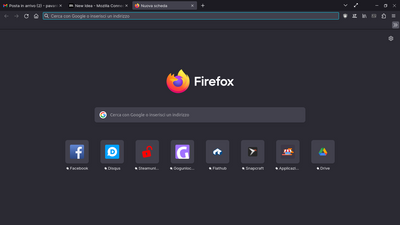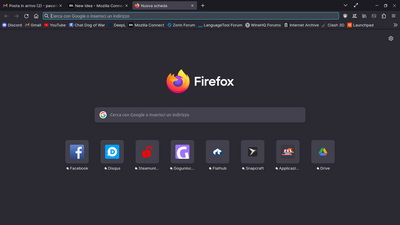Turn on suggestions
Auto-suggest helps you quickly narrow down your search results by suggesting possible matches as you type.
- Mozilla Connect
- Ideas
- Show bookmarks bar when cursor touches top screen ...
Options
- Subscribe to RSS Feed
- Mark as New
- Mark as Read
- Bookmark
- Subscribe
- Printer Friendly Page
- Report Inappropriate Content
Luca_Pavan
Contributor
Options
- Subscribe to RSS Feed
- Mark as New
- Mark as Read
- Bookmark
- Subscribe
- Printer Friendly Page
- Report Inappropriate Content
07-02-2023
08:53 AM
Status:
New idea
When in full-screen and the cursor touches the top screen border the bookmarks bar isn't shown. I don't get the practical reason, just show it by default. By user's customization add the option to show it on Settings, directly on Bookmarks bar options' menu to hide it or both.
While trying to show it by myself I could also move all bookmarks into View more bookmarks menu somehow.
I fixed soon by hiding the bookmarks bar and then showing it.
1 Comment
Idea Statuses
- New idea 8,514
- Trending idea 64
- Needs more 2
- In review 13
- Exploring more 12
- In development 57
- Not right now 8
- Delivered 207
- Closed 36
Top Kudoed Posts