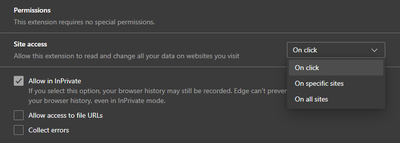Turn on suggestions
Auto-suggest helps you quickly narrow down your search results by suggesting possible matches as you type.
- Mozilla Connect
- Ideas
- Option to allow extensions to run only on specific...
Options
- Subscribe to RSS Feed
- Mark as New
- Mark as Read
- Bookmark
- Subscribe
- Printer Friendly Page
- Report Inappropriate Content
alamalo
Strollin' around
Options
- Subscribe to RSS Feed
- Mark as New
- Mark as Read
- Bookmark
- Subscribe
- Printer Friendly Page
- Report Inappropriate Content
01-03-2022
03:45 PM
Status:
Exploring more
There should be a way to allow extensions to execute only on specific websites like the Site access option in Edge does, this improves extensions usability and may also enhance privacy.
127 Comments
Idea Statuses
- New idea 8,444
- Trending idea 65
- Needs more 2
- In review 13
- Exploring more 12
- In development 57
- Not right now 8
- Delivered 206
- Closed 35
Top Kudoed Posts