Turn on suggestions
Auto-suggest helps you quickly narrow down your search results by suggesting possible matches as you type.
- Mozilla Connect
- Ideas
- Keyboard shortcut for "Search Tabs"
Options
- Subscribe to RSS Feed
- Mark as New
- Mark as Read
- Bookmark
- Subscribe
- Printer Friendly Page
- Report Inappropriate Content
yoasif
Making moves
Options
- Subscribe to RSS Feed
- Mark as New
- Mark as Read
- Bookmark
- Subscribe
- Printer Friendly Page
- Report Inappropriate Content
03-07-2022
02:17 PM
Status:
New idea
This came through as a question on reddit with 87 net votes, showing a screenshot of Chrome's "Search Tabs" feature (in the tab strip).
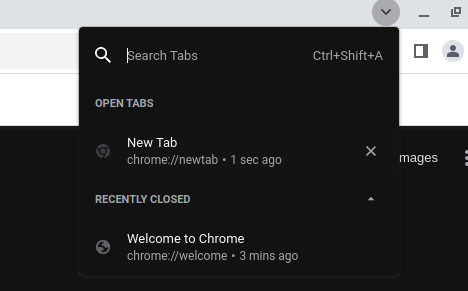
People pointed out that you can search tab titles via the address bar using the % restriction token. However, this is a bit of a multi-step process, unlike the same feature in Chrome, which allows people to do a Ctrl-shift-a and begin typing for the tab vs. the Firefox feature, which requires people to do Ctrl-l then type % space and begin typing the tab title.
Ideally, there would be a keyboard shortcut that would focus the address bar with the restriction token already populated.
62 Comments
Idea Statuses
- New idea 8,520
- Trending idea 64
- Needs more 2
- In review 13
- Exploring more 12
- In development 57
- Not right now 8
- Delivered 207
- Closed 36
Top Kudoed Posts
