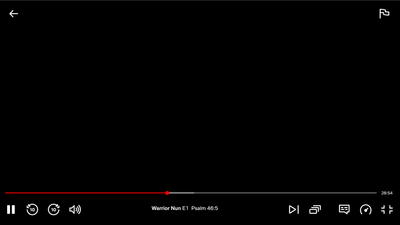- Mozilla Connect
- Discussions
- White Bar at the top on Firefox desktop while watc...
- Subscribe to RSS Feed
- Mark Topic as New
- Mark Topic as Read
- Float this Topic for Current User
- Bookmark
- Subscribe
- Mute
- Printer Friendly Page
White Bar at the top on Firefox desktop while watching netflix in Full screen
- Mark as New
- Bookmark
- Subscribe
- Mute
- Subscribe to RSS Feed
- Permalink
- Report Inappropriate Content
24-11-2023 10:57 PM
Issue same as title
- Mark as New
- Bookmark
- Subscribe
- Mute
- Subscribe to RSS Feed
- Permalink
- Report Inappropriate Content
25-11-2023 12:23 AM
If you can see those controls then you are not in full screen , if it won't resolve then your mouse is moving , maybe by itself ,it has to be still .idle.
- Mark as New
- Bookmark
- Subscribe
- Mute
- Subscribe to RSS Feed
- Permalink
- Report Inappropriate Content
02-12-2023 08:19 AM
Quest_Abyss's picture only illustrates the problem if the picture itself is viewed full screen.
- Mark as New
- Bookmark
- Subscribe
- Mute
- Subscribe to RSS Feed
- Permalink
- Report Inappropriate Content
27-11-2023 11:47 AM
It is not about the controls @KarlW ...
Same problem here. Since the last few days there is a 1px white line on the top of netflix fullscreen videos. Can't reproduce it on other websites. Did a full reset of firefox, no change.
- Mark as New
- Bookmark
- Subscribe
- Mute
- Subscribe to RSS Feed
- Permalink
- Report Inappropriate Content
02-12-2023 08:24 AM
This description explains the problem better than the original post.
I'm finding it on The OA S2E1 and E4, but not E2 or E3 for some strange reason.
Ozark S2 at least first three eps.
Not happening on Disney or Prime.
Not happening in Chrome.
Wasn't happening at all last week.
- Mark as New
- Bookmark
- Subscribe
- Mute
- Subscribe to RSS Feed
- Permalink
- Report Inappropriate Content
01-12-2023 11:26 AM
Same problem.
- Mark as New
- Bookmark
- Subscribe
- Mute
- Subscribe to RSS Feed
- Permalink
- Report Inappropriate Content
01-12-2023 12:14 PM
Same here.
- Mark as New
- Bookmark
- Subscribe
- Mute
- Subscribe to RSS Feed
- Permalink
- Report Inappropriate Content
04-12-2023 02:02 PM
This has been driving me mad for many days.
I've found if you zoom out (or in) once, the bar goes away without visibly affecting anything else.
- Mark as New
- Bookmark
- Subscribe
- Mute
- Subscribe to RSS Feed
- Permalink
- Report Inappropriate Content
28-12-2023 06:20 AM
Zoom works for me too 👍 and it seems to work for the duration of the session, even when exiting full screen mode and enter full screen again.
- Mark as New
- Bookmark
- Subscribe
- Mute
- Subscribe to RSS Feed
- Permalink
- Report Inappropriate Content
19-03-2024 09:41 PM
Worked for Me today 2024-03-19 Thanks.
- Mark as New
- Bookmark
- Subscribe
- Mute
- Subscribe to RSS Feed
- Permalink
- Report Inappropriate Content
04-12-2023 02:11 PM
Sometimes I'm able to make it a darker blue-grey shade which is way more tolerable than the white bar and I wonder if that was why, as I've had trouble recreating it. Will give that a go though, thanks.
- Mark as New
- Bookmark
- Subscribe
- Mute
- Subscribe to RSS Feed
- Permalink
- Report Inappropriate Content
22-02-2024 11:01 PM
I have the Same Problem in Firefox V123
- Mark as New
- Bookmark
- Subscribe
- Mute
- Subscribe to RSS Feed
- Permalink
- Report Inappropriate Content
10-04-2024 01:55 PM
Press Control and use the mouse scroll wheel to zoom in and out until the line is gone.
- Mark as New
- Bookmark
- Subscribe
- Mute
- Subscribe to RSS Feed
- Permalink
- Report Inappropriate Content
04-10-2024 01:23 PM
Tysm it worked
- Mark as New
- Bookmark
- Subscribe
- Mute
- Subscribe to RSS Feed
- Permalink
- Report Inappropriate Content
08-11-2025 08:18 AM
your a legend worked like a charm
- Mark as New
- Bookmark
- Subscribe
- Mute
- Subscribe to RSS Feed
- Permalink
- Report Inappropriate Content
16-09-2024 06:21 PM
Same issue here. Strangely like another user said, I only get the issue on certain episodes of certain shows. Zooming did fix it though.
- Mark as New
- Bookmark
- Subscribe
- Mute
- Subscribe to RSS Feed
- Permalink
- Report Inappropriate Content
12-12-2024 03:31 AM - edited 14-12-2024 06:11 AM
Hi, Mozilla Community,
I'm experiencing the same issue with the white bar appearing at the top of my Firefox window while watching Netflix in fullscreen mode. It's quite distracting and ruins the viewing experience. I've tried various troubleshooting steps, but none have worked so far. Has anyone found a solution or workaround for this problem?
Additionally, I'd like to suggest considering an HDO Box for iOS devices. It's a great tool for enhancing video streaming quality and could potentially help resolve similar issues.
Yours Truly!!