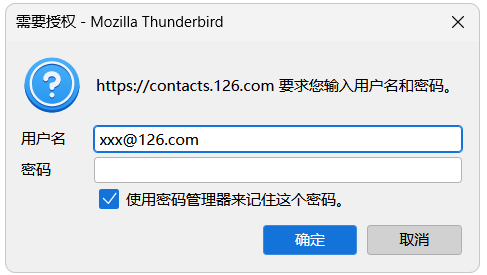- Mozilla Connect
- Discussions
- Re: Unnecessary pop-up window - authorization requ...
- Subscribe to RSS Feed
- Mark Topic as New
- Mark Topic as Read
- Float this Topic for Current User
- Bookmark
- Subscribe
- Mute
- Printer Friendly Page
Unnecessary pop-up window - authorization required
- Mark as New
- Bookmark
- Subscribe
- Mute
- Subscribe to RSS Feed
- Permalink
- Report Inappropriate Content
02-11-2023 12:59 AM
I think there is a BUG in Thunderbird:
When I use email @126 (), I often get a pop-up window asking me to enter my password.
However, whether I enter the correct password, the wrong password, or simply close the pop-up window, it will not have any impact on the functionality, and I can still use this email to send and receive emails.
But it often pops up this box, which is annoying.
I think this is a pop-up window that shouldn't appear.
In addition, even if the option to remember the password is checked, this window will still pop up.
By the way, using other email addresses in Thunderbird does not have this issue, nor does using the 126 email address on other software
- Labels:
-
Thunderbird
- Mark as New
- Bookmark
- Subscribe
- Mute
- Subscribe to RSS Feed
- Permalink
- Report Inappropriate Content
15-11-2023 09:17 AM
Hello Yuri.
Yes, I have an almost identical problem with those authentication popups, which are being fired every minute or so.
The official Firefox solution seems to be that one should delete and setup again that same email address, to get access to the "Remember password" knob as the only wat to be able activate that knob. That is too cumbersome.
Firefox should make this procedure much more userfriendly e.g. by adding such an easy accessible "Remember password" knob under the tools menu.
- Mark as New
- Bookmark
- Subscribe
- Mute
- Subscribe to RSS Feed
- Permalink
- Report Inappropriate Content
09-12-2023 08:40 AM
I have this same problem with this PW authentication popup.
In addition, the popup asks for me to enter the PW for this email account, and when I click the box to enter the PW it goes away and gives me a new popup repeating the same old message.