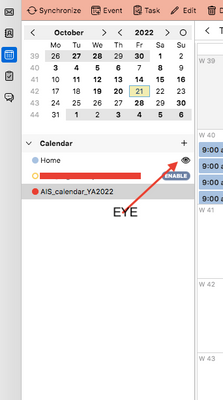- Mozilla Connect
- Discussions
- Re: Thunderbird Calendar - Reminders need to be cl...
- Subscribe to RSS Feed
- Mark Topic as New
- Mark Topic as Read
- Float this Topic for Current User
- Bookmark
- Subscribe
- Mute
- Printer Friendly Page
Thunderbird Calendar - Reminders need to be closed via Window-Button (bad UX)
- Mark as New
- Bookmark
- Subscribe
- Mute
- Subscribe to RSS Feed
- Permalink
- Report Inappropriate Content
27-09-2022 12:27 AM
I'm not sure if that thread goes the same direction, but not "fully" as I think.
So I describe my issue here... if it's similar with the above one, we can continue in this thread.
TB-Version: 102.3.0
OS: Linux (Manjaro)
Module: Calendar
In the past, if the reminder pop up, and you clear the single reminders in it (e.g. cancel single ones, or click on the button in the lower left [don't know yet the exact label in english... is something like "clear all reminders"], then the whole reminder-window was closed.
That was a nice and good UX, because why should I need an empty window stay open, if there isn't anything to show inside.
Up from the last upgrade, I got the issue, that the reminder-window stay open, even if there are no reminders inside anymore (see Screenshot).
Now I must click at the "close" button in the upper right corner to close this window.
Please bring back the previous functionality... if no reminders left in the window, close it.
- Mark as New
- Bookmark
- Subscribe
- Mute
- Subscribe to RSS Feed
- Permalink
- Report Inappropriate Content
29-09-2022 08:32 PM
I am also having this problem. When the event is "Snoozes All" or "Dismiss All" the Popup should disappear. Somehow now it stays open and requires me to close it manually. Please fix it.
- Mark as New
- Bookmark
- Subscribe
- Mute
- Subscribe to RSS Feed
- Permalink
- Report Inappropriate Content
29-09-2022 08:33 PM
No difference after updating to 102.3.1
- Mark as New
- Bookmark
- Subscribe
- Mute
- Subscribe to RSS Feed
- Permalink
- Report Inappropriate Content
08-10-2022 05:21 AM
Release Notes for Thunderbird 102.3.2 say, that this problem should be solved. But actually it is not. Updated Thunderbird 102.3.1 on computer 1 to Thunderbird 102.3.2 and Thunderbird 91.13.1 to Thunderbird 102.3.2 on computer 2. On both computers reminder-window did not close, after all reminders have been dismissed or snoozed.
Then I replaced the calendar on computer 1 with an empty one and imported my calendar data from .ics calendar file, which I had exported before. In this case reminder-window closed automatically, after all reminders had been dismissed or snoozed. I'm not sure, what this means. There are many things wrong with calendar.
Regards
Reinhard
Reinhard
- Thunderbird 91.13.1 (32 Bit), Windows 10 Pro (x64) Version 21H2, all mail accounts IMAP, Windows Defender, Windows Firewall
- Test systems with Windows 10 Home and Pro (x64), Thunderbird (32 Bit) 91.13.x und 102.3.x
- Mark as New
- Bookmark
- Subscribe
- Mute
- Subscribe to RSS Feed
- Permalink
- Report Inappropriate Content
15-10-2022 02:20 AM
Updated Thunderbird 102.3.2 on computer 1 to Thunderbird 102.3.3 and Thunderbird 91.13.1 to Thunderbird 102.3.2 and then to Thunderbird 102.3.3 on computer 2. On both computers reminder-window did not close, after all reminders have been dismissed or snoozed.
Even after replacing calendar with empty one and importing calendar data from .ics file Thunderbird 102.3.3 did not close reminder windows after all reminders had been dismissed or snoozed.
Reinhard
- Thunderbird 91.13.1 (32 Bit), Windows 10 Pro (x64) Version 21H2, all mail accounts IMAP, Windows Defender, Windows Firewall
- Test systems with Windows 10 Home and Pro (x64), Thunderbird (32 Bit) 91.13.x und 102.3.x
- Mark as New
- Bookmark
- Subscribe
- Mute
- Subscribe to RSS Feed
- Permalink
- Report Inappropriate Content
16-10-2022 06:20 PM
I have the same problem, still persisting after upgrade to 102.3.3. Please restore previous functionality!
- Mark as New
- Bookmark
- Subscribe
- Mute
- Subscribe to RSS Feed
- Permalink
- Report Inappropriate Content
16-10-2022 08:09 PM
102.3.2 have solved the problem. Thanks. I don't know why. before that it was still not working. After exporting the calendar the issue was solved. Not yet even update it to 102.3.3.
- Mark as New
- Bookmark
- Subscribe
- Mute
- Subscribe to RSS Feed
- Permalink
- Report Inappropriate Content
17-10-2022 02:25 AM
Since the latest upgrade was installed last Monday (10/10/22) I have lost all my reminders from my Home Calendar. I have tried to recover them all from my backup but they still do not appear. If I create a test reminder it shows until I try and sync with my other calendars and then ALL my home calendar entries disappear. How do I recover all these as I have some very important future reminders that I will now have to recreate and maybe lose again?
- Mark as New
- Bookmark
- Subscribe
- Mute
- Subscribe to RSS Feed
- Permalink
- Report Inappropriate Content
20-10-2022 06:58 PM
Maybe it could have hidden the calendar. Check on your Calendar left side if the "eye" is not crossed.
- Mark as New
- Bookmark
- Subscribe
- Mute
- Subscribe to RSS Feed
- Permalink
- Report Inappropriate Content
20-10-2022 07:03 PM
- Mark as New
- Bookmark
- Subscribe
- Mute
- Subscribe to RSS Feed
- Permalink
- Report Inappropriate Content
18-10-2022 01:57 AM - edited 18-10-2022 02:01 AM
Probably your reminders are not lost. You just can't see them. Please compare these threads
https://connect.mozilla.org/t5/discussions/thunderbird-102-2-1-tasks-not-showing-in-calendar/m-p/160...
https://connect.mozilla.org/t5/discussions/thunderbird-102-x-events-not-shown-in-calendar/td-p/15095
Seems to be a bug in the software Thunderbird 102.x
Try to uninstall Thunderbird and reinstall previous version. You may download previous version from
https://archive.mozilla.org/pub/thunderbird/releases/
Use "Profile Manager" to adapt your profile to previous version. If you downgrade from TB 102.x to TB 91.x, use additionally "--allow-downgrade". Details depend on your operating system.
You also may use your backup, if it is from TB 91.x
Reinhard
- Thunderbird 91.13.1 (32 Bit), Windows 10 Pro (x64) Version 21H2, all mail accounts IMAP, Windows Defender, Windows Firewall
- Test systems with Windows 10 Home and Pro (x64), Thunderbird (32 Bit) 91.13.x und 102.3.x
- Mark as New
- Bookmark
- Subscribe
- Mute
- Subscribe to RSS Feed
- Permalink
- Report Inappropriate Content
21-10-2022 09:31 AM
Back to the original topic "Reminder-Window does not close after all reminders have been dismissed or snoozed" the problem is still present in actual version 102.4.0. Tested on 3 different computers.
Reinhard
- Thunderbird 91.13.1 (32 Bit), Windows 10 Pro (x64) Version 21H2, all mail accounts IMAP, Windows Defender, Windows Firewall
- Test systems with Windows 10 Home and Pro (x64), Thunderbird (32 Bit) 91.13.x und 102.3.x
- Mark as New
- Bookmark
- Subscribe
- Mute
- Subscribe to RSS Feed
- Permalink
- Report Inappropriate Content
16-11-2022 04:37 PM
Sticking to the original topic "Reminder-Window does not close after all reminders have been dismissed or snoozed" I experienced this issue starting with TB version 102.4.x as far as I remember. This continued through to version 102.4.2. I was excited to see version 102.5.0 this morning but that issue still continues for me. Ubuntu 22.04.
- Mark as New
- Bookmark
- Subscribe
- Mute
- Subscribe to RSS Feed
- Permalink
- Report Inappropriate Content
23-10-2022 05:40 AM
10-16-2022 08:09 PM
102.3.2 have solved the problem. I don't know why. All I did was open calendar>burger menu>Event & Task>Export.I didn't even do any restore(pure just export). I am on MAC OSX 10.13 High Sierra.
- Mark as New
- Bookmark
- Subscribe
- Mute
- Subscribe to RSS Feed
- Permalink
- Report Inappropriate Content
06-11-2022 03:08 PM
10.4.2 still find the problem "Reminder-Window does not close after all reminders have been dismissed or snoozed" persists . I am on Windows 10 Home.
- Mark as New
- Bookmark
- Subscribe
- Mute
- Subscribe to RSS Feed
- Permalink
- Report Inappropriate Content
26-01-2023 11:20 AM
- Mark as New
- Bookmark
- Subscribe
- Mute
- Subscribe to RSS Feed
- Permalink
- Report Inappropriate Content
02-02-2023 09:35 AM
Thanks. I tried this without success.
Your issue was related to a .ics calendar. I my scenario it is a "cloud based" CalDAV calendar and this might make the difference why unfortunately it is still not working here (Thunderbird by now on version 102.7.1 on Ubuntu 22.04 fully up to date).
- Mark as New
- Bookmark
- Subscribe
- Mute
- Subscribe to RSS Feed
- Permalink
- Report Inappropriate Content
03-07-2024 12:55 AM
Issue still remains
- Mark as New
- Bookmark
- Subscribe
- Mute
- Subscribe to RSS Feed
- Permalink
- Report Inappropriate Content
03-07-2024 01:43 PM - edited 03-07-2024 01:45 PM
The issue resolved itself for me "magically" at some later time, either a Thunderbird update or more likely a Ubuntu update. Don't know what fixed it but it was so long ago that I had forgotten about it.
- Mark as New
- Bookmark
- Subscribe
- Mute
- Subscribe to RSS Feed
- Permalink
- Report Inappropriate Content
01-10-2024 07:26 AM
Thunderbird 128.2.3esr
Ubuntu 22.04
and yes, CalDAV calendars
I still have that issue.
It did not disappear magically or after a Thunderbird update.
I find it pretty annoying.
Any help would be welcome.
- Mark as New
- Bookmark
- Subscribe
- Mute
- Subscribe to RSS Feed
- Permalink
- Report Inappropriate Content
17-10-2024 06:23 PM
I'm having this problem too. I had a working system and had to reinstall. Now I can't dismiss the reminder dialog.
Thunderbird 115.16.0esr
Ubuntu 22.04
CalDAV
- Mark as New
- Bookmark
- Subscribe
- Mute
- Subscribe to RSS Feed
- Permalink
- Report Inappropriate Content
11-12-2024 02:59 AM
128.5.1esr (64-Bit)
Windows 10
CalDav
After the last reminder was closed, the empty pop-up window should close too
but it doesn't.
Seems useless to post here, since we keep repateing that it still exists since two years now and nothing helped.
- Mark as New
- Bookmark
- Subscribe
- Mute
- Subscribe to RSS Feed
- Permalink
- Report Inappropriate Content
21-01-2025 11:03 PM
for me, similiar problem. suddenly, i could not dismiss / snooze indidual calendar event notifications anymore.
deleting the file
Data/profile/calendar-data/local.sqlite-wal
did help. Is this a sqlite related bug?
- Mark as New
- Bookmark
- Subscribe
- Mute
- Subscribe to RSS Feed
- Permalink
- Report Inappropriate Content
31-05-2025 10:14 AM
No, it doesnt
- Thunderbird 146 kills my add-ons in Discussions
- Thunderbird Junk Mail settings going haywire in Discussions
- Best Method to Export Thunderbird into Outlook PST in Discussions
- Donations issues in Discussions
- Thunderbird verses Better bird considerations on import/export and cross-comparability and latency. in Discussions