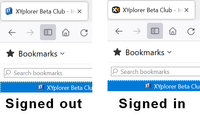- Mozilla Connect
- Discussions
- Re: Sort the issues with favicons
- Subscribe to RSS Feed
- Mark Topic as New
- Mark Topic as Read
- Float this Topic for Current User
- Bookmark
- Subscribe
- Mute
- Printer Friendly Page
Sort the issues with favicons
- Mark as New
- Bookmark
- Subscribe
- Mute
- Subscribe to RSS Feed
- Permalink
- Report Inappropriate Content
10-01-2023 03:45 PM
Please fix the issues with favicons. Numerous users post about this but nothing is done to fix it.
Case one: A website forum I go to (https://www.xyplorer.com/xyfc/index.php) has different favicons depending on whether a user is signed in (default icon) or not (alternate icon). If I'm signed in when I initially add the bookmark, the icon is correct (default). However, being signed out is automatic on this website so, when I revisit it (even if I don't use the bookmark to get there) FF changes the favicon to the alternate but it doesn't change back to the default once I've signed in. I know I can change the favicon using a sqlite editor but it's no help because of the automatic sign out and just keeps reverting to the alternate.
Case two: Another website (https://www.xnview.com) has a completely different favicon displayed in the tab (the correct icon) compared to the one FF stores in the bookmark list. But this only happens with the homepage - all other bookmarks within the site are correct.
- Mark as New
- Bookmark
- Subscribe
- Mute
- Subscribe to RSS Feed
- Permalink
- Report Inappropriate Content
13-01-2023 11:55 AM
The icon that appears on a tab may be a larger size or newer format that Firefox doesn't support for bookmark site icons, or may load from a non-standard address that Firefox overrides with the icon it finds at the customary location: "https://site.hostname/favicon.ico". It would be great if support for those fancier icons could be added, but I don't know whether anyone is working on that.
As for the icon changing after you saved the bookmark and later signed out of the site, that's interesting, I haven't noticed that.
- Mark as New
- Bookmark
- Subscribe
- Mute
- Subscribe to RSS Feed
- Permalink
- Report Inappropriate Content
13-01-2023 06:02 PM
"The icon that appears on a tab may be a larger size or newer format that Firefox doesn't support"
But, as I said, it's only the homepage. Every other page that I've bookmarked from that site (xnview) shows the correct favicon. Why would the homepage one be a size FF doesn't support but all the other pages are fine? It's the same icon. The one that's wrong is an Apple icon so I have no idea why FF would choose that one:
| https://www.xnview.com/ico/apple-touch-icon-144-precomposed.png |
- Facebook asks for passkey and Windows asks me to insert an USB even if that is not a configured login option in Discussions
- Issue in the "Customize Toolbar" section >> Title Bar Checkbox in Discussions
- AI features in the browser in Discussions
- Overheating of Android phone when using Firefox in Discussions
- Font Issue v147.0 in Discussions