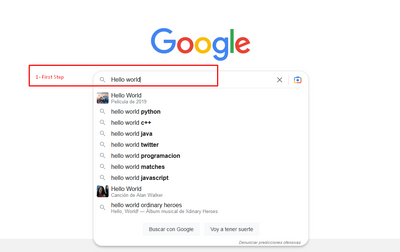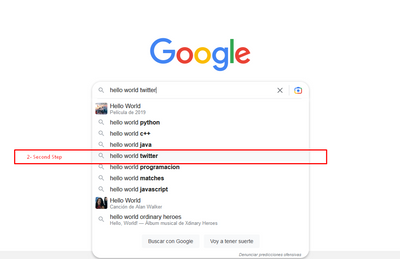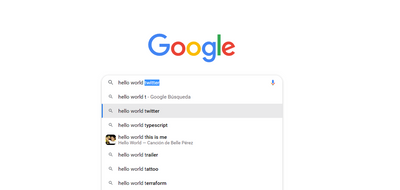- Mozilla Connect
- Discussions
- Fix left and right arrow keys dont work in google ...
- Subscribe to RSS Feed
- Mark Topic as New
- Mark Topic as Read
- Float this Topic for Current User
- Bookmark
- Subscribe
- Mute
- Printer Friendly Page
Fix left and right arrow keys dont work in google search bar, the text cursor does not move
- Mark as New
- Bookmark
- Subscribe
- Mute
- Subscribe to RSS Feed
- Permalink
- Report Inappropriate Content
10-01-2023 07:54 PM
It does not allow to move the text cursor to the left.
Example:
1- First step: type "hello world"
2- Second Step: select an option
3- Third Step: press ctrl + shift + left arrow, Select the last word, but it doesn't work
In google chrome if it works
- Mark as New
- Bookmark
- Subscribe
- Mute
- Subscribe to RSS Feed
- Permalink
- Report Inappropriate Content
10-01-2023 08:03 PM
fix this error please!
- Mark as New
- Bookmark
- Subscribe
- Mute
- Subscribe to RSS Feed
- Permalink
- Report Inappropriate Content
13-01-2023 11:49 AM
The suggestion list is a custom feature of Google search, and what keys do is determined by scripts in the page. Those scripts could work differently in different browsers.
In Edge (which shares code with Chrome), on Windows, pressing Ctrl+Shift+Left after arrowing down causes the cursor to jump back up to the input form and flash at the right end where it was before arrowing down. The last word in the query isn't selected until I press Ctrl+Shift+Left again.
I don't know whether Google's scripts try and fail to work the same in Firefox or whether they do not even try to do that in Firefox. Because Google's scripting is very complex, I think it would make sense to ask Google about it on their forums first.
- Reviews and criticism. in Discussions
- AI Integration in Discussions
- Provision of setting update frequency or no update via Settings in Discussions
- Fix Inability To Function With Google Map "Add a missing place" or "Suggest an edit" in Discussions
- Remembering logins and few other things in Discussions