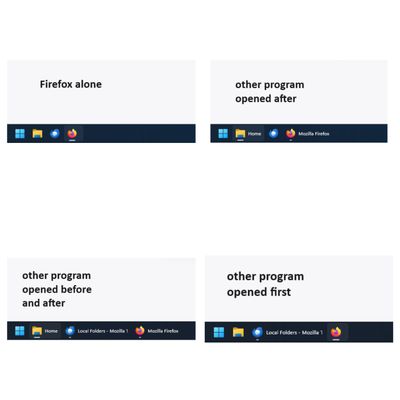- Mozilla Connect
- Discussions
- New Windows 11 Taskbar ungrouping, label does not ...
- Subscribe to RSS Feed
- Mark Topic as New
- Mark Topic as Read
- Float this Topic for Current User
- Bookmark
- Subscribe
- Mute
- Printer Friendly Page
New Windows 11 Taskbar ungrouping, label does not work
- Mark as New
- Bookmark
- Subscribe
- Mute
- Subscribe to RSS Feed
- Permalink
- Report Inappropriate Content
28-09-2023 08:06 AM
If I have pinned Firefox to the taskbar in Windows 11 and start it, the label does not appear. Only if I unpin it and start it from the startmenu or start the windows explorer with the pinned icon left from Firefox.
- Mark as New
- Bookmark
- Subscribe
- Mute
- Subscribe to RSS Feed
- Permalink
- Report Inappropriate Content
30-09-2023 10:23 AM
Same issue here!
- Mark as New
- Bookmark
- Subscribe
- Mute
- Subscribe to RSS Feed
- Permalink
- Report Inappropriate Content
21-12-2023 03:36 AM
Yes I am the problem in the Windows 11 23H2 update.
- Mark as New
- Bookmark
- Subscribe
- Mute
- Subscribe to RSS Feed
- Permalink
- Report Inappropriate Content
08-01-2024 10:31 AM - edited 08-01-2024 10:39 AM
My experience is the same: (pasted from another forum)
On Windows 11, I have my taskbar set to never combine or hide labels. All is fine except for Firefox. If I open it by itself (or it was the last program opened), it will not expand. Then if I open a program after Firefox (any program, doesn't matter) it will immediately expand both said program and Firefox itself. It's such a minor thing, but at the same time it's incredibly annoying. I was going to submit a Mozilla bug report for this issue, but wanted to make sure it wasn't just me (or Windows). I find it hard to believe it that either would be the case as it does it on every single PC with Firefox. AND Firefox is the only program that I have observed exhibiting this behavior.
- Mark as New
- Bookmark
- Subscribe
- Mute
- Subscribe to RSS Feed
- Permalink
- Report Inappropriate Content
09-01-2024 11:05 AM
- Mark as New
- Bookmark
- Subscribe
- Mute
- Subscribe to RSS Feed
- Permalink
- Report Inappropriate Content
31-01-2024 07:07 AM
Thanks for sharing that.
For anyone that may end up on this page, the current work-around is to head to about:config and set browser.startup.blankWindow to False. I can confirm this worked for me.
- Mark as New
- Bookmark
- Subscribe
- Mute
- Subscribe to RSS Feed
- Permalink
- Report Inappropriate Content
02-02-2024 10:59 AM
If you follow the duplicate bug to https://bugzilla.mozilla.org/show_bug.cgi?id=1862415, looks like they labeled it as WONTFIX. Taking the lazy way out I see...
- How does pin to taskbar work? in Discussions
- Current version laggy in Discussions
- I suggest making a separate DevTools window on top of all windows in Discussions
- Persistent Ghost Tabs appear on Windows' Taskbar with dual displays in Discussions
- Going fullscreen in youtube or netflix doesn't hide the taskbar in Discussions