- Mozilla Connect
- Discussions
- Re: Layout in the new Thunderbird 115 is terrible.
- Subscribe to RSS Feed
- Mark Topic as New
- Mark Topic as Read
- Float this Topic for Current User
- Bookmark
- Subscribe
- Mute
- Printer Friendly Page
Layout in the new Thunderbird 115 is terrible.
- Mark as New
- Bookmark
- Subscribe
- Mute
- Subscribe to RSS Feed
- Permalink
- Report Inappropriate Content
13-10-2023 02:26 AM
At least give us option to use old layout with more dense, usefull and rational placement of buttons.
I stopped using Outlook because its "trendy looks" and forced all my company to use Thunderbird to have good working collective.
Because I still subsribe to MS Office I consider switching to Outlook because this decision is one of the worst that Mozilla/TB ever did. I'm flabbergasted.
I have two options: Use old and no longer supported legacy version or leave TB altogether...
Please reconsider.
- Mark as New
- Bookmark
- Subscribe
- Mute
- Subscribe to RSS Feed
- Permalink
- Report Inappropriate Content
14-10-2023 02:45 AM
I agree completely. If you people knew ANYTHING about human factors, you would know that you do not take a program that people have been using and depending upon for many hears and dump an entirely new interface on them without warning, and without a way to continue with the old interface. At the very least, there should be a theme included in the build by default that the user can easily select that restores the old "look and feel". As someone who has worked professionally in the field since the mid-1970s I can tell you that this is NOT how you should treat your 'customers'. You can add me to the list of people who will remain on 102 "forever", or at least until you come to your senses and give us the choice of which interface we want to use.
- Mark as New
- Bookmark
- Subscribe
- Mute
- Subscribe to RSS Feed
- Permalink
- Report Inappropriate Content
15-10-2023 02:11 PM
I don't like the new update, either. I can no longer use my Two Little Birds theme which was the only one that worked for ages now and the message pane where you read the email without opening it as a separate, full page is only about 1 inch, so you have to scroll to even read it. This is so upsetting! I used to be able to touch my arrow on the line and move it up, but now the arrow no longer works to make the space bigger. Uggg! Please at least fix this or tell me how to fix it.
- Mark as New
- Bookmark
- Subscribe
- Mute
- Subscribe to RSS Feed
- Permalink
- Report Inappropriate Content
28-12-2023 09:02 PM - edited 28-12-2023 09:18 PM
Hello
Unless I've misunderstood
Take a look the Message List Pane
https://connect.mozilla.org/t5/discussions/still-no-fix-on-the-message-list-pane/td-p/47143
https://connect.mozilla.org/t5/discussions/thunderbird-version-supernova-the-pane-showing-messages-i...
And other information
Other information
https://connect.mozilla.org/t5/discussions/thunderbird-115-4-1-what-have-mozilla-done/m-p/45275/high...
If you wish, you can also use the card view
- Mark as New
- Bookmark
- Subscribe
- Mute
- Subscribe to RSS Feed
- Permalink
- Report Inappropriate Content
28-12-2024 10:09 PM
If They Dont Fix This I'm dumping T-Bird Forever.
- Mark as New
- Bookmark
- Subscribe
- Mute
- Subscribe to RSS Feed
- Permalink
- Report Inappropriate Content
14-10-2023 03:04 AM
Agreed. I just installed the previous version and disabled updates. Minor UI redesigns are fine, but major changes like this - especially things like rearranging the windows standard of the 'file-edit-view' bar thingie (forget the name) being above everything else absolutely requires an opt-in system, rather than opt-out, let alone no option at all. This UI redesign was a major misstep.
- Mark as New
- Bookmark
- Subscribe
- Mute
- Subscribe to RSS Feed
- Permalink
- Report Inappropriate Content
15-10-2023 02:13 PM
How did you reinstall the previous version? I need to go back, also.
- Mark as New
- Bookmark
- Subscribe
- Mute
- Subscribe to RSS Feed
- Permalink
- Report Inappropriate Content
18-10-2023 11:13 PM
I got a previous version from the archive
https://archive.mozilla.org/pub/thunderbird/releases/102.15.1/
- Mark as New
- Bookmark
- Subscribe
- Mute
- Subscribe to RSS Feed
- Permalink
- Report Inappropriate Content
18-10-2023 11:15 PM
Oh, and you apparently need to launch the application with -allow-downgrade if your Thunderbird already updated
- Mark as New
- Bookmark
- Subscribe
- Mute
- Subscribe to RSS Feed
- Permalink
- Report Inappropriate Content
16-10-2023 03:24 AM
I agree, it is not user-friendly at all. and the font is not readable. I want to go back to my previous version as well.
- Mark as New
- Bookmark
- Subscribe
- Mute
- Subscribe to RSS Feed
- Permalink
- Report Inappropriate Content
14-10-2023 07:46 AM
As an adult, I feel like I've been virtually downgraded to being a tween. Oh look! Bright colors! Memphis fat graphics! A warm and feminine makeover! Email counts in all folders! Whee!
I didn't even check the functionality. I immediately went back to the old version. Old eyes (and brains) do not want unsolicited graphic changes like that. Especially such infantile ones. The arrogance is unbelievable.
- Mark as New
- Bookmark
- Subscribe
- Mute
- Subscribe to RSS Feed
- Permalink
- Report Inappropriate Content
15-10-2023 12:08 PM
I never use the reading pane; I prefer one-line list and click to open. But that list is now way more cramped.
Also, just for the heck of it, not all of my email accounts showed in the Inbox list despite being there before the update. I monitor ten accounts (one for me, nine for various nonprofits); only 9 show in the list at the top. And to make matters worse, three of them are now listed _below_ the 'local folders' list in the folder pane with no obvious way to re-order them (either in the unified folders list or in the folder pane) for frequency of use or even by name. It's definitely making it harder to spot important incoming mail.
- Mark as New
- Bookmark
- Subscribe
- Mute
- Subscribe to RSS Feed
- Permalink
- Report Inappropriate Content
15-10-2023 02:38 PM
I have received a couple of E-mails on this topic. I thought they were posted here, but apparently they may have been sent just to me. If you did that, please post your message here as well, as other people will want to see it, and it's especially important that the Thunderbird developers see it.
One question was how to go back to the previous version. First, you need to download the 102.15.1 installation kit: that's the most recent version I know of that has the traditional interface.
You can't just install it, there is something in the profile that will tell you you can't go back to the older version.
Try this article first: https://support.mozilla.org/en-US/questions/1423965
This article says there is a way to disable the check so 102 will install over 115
This video claims to do the same thing:
https://www.youtube.com/watch?v=H7f5CjeJQww
Or this article may help: https://www.companionlink.com/support/kb/How_to_downgrade_ThunderBird_Supernova_115_to_Regular_Thund...
This might be the easiest way, I haven't tested it: https://www.systemcamp.com/how-to-force-mozilla-thunderbird-to-use-your-old-profile-when-downgrading...
Make sure to backup your old profile before doing this!
Open the thunderbird folder and type this:
thunderbird -P –allow-downgrade
If you make regular backups of your important information and can bring up a copy of your profile from before the upgrade, then de-install 115, restore your profile, and install 102 up to the point where it asks if you want to start Thunderbird: uncheck this box and exit. Then open a start or command window and type
thunderbird.exe -p
The .exe extension is important. A small dialog box should come up that lists the available profiles; select your old one and it should start up where you left off. It happens that I have Thunderbird installed more-or-less identically on two of my PCs, and I use IMAP and store important information in local folders: so I was able to copy my profile from the system that was still 102 to the one where I removed 115, and start it up with 102 using this method.
From now on, I have 102 set to "don't update". I'm also going to make sure I have a copy of my profile folder before updating any Mozilla program.
- Mark as New
- Bookmark
- Subscribe
- Mute
- Subscribe to RSS Feed
- Permalink
- Report Inappropriate Content
16-10-2023 08:24 AM
Thank you very much for your post, which was very helpful.
Finally, I am back 102 and after a bit of tuning (like going back to my native language) it seems to work as before.
And the old and good 102 version is much faster than the crap version 115.
Again, thank you very much for your support!
- Mark as New
- Bookmark
- Subscribe
- Mute
- Subscribe to RSS Feed
- Permalink
- Report Inappropriate Content
15-10-2023 03:47 PM
I'm glad I'm not the only one, this new layout is terrible to navigate especially on a laptop and if you have any kind of eye sight issues. It's all too small, too hard to read and I've lost my "write" button to start a new email!
- Mark as New
- Bookmark
- Subscribe
- Mute
- Subscribe to RSS Feed
- Permalink
- Report Inappropriate Content
16-10-2023 02:59 AM
Here is the easiest manual to downgrade I've seen and worked.
https://www.reddit.com/r/Thunderbird/comments/16jwt7a/%E2%84%B9_how_to_downgrade_from_thunderbird_11...
- Mark as New
- Bookmark
- Subscribe
- Mute
- Subscribe to RSS Feed
- Permalink
- Report Inappropriate Content
16-10-2023 05:55 PM
Oh thank you for posting this, it was so easy and worked so quickly!!
- Mark as New
- Bookmark
- Subscribe
- Mute
- Subscribe to RSS Feed
- Permalink
- Report Inappropriate Content
16-10-2023 06:50 AM
Thanks for the above info, especially the Reddit link. I manually downgraded to 102, as 115 is just unusable IMHO. I changed from Outlook to Thunderbird because the usability of Outlook was degraded with a pointless changed look and feel.
Maybe the Thunderbird devs will get the message that making a user interface far less intuitive to use, as well as being significantly more challenging for anyone that doesn't have super good vision, isn't helpful.
- Mark as New
- Bookmark
- Subscribe
- Mute
- Subscribe to RSS Feed
- Permalink
- Report Inappropriate Content
16-10-2023 07:04 AM
One of the more disturbing aspects of this debacle for me is the complete lack of response from the Thunderbird developers or other staff.
There are at least four discussion threads going on now about 115, with the others mostly concerned with broken functionality. There are many examples being given about things that used to work in Thunderbird that don't function properly, or at all, in 115. People are complaining that 115 was obviously not tested properly before being released.
But so far, I have not seen one single statement from anyone within Thunderbird about any of the issues: not even an acknowledgement that anyone has even read anything that has been said in any of the dicussions here. This does not bode well for the future of Thunderbird.
- Mark as New
- Bookmark
- Subscribe
- Mute
- Subscribe to RSS Feed
- Permalink
- Report Inappropriate Content
16-10-2023 07:12 AM
I very much DISLIKE the new layout of Thunderbird! Where is the space between messages? It is hard to read! The bold type makes all of the messages run together and hard to separate. The button to receive new mail (a "cute" little cloud) is so small I almost missed it. Please go back to the tried and true original! Is there any way I can switch back?
- Mark as New
- Bookmark
- Subscribe
- Mute
- Subscribe to RSS Feed
- Permalink
- Report Inappropriate Content
28-12-2023 09:05 PM
Hello
Take a look Get Messages button
https://connect.mozilla.org/t5/ideas/add-a-quot-get-all-messages-quot-button/idc-p/47104
- Mark as New
- Bookmark
- Subscribe
- Mute
- Subscribe to RSS Feed
- Permalink
- Report Inappropriate Content
29-12-2024 12:16 AM
Hello
@Kathy wrote:The button to receive new mail (a "cute" little cloud) is so small I almost missed it.
Is there any way to "paint" the "Get Messages" button a different color to make it better visible?
Take a look at https://connect.mozilla.org/t5/ideas/change-quot-get-messages-icon-quot-make-it-bigger/idc-p/53403/h... and if you wish to test userChrome.css
Copy/paste the code into Notepad
Save
Type: All files
userChrome.css
Create a chrome folder
Move userChrome.css to your chrome folder
Go to your profile folder https://support.mozilla.org/en-US/kb/profiles-where-thunderbird-stores-user-data
Move your chrome folder to your profile folder
Go to Configuration Editor https://support.mozilla.org/en-US/kb/config-editor
Search a preference name toolkit.legacyUserProfileCustomizations.stylesheets
To edit a boolean preference (true/false value), click on the Toggle button to set its value to true
And restart Thunderbird
Note : if you modify the code, restart Thunderbird
For information purposes https://www.userchrome.org/how-create-userchrome-css.html similar
- Mark as New
- Bookmark
- Subscribe
- Mute
- Subscribe to RSS Feed
- Permalink
- Report Inappropriate Content
16-10-2023 07:31 AM
Could not agree more,
And in addition, with version 115 Thunderbird has become terribly slow. It is a nightmare to wait for the mailboxes to open after launch of Thunderbird as well as waiting for individual mails to open.
This new release is a major degradation of a once very useful piece of software.
- Mark as New
- Bookmark
- Subscribe
- Mute
- Subscribe to RSS Feed
- Permalink
- Report Inappropriate Content
05-11-2023 12:48 PM
I've loved Thunderbird on Apple for years and have always been delighted with new upgrades until this one. The UI is absolutely terrible; it has to be the worst email interface ever. The screen jumps all over the place when trying to read sequential messages. Sorry for the negative feedback but please do something to correct this Titanic.
- Mark as New
- Bookmark
- Subscribe
- Mute
- Subscribe to RSS Feed
- Permalink
- Report Inappropriate Content
05-11-2023 02:06 PM
One more vote that 115 is ghastly. But I can live with it, haven't reverted to old/pleasant version -- yet.
My worst annoyance is that previously, the number of messages in the active folder was easy to see at a glance, in bottom status bar. Now, inexplicably, it's moved to the top menu bar where it's buried in clutter so is NOT visible at a glance, must be hunted for. I wouldn't care if it had been ADDED to the top bar for people who like it there, but the status bar at bottom is hardly crowded, the count could have been left there. Or, since Thunderbird already has a million settings and configuration choices, it could have been available in either or both. But please put it BACK at bottom.
- Mark as New
- Bookmark
- Subscribe
- Mute
- Subscribe to RSS Feed
- Permalink
- Report Inappropriate Content
28-12-2023 09:10 PM
Hello
Take a look Restore the unread messages count to bottom of page
https://connect.mozilla.org/t5/ideas/restore-the-unread-messages-count-to-bottom-of-page/idc-p/47478
- Mark as New
- Bookmark
- Subscribe
- Mute
- Subscribe to RSS Feed
- Permalink
- Report Inappropriate Content
28-12-2023 08:48 AM
Another vote for the pathetic layout with no easy way to revert nor warning that it was going to change. Then they have the cheek to ask me to donate. No chance.
- Mark as New
- Bookmark
- Subscribe
- Mute
- Subscribe to RSS Feed
- Permalink
- Report Inappropriate Content
05-01-2024 06:37 AM
Yes, the request for a donation after they had just screwed up the TB interface really annoyed me too. I have uninstalled TB on all but one of my and my family's devices.
- Mark as New
- Bookmark
- Subscribe
- Mute
- Subscribe to RSS Feed
- Permalink
- Report Inappropriate Content
28-12-2023 10:15 PM
Hello
To see, i also use, SeaMonkey https://forums.mozfr.org/viewtopic.php?p=950057#p950057
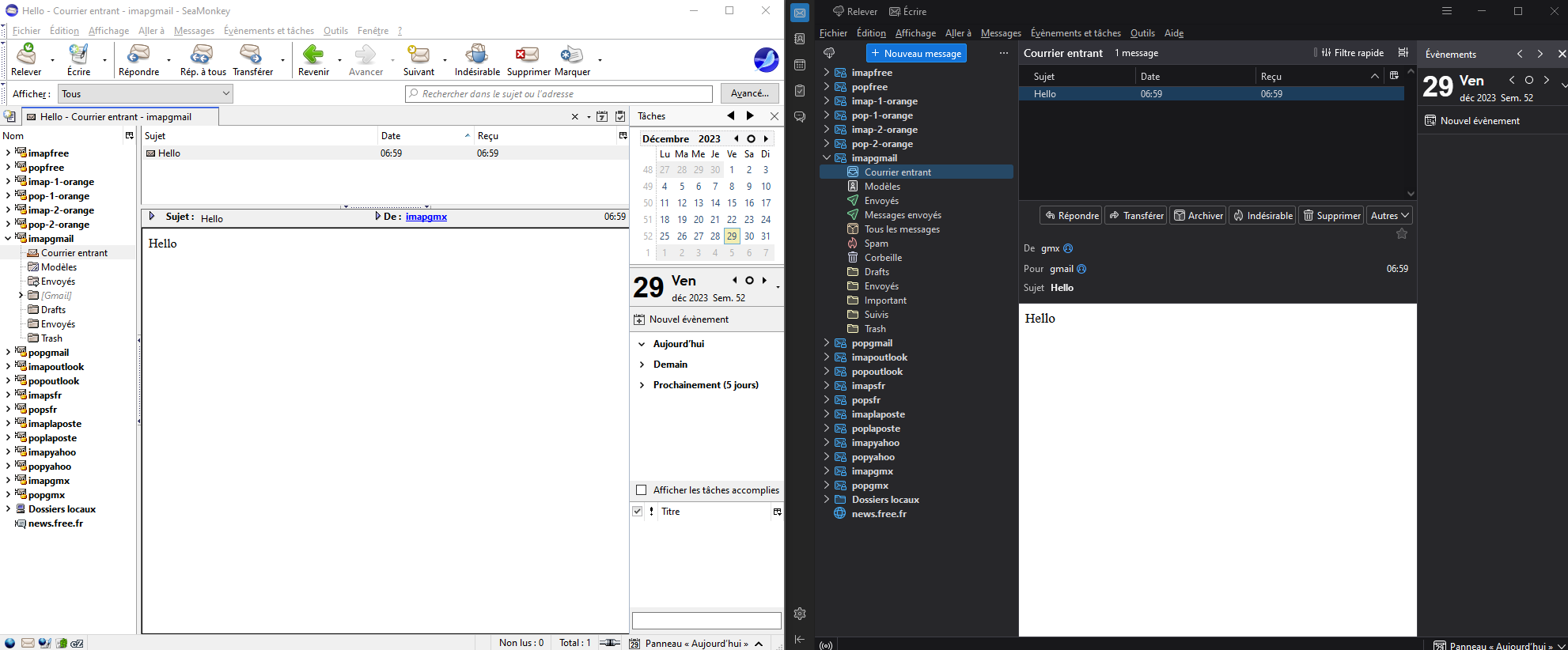 Please, right-click in the screenshot, open screenshot in new tab, then click in the screenshot, thank you
Please, right-click in the screenshot, open screenshot in new tab, then click in the screenshot, thank you
- Mark as New
- Bookmark
- Subscribe
- Mute
- Subscribe to RSS Feed
- Permalink
- Report Inappropriate Content
05-01-2024 06:28 AM
I have used SeaMonkey for years now, since the move from TB2 to TB3 which introduced a browser like tabbed interface. Tabs work fine for a web browser but completely interrupted my flow of work with emails. From TB 102 to TB115 is a similar disturbance.
FWIW I don't like a unified inbox with lots of different accounts coming into one email client. I like to keep different email accounts COMPLETELY separate. This is why I continued to use TB up to 115 to read email of a lesser used account.
SeaMonkey is the only email client that has not had a makeover in years and SeaMonkey has the most sane and predictable UI of all of the email clients I have used since !Messenger under RISC OS ceased to be my main email client. I really appreciate programs that have a stable UI (or UX as those who supposedly know better would call it).
- Mark as New
- Bookmark
- Subscribe
- Mute
- Subscribe to RSS Feed
- Permalink
- Report Inappropriate Content
25-09-2024 04:19 AM
I just don't understand WHY someone has to fix something that ANT BROKE. ?????????
This version of some email client is horrible, where are the control buttons? What the hell did you do with them? how hard is it make a good user interface?
Same with firefox, they had the best in the WORLD and now firefox sucks.
Great, now firefox and thunderbird both suck, democrats............
- Mark as New
- Bookmark
- Subscribe
- Mute
- Subscribe to RSS Feed
- Permalink
- Report Inappropriate Content
25-09-2024 09:07 AM
Thunderbird 115 can be tweaked-up to be quite nice but we shouldn't have to change multiple hard-to-find settings and mess about with custom CSS to get basically what we had. Having done so I'm not up-dating again until it becomes so obsolete that it won't function.
One of the developers' stated aims is to make it more like a smart 'phone. Well, smart 'phones are horrible to use but that's the price of portability and shouldn't apply to computers.
- Mark as New
- Bookmark
- Subscribe
- Mute
- Subscribe to RSS Feed
- Permalink
- Report Inappropriate Content
05-10-2024 07:46 AM
What a load of **bleep**!!!!
I have been tearing my hair out - and losing important messages - for two weeks now, and still can't get Thunderbird to do what I want it to do.
What ignoramus decided to release this load of **bleep** without any user testing or warning?
- Mark as New
- Bookmark
- Subscribe
- Mute
- Subscribe to RSS Feed
- Permalink
- Report Inappropriate Content
28-12-2024 10:04 PM
I agree. This new versions took away everything I liked . If they do not fix this I will delete Thunderbird and go to something else.
- Mark as New
- Bookmark
- Subscribe
- Mute
- Subscribe to RSS Feed
- Permalink
- Report Inappropriate Content
29-12-2024 02:30 AM
Fortunately you don't have to give up Thunderbird just yet. I'm still running 102.15.1 (64-bit) and it's still working as it always has. I did have to go in and block all updates as a precaution, but no other work has to be done. I plan to stay on it 'indefinitely'.
- Mark as New
- Bookmark
- Subscribe
- Mute
- Subscribe to RSS Feed
- Permalink
- Report Inappropriate Content
28-12-2024 11:21 PM
Hello
https://forums.mozillazine.org/viewtopic.php?p=14987827#p14987827
About message list / thread pane can't be resized smaller than 7 or 10 mails - want it to show only a few mails
Solved with Thunderbird 128
- Version 146 in Discussions
- Desktop website layout on android in Discussions
- Thunderbird(141.0)Layout bug: email list footer scrollbar overlaps last row when Quick Filter is active in Discussions
- New layout in Thunderbird in Discussions
- Why did my layout switch to Cards from table when I upgraded to Thunderbird 139.0? in Discussions

