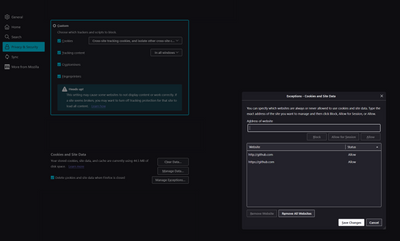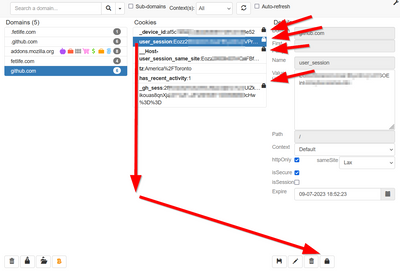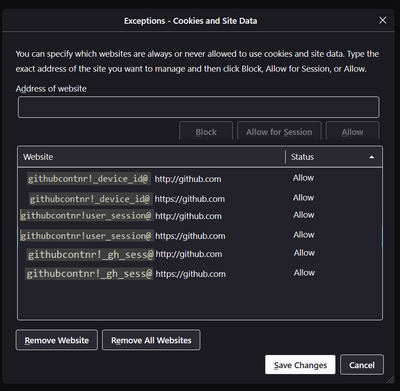- Mozilla Connect
- Discussions
- Re: How to whitelist individual cookie@website (pe...
- Subscribe to RSS Feed
- Mark Topic as New
- Mark Topic as Read
- Float this Topic for Current User
- Bookmark
- Subscribe
- Mute
- Printer Friendly Page
How to whitelist individual cookie@website (per container?)
- Mark as New
- Bookmark
- Subscribe
- Mute
- Subscribe to RSS Feed
- Permalink
- Report Inappropriate Content
07-07-2023 09:56 PM
For example, let’s take the website github.com
If you don’t want to have to log in everytime you restart the browser, you have to whitelist the entire website as follows
But you would only need to whitelist the following cookies to do so.
on .github.com logged_in on github.com _device_id user_session __Host-user_session_same_site _gh_sess
I found an add-on called “Cookie Quick Manager” which is a great way to consult your cookies on a per-site basis, is container aware, it’s great.
In that add-on there was a “protect cookie” function
Unfortunately, it would only only protect cookies from getting deleted by “Cookie Quick Manager” and not firefox’s “delete data when Firefox is closed” but that would have been a fantastically convenient way to handle this
I think what would make sense would be the ability to append cookie name and container names to the “delete data when Firefox is closed” exception list
So instead of just
You might be able to specify containername!cookiename@https://github.com
With both the containername part and the cookiename part being optional limits to the whitelisting
Here is a mockup of what that might look like
If that were a feature, right now I would add the following cookies to that list, as example
I found these with Cookie Quick Manager, with some more trial and error it should be possible to ensure exactly which cookies are needed.
Cookies have a IsSecure flag and a IsSessionID flag but developpers do not respect the IsSessionID flag and put necessary login cookies without this flag
"github container"!logged_in@https://.github.com "github container"!_device_id@https://github.com "github container"!user_session@https://github.com "github container"!githubcontnr!_gh_sess@https://github.com "github container"!__Host-user_session_same_site@https://github.com "google message container"!OSID@https://essages.google.com "google message container"!__Secure-OSID@https://essages.google.com "google message container"!pair_state_cookie@https://essages.google.com "facebook container"!wd@https://.facebook.com "facebook container"!dpr@https://.facebook.com "facebook container"!datr@https://.facebook.com "facebook container"!sb@https://.facebook.com "facebook container"!c_user@https://.facebook.com "facebook container"!xs@https://.facebook.com "facebook container"!fr@https://.facebook.com "reddit container"!reddit_session@http://.reddit.com "reddit container"!token_v2@http://.reddit.com "reddit container"!session_tracker@http://.reddit.com "youtube container"!SID@https://.youtube.com "youtube container"!__Secure-1PSID@https://.youtube.com "youtube container"!__Secure-3PSID@https://.youtube.com "youtube container"!HSID@https://.youtube.com "youtube container"!SSID@https://.youtube.com "youtube container"!APISID@https://.youtube.com "youtube container"!SAPISID@https://.youtube.com "youtube container"!__Secure-1PAPISID@https://.youtube.com "youtube container"!__Secure-3PAPISID@https://.youtube.com "gmail container"!OSID@https://mail.google.com "gmail container"!__Secure-OSID@https://mail.google.com "gmail container"!COMPASS@https://mail.google.com "gmail container"!GMAIL_AT@https://mail.google.com "chatgpt container"!__cf_bm@https://.auth0.openai.com "chatgpt container"!_cfuvid@https://.chat.openai.com "chatgpt container"!__cf_bm@https://.chat.openai.com
- Mark as New
- Bookmark
- Subscribe
- Mute
- Subscribe to RSS Feed
- Permalink
- Report Inappropriate Content
28-08-2025 07:27 PM
This is a fantastic idea. I can't believe I'm the first to kudo this!
- Mark as New
- Bookmark
- Subscribe
- Mute
- Subscribe to RSS Feed
- Permalink
- Report Inappropriate Content
29-08-2025 07:21 AM
thanks I probably explained it wrong, or I'm , we're doing or thinking about something few users are. Which is to trash all tracking possible, wipe all cookies except the session cookies. So we stay logged in in certain websites, inside certain containers, but other than that, no data whatsoever is kept on our end.
I know that logging in seems like a weird thing to escape tracking but it makes sense to me. I do have to log in to youtube to get relevant recommendation (which I send "elsewhere), but I don't want anything else that could help google track me, I want everything as sandboxed as it can be.
In any case, the addon CookieAutodelete kind-of does this and what I described above, allows to define per-container cookie whitelist
https://addons.mozilla.org/en-GB/firefox/addon/cookie-autodelete/
However, I'm not sure that it works as I intend, I no longer get logged out of websites in my container, but I didn't set a per cookie exception, it seems to do that on its own. So I worry it's keeping still more cookies than I want...
- New issue with multiple Outlook accounts and containers in Discussions
- 💡 Ideas for Enhancing the Firefox Tab Groups/Containers Experience in Discussions
- Pin to taskbar: Icons messed up in Discussions
- Problem with the top part when using firefox, not working in Discussions
- AI Chatbots to run in an isolated container tab in Discussions