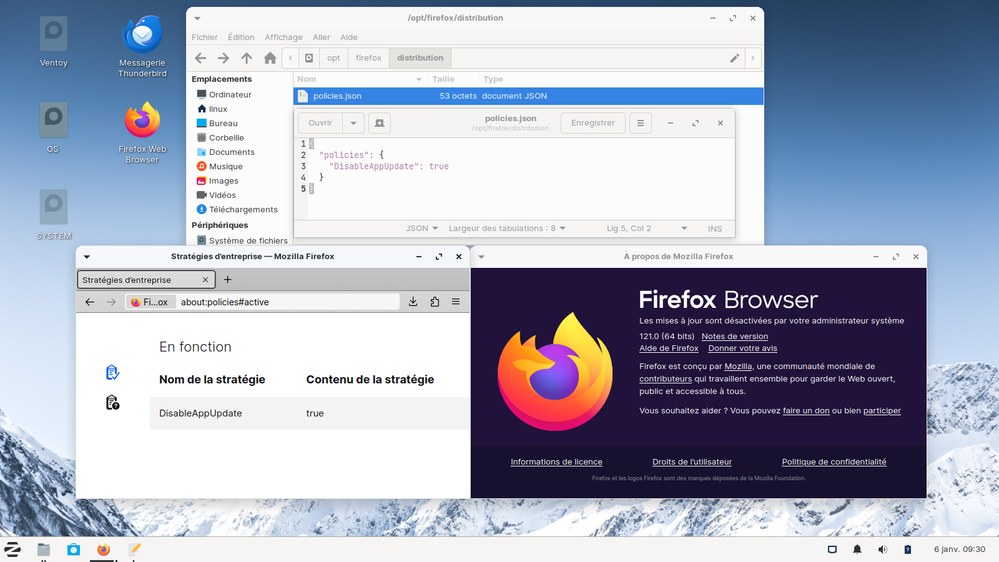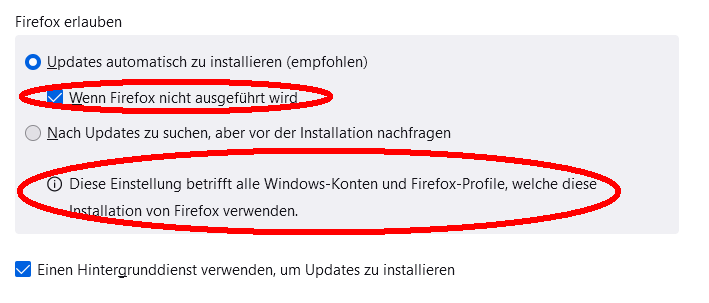- Mozilla Connect
- Discussions
- Re: Forced restart
- Subscribe to RSS Feed
- Mark Topic as New
- Mark Topic as Read
- Float this Topic for Current User
- Bookmark
- Subscribe
- Mute
- Printer Friendly Page
Forced restart
- Mark as New
- Bookmark
- Subscribe
- Mute
- Subscribe to RSS Feed
- Permalink
- Report Inappropriate Content
31-10-2023 12:39 AM
Guys. I really love Firefox. I use it for development, it is more convenient than chrome. But when I have several tabs open, when I look at the huge json responses of our api - I switch to another tab to compare - Firefox requires me to force myself to restart. It's horrible. Tens of minutes of work are lost. Please do something about this.
p.s. Also, to make this post I had to register after I clicked “send” and the content was lost.
- Mark as New
- Bookmark
- Subscribe
- Mute
- Subscribe to RSS Feed
- Permalink
- Report Inappropriate Content
19-12-2023 10:22 AM
- Mark as New
- Bookmark
- Subscribe
- Mute
- Subscribe to RSS Feed
- Permalink
- Report Inappropriate Content
05-01-2024 10:34 PM
AGREED. In addition, since it says "restart to continue" only after you've done something (open a tab, enter a URL into the search bar). When you restart, that thing you put in the search bar goes *poof*, you have to remember it and type it in again, which is not always trivial.
- Mark as New
- Bookmark
- Subscribe
- Mute
- Subscribe to RSS Feed
- Permalink
- Report Inappropriate Content
05-01-2024 10:48 PM - edited 05-01-2024 11:37 PM
Hello
Use the Troubleshooting Information page to help fix Firefox issues
https://support.mozilla.org/en-US/kb/use-troubleshooting-information-page-fix-firefox
Enterprise Policies: This shows you if your browser is being managed by Windows Group Policy or a policies.json file. If enterprise policies are managing Firefox, clicking on Active will show you a list of the policies that are currently active on
https://www.youtube.com/embed/hKZqAB8WmH4
Another illustration
With the help of Enterprise Policy Generator
https://addons.mozilla.org/firefox/addon/enterprise-policy-generator
Prevent Firefox from updating
Generate policies
{
"policies": {
"DisableAppUpdate": true
}
}- Mark as New
- Bookmark
- Subscribe
- Mute
- Subscribe to RSS Feed
- Permalink
- Report Inappropriate Content
05-01-2024 11:44 PM
OK, but how about in Fedora? But I'm not against updates, I can even (mostly) tolerate updates happening at inopportune times, it's the DATA LOSS that is the flaming elephant in the room. If FF detects a change it should pop a dialog immediately, not wait for you to complete your job application and only then insist that you restart before doing anything else, and smugly present you with a blank form when it reloads.
I came back to FF when after years of Chrome the evil became too great to ignore. But now I'm like, hm, maybe browsers in general were a bad idea. I wish some non-profit would make a browser that would be good for the general public.
- Mark as New
- Bookmark
- Subscribe
- Mute
- Subscribe to RSS Feed
- Permalink
- Report Inappropriate Content
06-01-2024 12:37 AM - edited 06-01-2024 12:52 AM
For my part Linux https://connect.mozilla.org/t5/discussions/keep-firefox-alive-on-win7/m-p/47527/highlight/true#M1699...
opt/firefox/distribution
- Mark as New
- Bookmark
- Subscribe
- Mute
- Subscribe to RSS Feed
- Permalink
- Report Inappropriate Content
11-01-2024 08:28 AM
Couldn't agree mode. I too am a developer and use Firefox as my primary browser - I'm the only one left in my team that does though, the others have all jumped to Chrome, partly because of this issue. As other have said, the restart does NOT restore tabs etc. - it can't as almost everything I do lies behind some kind of login page. So pretty much every forced restart means a total loss of test data and having to log back into all the sites I'm using.
Please, please, please replace this horrible user experience for automated patching that happens upon startup - at least this would allow developers to complete their work without interruption and data loss!
- Mark as New
- Bookmark
- Subscribe
- Mute
- Subscribe to RSS Feed
- Permalink
- Report Inappropriate Content
14-01-2024 09:25 AM
I use Firefox on some devices exclusively in private mode and the tabs I have open are never restored after a forced update restart. Not surprising as the browser should not remember private tabs but very, very, very irritating.
- Mark as New
- Bookmark
- Subscribe
- Mute
- Subscribe to RSS Feed
- Permalink
- Report Inappropriate Content
15-01-2024 10:05 PM
Oh neat, it happened again! Straw that broke the camel's back. I hope you folks figure this out someday but I have very little confidence that will happen.
Goodbye.
- Mark as New
- Bookmark
- Subscribe
- Mute
- Subscribe to RSS Feed
- Permalink
- Report Inappropriate Content
15-01-2024 10:37 PM
https://bugzilla.mozilla.org/buglist.cgi?quicksearch=firefox+update you can sort via Updated
If you wish, you can also contact
Report a bug https://bugzilla.mozilla.org/home
- Mark as New
- Bookmark
- Subscribe
- Mute
- Subscribe to RSS Feed
- Permalink
- Report Inappropriate Content
16-01-2024 11:18 PM
I'm aware of how bug trackers work, Agent. The issue is that the devs either don't care or are being told to defend and preserve this NIH'ed update scheme in the face of all the anger and frustration. I'm guessing nepotism, since usually Mozilla can do good work. Really it's since the Org/Foundation shenanigans that things have really gone south; money ruins everything. See "en**bleep**tification" (this is equally applicable to the recent Thunderbird UX changes). Who asked for Pocket? I suspect Pocket, and their pocketbook.
I know regular people losing their data won't budge the needle, but perhaps something legal might occur if a large corporation gets bitten by the "Restart Firefox to lose your work" feature.
- Mark as New
- Bookmark
- Subscribe
- Mute
- Subscribe to RSS Feed
- Permalink
- Report Inappropriate Content
24-01-2024 02:59 AM
Hey Leute, das mit dem erzwungenen Neustart von FF nach dem Herunterladen des Updates im Hintergrund geht gar nicht.
Mich hat es beim Online-Banking erwischt:
Die Überweisung abgeschickt, danach sollte die Bestätigung kommen, die ich unbedingt als Beleg speichern muss.
Stattdessen: Nur noch Neustart möglich, danach ist der Beleg natürlich weg.
Was ist, wenn ich zum Beispiel online Porto bestelle, eine Fahrkarte oder so und mittendrin wird ein Neustart verlangt? Ist es sicher, dass alle Prozesse ordentlich abgeschlossen werden und keine Daten im Nirwana landen? NEIN!
Also bitte ändern!!!
- Mark as New
- Bookmark
- Subscribe
- Mute
- Subscribe to RSS Feed
- Permalink
- Report Inappropriate Content
24-01-2024 03:17 AM
Und noch eine Ergänzung zu den Einstellungen, die wohl nicht das tun, was man vermutet (schlechte Übersetzung?):
1. FF wurde ausgeführt, warum dann der Neustart??
2. Ich verwende mehrere Profile, aber die Einstellung soll für alle global gelten. Stimmt das?
Oder liegt das Problem an der Einstellung mit dem Hintergrunddienst (letzter Punkt) - dann muss aber auf das Problem des erzwungenen Neustarts hingewiesen werden!
- Mark as New
- Bookmark
- Subscribe
- Mute
- Subscribe to RSS Feed
- Permalink
- Report Inappropriate Content
24-01-2024 10:02 PM - edited 24-01-2024 10:39 PM
Hello
For information purposes
Enable background updates on Firefox for Windows when Firefox is not running
https://support.mozilla.org/en-US/kb/enable-background-updates-firefox-windows
The Mozilla Maintenance Service must be usable (installed and not disabled). When installing with the Firefox installer, this is the default.
What is the Mozilla Maintenance Service
https://support.mozilla.org/en-US/kb/what-mozilla-maintenance-service
On custom installations https://support.mozilla.org/en-US/kb/custom-installation-firefox-on-windows
My choice is No, I'm not installing Mozilla Maintenance Service
This gives me the option of answering Yes or No in the "User Account Control" (UAC) dialog box
You can uninstall the Mozilla Maintenance Service from your computer if you wish
https://www.youtube.com/embed/6JD7-usyiRM
At one point in the video, a black screen appears.
It's normal, it's my strategy, just long enough to answer Yes in the "User Account Control" (UAC) dialog box.
- Mark as New
- Bookmark
- Subscribe
- Mute
- Subscribe to RSS Feed
- Permalink
- Report Inappropriate Content
24-01-2024 09:21 PM
Digging around in the Firefox files on Linux, there is a file at /usr/lib64/firefox/browser/omni.ja which has a function "sendToRestartRequiredPage" (for 121.0.1 it's at line 63486). I've modified the function to return immediately rather than hijacking the tab. Possibly one might be able to modify it to pop an alert.
Be careful though, the file is not plain Javascript but something called a "Mozilla archive", it has a lot of binary data at the beginning which will get mangled if you use a normal editor. Try hexedit or sed. I posted the actual steps to do this last night, but I suppose I violated some rule or other since it vanished (much like our data).
- Mark as New
- Bookmark
- Subscribe
- Mute
- Subscribe to RSS Feed
- Permalink
- Report Inappropriate Content
26-06-2024 01:26 AM
Thanks for the tip; I've made this simple change using vi and will see what happens next time there's an update. Appreciate your digging.
- Mark as New
- Bookmark
- Subscribe
- Mute
- Subscribe to RSS Feed
- Permalink
- Report Inappropriate Content
26-06-2024 11:35 PM
UPDATE: I confirmed my change - returning from the sendToRestartRequiredPage function immediately - using sed. But today, when Firefox started, it was unable to load pinned tabs or open new tabs! I reverted the change and all was well again. So it seems there are some unwanted side effects to this fix, 😥
- Mark as New
- Bookmark
- Subscribe
- Mute
- Subscribe to RSS Feed
- Permalink
- Report Inappropriate Content
26-06-2024 01:07 AM
I've commented in another similar thread, but just to add my voice: PLEASE stop forcing me to restart during a session! As others have said, it's not always possible to simply pick up what you were doing after a restart. Data gets lost and that's unacceptable. Feel free to annoy me with a WARNING every time I open a new tab, but don't prevent me from continuing to browse, please!!
- Mark as New
- Bookmark
- Subscribe
- Mute
- Subscribe to RSS Feed
- Permalink
- Report Inappropriate Content
19-07-2024 12:59 AM
Stupid site - I had a post written out and the "auto login with google" thing cleared it...
Anyway, I wanted to say that the part that infuriates me about these restart messages is not so much that I'm forced to restart, but the fact it LOSES the correct URLs of any tabs that triggered the message. You get back OTHER tabs, but any that bring up the message are returned to a different history position than what you had clicked to arrive at the message.
In most cases, it's one tab with one step backwards in history. However, it's also possible to get blank tabs if you opened a page in a new tab and that triggered the message (or multiple tabs doing that if you open multiple links in new tabs)... And what I just had happen - pressed back a few pages to get back to search results, clicked a different result, got the message, and instead of being taken back to my search results, I got the LAST page in that original chain of history.
It appears that instead of saving the current state the user attempted to get to, it uses the state PRIOR to the message coming up. This may seem correct as far as true page history, but feels incorrect to the user who just opened a page and isn't returned to THAT page as the message says it will.
- Update to 147.0.1 in Discussions
- Why should I continue to use/support Firefox after this GenAI/LLM nonsense? in Discussions
- Another copy of Firefox has made changes to profiles. You must restart Firefox before making more changes. in Discussions
- Too little, too late in Discussions
- No to AI !!! Seriously just No. in Discussions