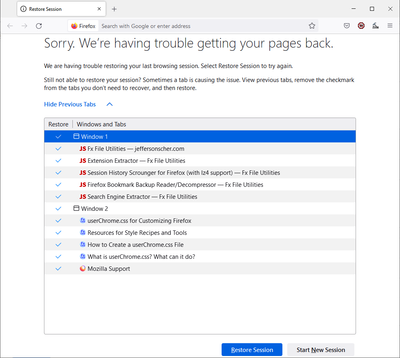- Mozilla Connect
- Discussions
- Re: Firefox Restore Session Display window
- Subscribe to RSS Feed
- Mark Topic as New
- Mark Topic as Read
- Float this Topic for Current User
- Bookmark
- Subscribe
- Mute
- Printer Friendly Page
Firefox Restore Session Display window
- Mark as New
- Bookmark
- Subscribe
- Mute
- Subscribe to RSS Feed
- Permalink
- Report Inappropriate Content
16-06-2022 02:38 AM
I like to keep a huge number of windows and tabs and restore my last session every time I restart. When that happens I 'd often like to see the list of windows clearly and unselect some of them cause they are no longer needed.
The problem is that the display window to do that is extremely extremely narrow with 3-4 rows (instead of 15-20 like a proper table)!!! Need to endlessly scroll so slowly, in a way that no one would even bother to do that. Whoever designed that is definitely not a "Restore session" user and tabs hoarder!
I believe in earlier versions this was not the case, as I have started to reuse firefox in the last year or so.
Please do something to improve this!
- Mark as New
- Bookmark
- Subscribe
- Mute
- Subscribe to RSS Feed
- Permalink
- Report Inappropriate Content
21-06-2022 05:52 PM
Hmm, normally you do not get a list at all unless Firefox is having problems recovering after a crash. But perhaps you are using a trick to get the "Sorry. We’re having trouble getting your pages back." page.
I agree it would make sense to give the list more room; there do not need to be such huge margins in my opinion.
In theory, that page can be restyled using custom style rules in a userContent.css file. I don't know whether you have heard of that, but it is the lesser known cousin of the optional userChrome.css file you can use to modify the appearance of the user interface. A good site for help on this is https://www.reddit.com/r/FirefoxCSS/.
As an example, the following allows that middle section to use the full height of the browser viewport:
@-moz-document url-prefix("about:sessionrestore"){
body {padding: 0 !important;}
div.container.restore-chosen {margin: 0 !important;}
}
- Mark as New
- Bookmark
- Subscribe
- Mute
- Subscribe to RSS Feed
- Permalink
- Report Inappropriate Content
23-06-2022 02:42 AM
Thanks for the reply!
Yes, I select "end task" for the session from the Task manager before I shut down the computer, so that I reload my pages again next time, since I ll definitely need some of them to continue from there.
The above customization seems kind of difficult, do you believe it will fix the problem?
I am attaching the picture to see what I am talking about. It would be common sense to enlarge the window by default without me having to edit code.
- Mark as New
- Bookmark
- Subscribe
- Mute
- Subscribe to RSS Feed
- Permalink
- Report Inappropriate Content
23-06-2022 07:50 AM
I think the reason for the problem is this screen is only supposed to display in rare circumstances -- where Firefox crashed AND Firefox was unable to restore the previous session on the first try -- so it does not get a lot of attention to its usability.
(Most people just tick the box on the Settings page to restore their previous session at startup rather than intentionally crashing Firefox, but of course, that doesn't give you a choice of which windows/tabs to restore, and you need to make sure Firefox isn't set to clear history when it closes.)
I have attached a screenshot of the results of the rules. But yes, there are many steps to set it up. If you want to give it a try, I can list them out.
- Mark as New
- Bookmark
- Subscribe
- Mute
- Subscribe to RSS Feed
- Permalink
- Report Inappropriate Content
03-11-2022 05:02 PM
I do not think it is rare. Are their metrics to back up that claim? I _frequently_ (multiple times per week at the minimum) have this same exact problem under many different profiles on many different OSes and hardware platforms. Something goes wrong ( i suspect in Firefox bookmarks), Firefox becomes unresponsive for at least five minutes, if not forever. @jscher2000 does that CSS change sync to your profile? How would you set as the default for all profiles for all users on the machine.
Would like to see restoring sessions be part of "Firefox View" Tab Pickup.
- Mark as New
- Bookmark
- Subscribe
- Mute
- Subscribe to RSS Feed
- Permalink
- Report Inappropriate Content
03-11-2022 09:48 PM
@rjt69 wrote:I do not think it is rare. Are their metrics to back up that claim? I _frequently_ (multiple times per week at the minimum) have this same exact problem under many different profiles on many different OSes and hardware platforms. Something goes wrong ( i suspect in Firefox bookmarks), Firefox becomes unresponsive for at least five minutes, if not forever.
So you need to "kill" Firefox and then at startup it can't restore your session automatically? Or you lowered browser.sessionstore.max_resumed_crashes to zero to force that screen to appear after a crash?
@jscher2000does that CSS change sync to your profile? How would you set as the default for all profiles for all users on the machine.
It needs to be installed into each profile individually and a preference changed. https://www.userchrome.org/how-create-userchrome-css.html
Would like to see restoring sessions be part of "Firefox View" Tab Pickup.
There is a comment thread for Firefox View at https://connect.mozilla.org/t5/discussions/firefox-view-is-now-live-in-fx106-learn-about-this-new-fe..., or you could create a new "Idea" submission.
- Mark as New
- Bookmark
- Subscribe
- Mute
- Subscribe to RSS Feed
- Permalink
- Report Inappropriate Content
05-11-2022 03:53 PM
Thank you for responding.
On the machine I am using now, browser.sessionstore.max_resumed_crashes == 1.
I do not usually have to kill Firefox as it usually crashes on its own under different Firefox profiles and Operating Systems.
This particular install is a flatpak based Firefox on PopOS. I will have to look at other machines as i get to them.
"Open Previous Windows and Tabs" is unchecked. Tab hoarders need to trim down at times. It does not restore them automatically, but I would rather have an easily editable list of previous tabs to restore anyway.
- Mark as New
- Bookmark
- Subscribe
- Mute
- Subscribe to RSS Feed
- Permalink
- Report Inappropriate Content
17-02-2025 07:04 AM
Please look at what Chrome does for restore, it is much better.
- Please display messages appropriate for the operation.操作に合ったメッセージを出して下さい。 in Discussions
- Multiple windows with multiple profiles in Discussions
- Corrección de textos en idioma español / Correction of texts in Spanish in Discussions
- When restoring previous session, tabs are in reverse order in Discussions
- Restore Pevious Session gone from History in Discussions