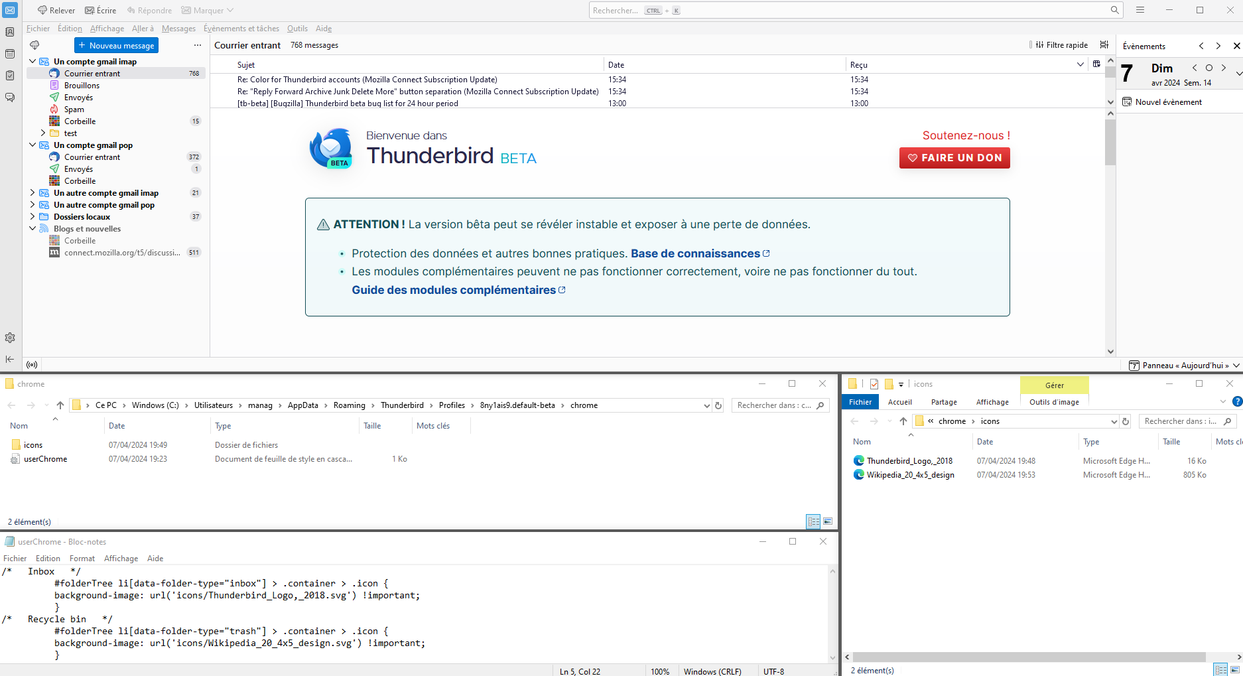- Mozilla Connect
- Discussions
- Custom folder icons
- Subscribe to RSS Feed
- Mark Topic as New
- Mark Topic as Read
- Float this Topic for Current User
- Bookmark
- Subscribe
- Mute
- Printer Friendly Page
Custom folder icons
- Mark as New
- Bookmark
- Subscribe
- Mute
- Subscribe to RSS Feed
- Permalink
- Report Inappropriate Content
29-03-2024 02:17 AM
Hi everyone.
I am enojoying TB 115.9, but I am looking for an app by whch I can customise the look of the mail folders. Up to now, I have not found anything to this purpouse, nor could I find any setting specific to this aim.
Can anyone help me?
- Mark as New
- Bookmark
- Subscribe
- Mute
- Subscribe to RSS Feed
- Permalink
- Report Inappropriate Content
07-04-2024 11:21 AM - edited 07-04-2024 11:54 AM
Hello
For information purposes
Take a look https://forums.mozillazine.org/viewtopic.php?p=14969017
For other illustration
/* Inbox */
#folderTree li[data-folder-type="inbox"] > .container > .icon {
background-image: url('icons/Thunderbird_Logo,_2018.svg') !important;
}
/* Recycle bin */
#folderTree li[data-folder-type="trash"] > .container > .icon {
background-image: url('icons/Wikipedia_20_4x5_design.svg') !important;
}
Copy/paste the code (for example) into Notepad
Save
Type: All files
userChrome.css
Create a chrome folder
Move userChrome.css to your chrome folder
Go to your profile folder https://support.mozilla.org/en-US/kb/profiles-where-thunderbird-stores-user-data#w_how-do-i-find-my-...
Move your chrome folder to your profile folder
Go to Configuration Editor https://support.mozilla.org/en-US/kb/config-editor
Click on Configuration Editor...
The Advanced Preferences tab will open
Search toolkit.legacyUserProfileCustomizations.stylesheets
To edit a boolean preference (true/false value), click on the Toggle button to set its value to true
Stop Thunderbird start Thunderbird
- Found a shortcut/taskbar link named "Oracle Cloud sa-vinhedo-1 Object Storage" - Is this a virus? in Discussions
- Improvement for firefox mobile Normal User in Discussions
- Firefox User Report in Discussions
- Firefox 136 Custom Homepage Custom Shortcut Image URL Super SLOW! in Discussions
- Improve New Android Device Migration in Discussions