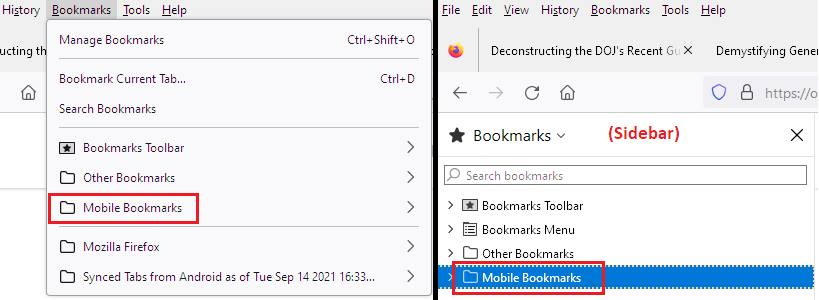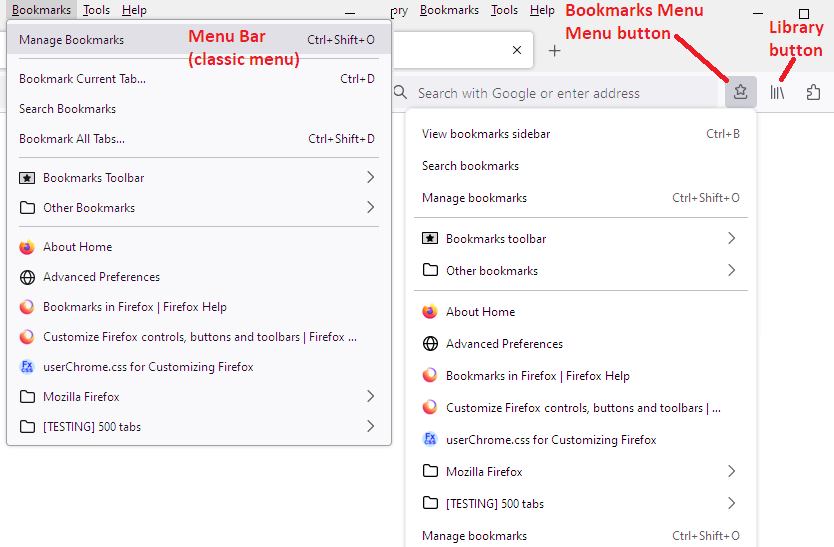- Mozilla Connect
- Discussions
- Re: bookmark list
- Subscribe to RSS Feed
- Mark Topic as New
- Mark Topic as Read
- Float this Topic for Current User
- Bookmark
- Subscribe
- Mute
- Printer Friendly Page
- Mark as New
- Bookmark
- Subscribe
- Mute
- Subscribe to RSS Feed
- Permalink
- Report Inappropriate Content
18-02-2023 02:29 PM
The latest version of Firefox has changed how the bookmark list operates. Now when you access a bookmark, the bookmark list reverts back to the top when try to access another bookmark instead of staying where it was in the list of that particular bookmark.
That becomes as issue when you have MANY bookmarks! That means every time you have to hunt down the list to a specific bookmark starting from the top of the list every time!
It would be advantages to just have the bookmark list stay at the location of where you left off instead of constantly going back to the top of a very lengthy list.
Any chance this issue is corrected?
Solved! Go to Solution.
- Mark as New
- Bookmark
- Subscribe
- Mute
- Subscribe to RSS Feed
- Permalink
- Report Inappropriate Content
28-04-2023 09:09 AM
Hi jscher2000, Thank you for your replies. As always they are appreciated. Good to know a fix is in the works for the bookmark issue. Firefox 113 should solve the issue. Once again, thank you jscher2000 for your help and assistance!
- Mark as New
- Bookmark
- Subscribe
- Mute
- Subscribe to RSS Feed
- Permalink
- Report Inappropriate Content
19-02-2023 01:13 AM
I have the same problem, every time I sail on the markers I have to make all the way between the folders to find the score I am looking for.
Tengo el mismo problema, cada vez que navego en los marcadores tengo que volver a realizar todo el camino entre las carpetas para encontrar el marcador que busco.
- Mark as New
- Bookmark
- Subscribe
- Mute
- Subscribe to RSS Feed
- Permalink
- Report Inappropriate Content
04-03-2023 09:12 AM
version 110.0 broke ff ability to retain the previous scroll position. they know about the problem but are unable or unwilling to fix it.
- Mark as New
- Bookmark
- Subscribe
- Mute
- Subscribe to RSS Feed
- Permalink
- Report Inappropriate Content
04-03-2023 03:12 PM
@partisan59 wrote:version 110.0 broke ff ability to retain the previous scroll position. they know about the problem but are unable or unwilling to fix it.
There is a draft code fix for this under review in bug 1809084. I'm not sure it will make it into Firefox 111 because there is very little test time left in the beta cycle. Firefox 112 seems more likely to me.
----
One possible workaround if you have a widescreen display is to use the Bookmarks Sidebar: https://support.mozilla.org/kb/use-firefox-sidebar-access-bookmarks-history-synced
----
For someone who needs to open multiple bookmarks sequentially, and uses Ctrl+click or middle-click (with the scroll wheel) to do that, perhaps this combination of settings will be useful. It involves setting Firefox to (1) open bookmarks sent to new tabs in the background and (2) keep the bookmarks menu open when it does that. Here's how:
(A) In a new tab, type or paste about:config in the address bar and press Enter/Return. Click the button accepting the risk.
More info on about:config: Configuration Editor for Firefox. Please keep in mind that changes made through this back door aren't fully supported and aren't guaranteed to continue working in the future.
(B) In the search box in the page, type or paste browser.tabs.loadBookmarksInBackground and pause while the list is filtered
(C) Double-click the preference to switch the value from false to true
(D) In the search box in the page, type or paste browser.bookmarks.openInTabClosesMenu and pause while the list is filtered
(E) Double-click the preference to switch the value from true to false
Now when you Ctrl+click or middle-click a bookmark, Firefox should keep the menu open.
- Mark as New
- Bookmark
- Subscribe
- Mute
- Subscribe to RSS Feed
- Permalink
- Report Inappropriate Content
05-08-2023 06:15 AM
There's also the access to the other device bookmarks that have been moved way too far, got to open the bookmarks manager to find it.
It used to be easy to access as a kind of submenu of the bookmarks menu item.
Thanks
- Mark as New
- Bookmark
- Subscribe
- Mute
- Subscribe to RSS Feed
- Permalink
- Report Inappropriate Content
07-08-2023 09:07 AM
@MLD wrote:There's also the access to the other device bookmarks that have been moved way too far, got to open the bookmarks manager to find it.
It used to be easy to access as a kind of submenu of the bookmarks menu item.
I have "Mobile Bookmarks" on the menu and in the sidebar. Do you have these?
- Menu bar - On Windows, you can use Alt+B to open the Bookmarks menu on demand if you don't normally display the bar
- Sidebar - Ctrl+B (on Mac, Command+B)
- Mark as New
- Bookmark
- Subscribe
- Mute
- Subscribe to RSS Feed
- Permalink
- Report Inappropriate Content
07-08-2023 04:23 PM
You got it right there, that horizontal menu works OK.
I do not use that horizontal menu anymore, lacks of display space. Using the vertical menu (clicking on the three bars icon on the extreme right) and selecting Bookmarks, the submenu that appears ignores the existence of other devices bookmarks. It may well be the vertical menu that needs a bit of tuning to act as the horizontal one.
I am running 116.0.2 under Windows 10 - 32 bits in French but that should be irrelevent.
- Mark as New
- Bookmark
- Subscribe
- Mute
- Subscribe to RSS Feed
- Permalink
- Report Inappropriate Content
07-08-2023 04:37 PM
@MLD wrote:You got it right there, that horizontal menu works OK.
I do not use that horizontal menu anymore, lacks of display space.
Me neither, but I occasionally use Alt+B to drop the Bookmarks menu when it would be more convenient than the other methods.
You can get a similar menu from the optional  toolbar button. You can add that using the Customize panel (https://support.mozilla.org/kb/customize-firefox-controls-buttons-and-toolbars).
toolbar button. You can add that using the Customize panel (https://support.mozilla.org/kb/customize-firefox-controls-buttons-and-toolbars).
Does that one work for you?
Using the vertical menu (clicking on the three bars icon on the extreme right) and selecting Bookmarks, the submenu that appears ignores the existence of other devices bookmarks.
For me, the "Recent bookmarks" list seems to include mobile bookmarks, but either way, the fact that it is limited to recently added bookmarks makes it less useful than the menu or sidebar.
- Mark as New
- Bookmark
- Subscribe
- Mute
- Subscribe to RSS Feed
- Permalink
- Report Inappropriate Content
07-08-2023 05:02 PM
The optional toolbar button produces the same result as the vertical menu, it doesn't display the horizontal menu layout.
I will use Alt-B (in French it is Alt-M) to access the hidden horizontal menu, but whatever GUI path a user selects, he/she should get the same result, that is just my point of view.
I think the vertical menu should offer access to the other device bookmarks as the horizontal menu does and list the recently used bookmarks after.
Just trying to participate to team efforts.
- Mark as New
- Bookmark
- Subscribe
- Mute
- Subscribe to RSS Feed
- Permalink
- Report Inappropriate Content
26-04-2023 06:10 PM
I absolutely HATE this new 'anti-feature' / broken bookmarks problem.
I too have many bookmarks, and having to scroll, scroll, scroll, scroll down, down, down....every single time I want to access the next in the list is the exact opposite of the efficiency that even the most basic computer designed in the last century was supposed to accomplish.
Firefox bookmarks already do not have several basic features that they desperately need for them to be minimally user friendly (I won't bother listing them for this entry). But to have the bookmarks 'jump' back to the beginning of each list is maddening.
- Mark as New
- Bookmark
- Subscribe
- Mute
- Subscribe to RSS Feed
- Permalink
- Report Inappropriate Content
27-04-2023 04:57 PM
beMo99, Yes, I too have your problem. Yes, I can use the sidebar as was suggested by jscher2000 but it sure would be nice to use the bookmark menu tab to do so, like we used to be able to do so.
- Mark as New
- Bookmark
- Subscribe
- Mute
- Subscribe to RSS Feed
- Permalink
- Report Inappropriate Content
28-04-2023 08:48 AM
Hi All, Firefox 113, currently in beta testing, will fix this bug and keep your scroll position on the bookmarks menu (or bookmark folder lists that drop from the Bookmarks Toolbar). It is scheduled to be released on May 9, 2023.
- Mark as New
- Bookmark
- Subscribe
- Mute
- Subscribe to RSS Feed
- Permalink
- Report Inappropriate Content
28-04-2023 09:09 AM
Hi jscher2000, Thank you for your replies. As always they are appreciated. Good to know a fix is in the works for the bookmark issue. Firefox 113 should solve the issue. Once again, thank you jscher2000 for your help and assistance!
- Mark as New
- Bookmark
- Subscribe
- Mute
- Subscribe to RSS Feed
- Permalink
- Report Inappropriate Content
23-11-2023 03:19 AM
@jscher2000: this "bug" is also present in Firefox for android (https://bugzilla.mozilla.org/show_bug.cgi?id=1812713) but does not seem to be there for Firefox on iOS.
- Mark as New
- Bookmark
- Subscribe
- Mute
- Subscribe to RSS Feed
- Permalink
- Report Inappropriate Content
28-04-2023 09:54 AM
- Agreed. I want move from Safari but FireFox bookmarks are a mess. Simply to bookmark a page and then find & retrieve it is a challenge.
- Mark as New
- Bookmark
- Subscribe
- Mute
- Subscribe to RSS Feed
- Permalink
- Report Inappropriate Content
28-04-2023 10:21 AM
@walcuttd wrote:
- Agreed. I want move from Safari but FireFox bookmarks are a mess. Simply to bookmark a page and then find & retrieve it is a challenge.
The main problem in this discussion is, in the past few versions, instead of the bookmarks menu remembering your place, the next time you open it, it has scrolled back to the top of the list again.
It sounds like you might have a problem with a different aspect of bookmarking in Firefox, such as how to save them and where they are saved. You may want to start a new discussion about those details and see whether you can get those issues resolved. Until then, here are some resources:
(As a Windows person, I don't know how Safari works on Mac, although I have used it on an iPad.)
- Mark as New
- Bookmark
- Subscribe
- Mute
- Subscribe to RSS Feed
- Permalink
- Report Inappropriate Content
19-08-2023 01:40 PM
I want my bookmarks the way they were. All in a big list. I don't want to to hunting through 10 lists of bookmarks!!!!! Another thing, do you ask people before you make all these changes and piss people off? I for one do not find these changes helpful or an advantage. It's just another window to open and an aggravation when my bookmarks have mysteriously vanished because somebody in a cubicle thought it was a great idea! Well IT WASN'T! If it ain't broke, leave it the hell alone! Whoever the idiot was that came up with this cluster should be taken out and flogged beyond recognition and left in a bloody pile!!!!!!!
Now how do I change this all back to the way it was!!!!!
- Mark as New
- Bookmark
- Subscribe
- Mute
- Subscribe to RSS Feed
- Permalink
- Report Inappropriate Content
19-08-2023 02:47 PM - edited 19-08-2023 02:47 PM
@intruder500 wrote:I want my bookmarks the way they were. All in a big list.
Here are three places you can access the Bookmarks Menu, which is the main drop-down list:
(1) Menu Bar
On Windows, the menu bar is hidden by default. If you like showing the Menu Bar, see: https://support.mozilla.org/kb/restore-menu-bar-firefox
(2) Bookmarks Menu button for the toolbar
This is an optional button you can find in the Customize panel. It looks like a star sitting on a little tray. More info on using Customize: https://support.mozilla.org/kb/customize-firefox-controls-buttons-and-toolbars
(3) Bookmarks Sidebar
This is a persistent panel on the left (or right, it's switchable) side of the page which you can use if you want to keep the list open to the same spot on every tab you open. More info on the sidebar: https://support.mozilla.org/kb/use-firefox-sidebar-access-bookmarks-history-synced
Here's a screenshot of #1 and #2 so you can see whether either of these is the one you want (the Library button obviously is NOT the one you want):
- AI features in the browser in Discussions
- Thunderbird - Close Window / Tab at Bottom of List in Discussions
- Android 2026-01-14 update: omnibox no longer cleared when closing keyboard! in Discussions
- Undo whatever changes in the address bar autocomplete system in Discussions
- Thunderbird: displaying Inbox and Sent Mail together in one list in Discussions