Turn on suggestions
Auto-suggest helps you quickly narrow down your search results by suggesting possible matches as you type.
- Mozilla Connect
- Ideas
- Add-ons Manager list: Indicate which Add-ons allow...
Options
- Subscribe to RSS Feed
- Mark as New
- Mark as Read
- Bookmark
- Subscribe
- Printer Friendly Page
- Report Inappropriate Content
ZStoner
New member
Options
- Subscribe to RSS Feed
- Mark as New
- Mark as Read
- Bookmark
- Subscribe
- Printer Friendly Page
- Report Inappropriate Content
12-11-2022
03:32 PM
Status:
New idea
In the "Add-ons Manager" list, you can see an icon for Add-ons you've allowed in Private Mode.
But there's no such indicator to know which Add-ons allow Keyboard shortcuts from this list.
Of course I can click the Gear icon for the "Manage Extension Shortcuts" menu list. But in actual practice, finding this list is never intuitive.
In the snippet example below, three of them are clearly allowed in Private mode.
But not seen is that two of them (Duplicate Tab and find+), allow Keyboard shortcuts.
The same is also seen in the Add-on Details page.
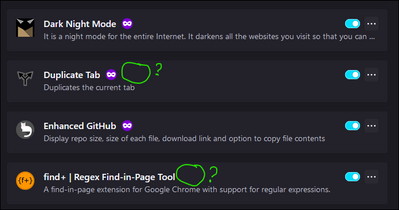 |
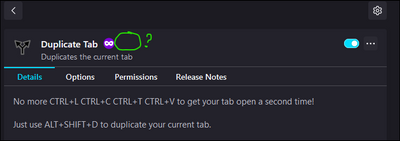 |
Request: Could a similar icon be added in these locations to indicate that the given Add-on has support for Extension Shortcuts?
1 Comment
Idea Statuses
- New idea 8,480
- Trending idea 65
- Needs more 2
- In review 13
- Exploring more 12
- In development 57
- Not right now 8
- Delivered 206
- Closed 36
Top Kudoed Posts
