- Mozilla Connect
- Ideas
- Adaptations for mobile devices
- Subscribe to RSS Feed
- Mark as New
- Mark as Read
- Bookmark
- Subscribe
- Printer Friendly Page
- Report Inappropriate Content
- Subscribe to RSS Feed
- Mark as New
- Mark as Read
- Bookmark
- Subscribe
- Printer Friendly Page
- Report Inappropriate Content
I have been using mobile Linux (Phosh/smartphone) for years and am now very happy that Thunderbird can also be used on small screens - thank you very much for your work. However, there are still a few details here and there where the display still needs to be optimized.
1. After installation, I changed the view in the settings to "Wide view" so that Thunderbird appears "usable" on mobile Linux. It would be good if Thunderbird was automatically selected this view when it was started for the first time on a mobile Linux. This would certainly give the mail client more fans on mobile platforms.
2. When I receive an email with a complex mail header, I can hardly see the mail content in the "overview". I have attached two examples as images of how it is usable and how it is rather unusable. My current workaround is to open the mail in a tab, but it would be more intuitive if the mail header had a "pull-/scrolldown" function once it reached a certain size.
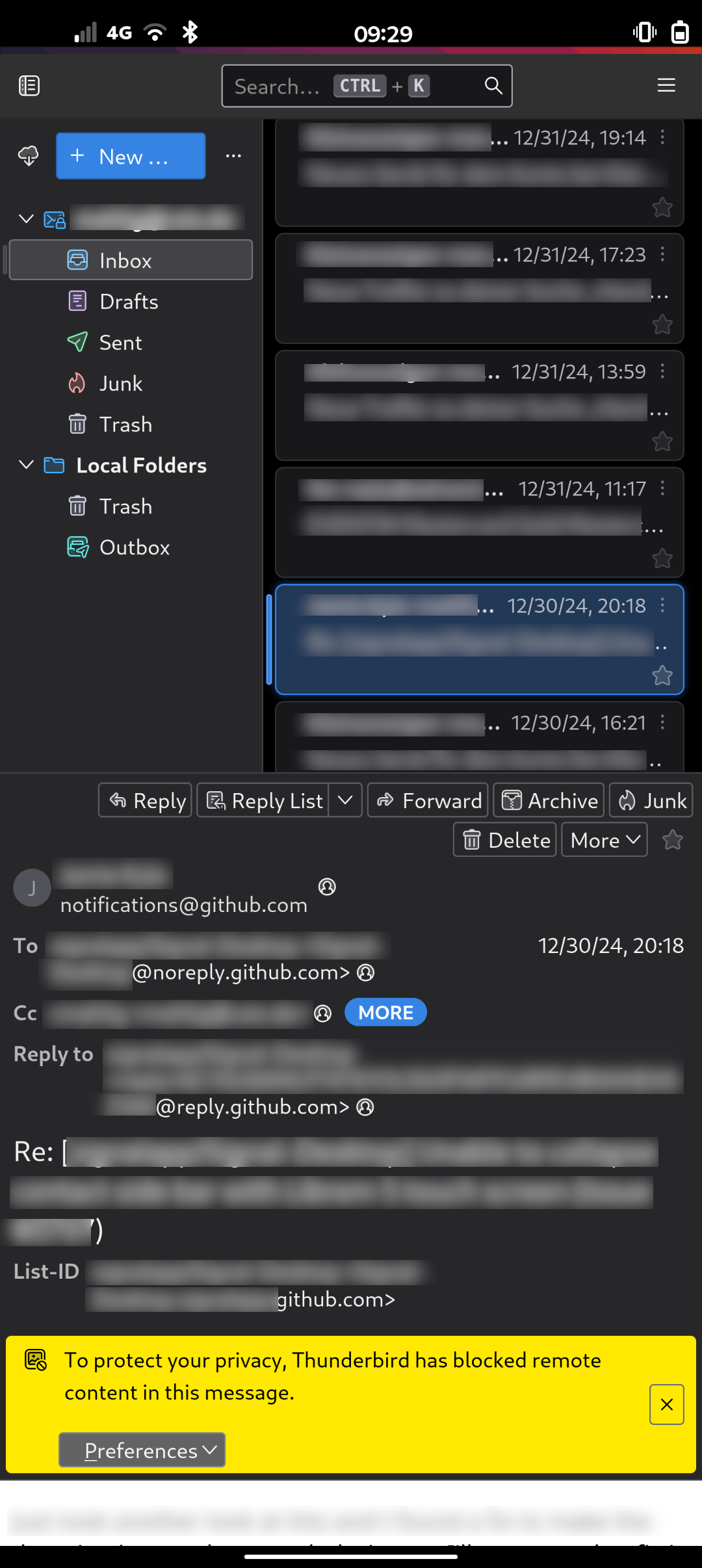
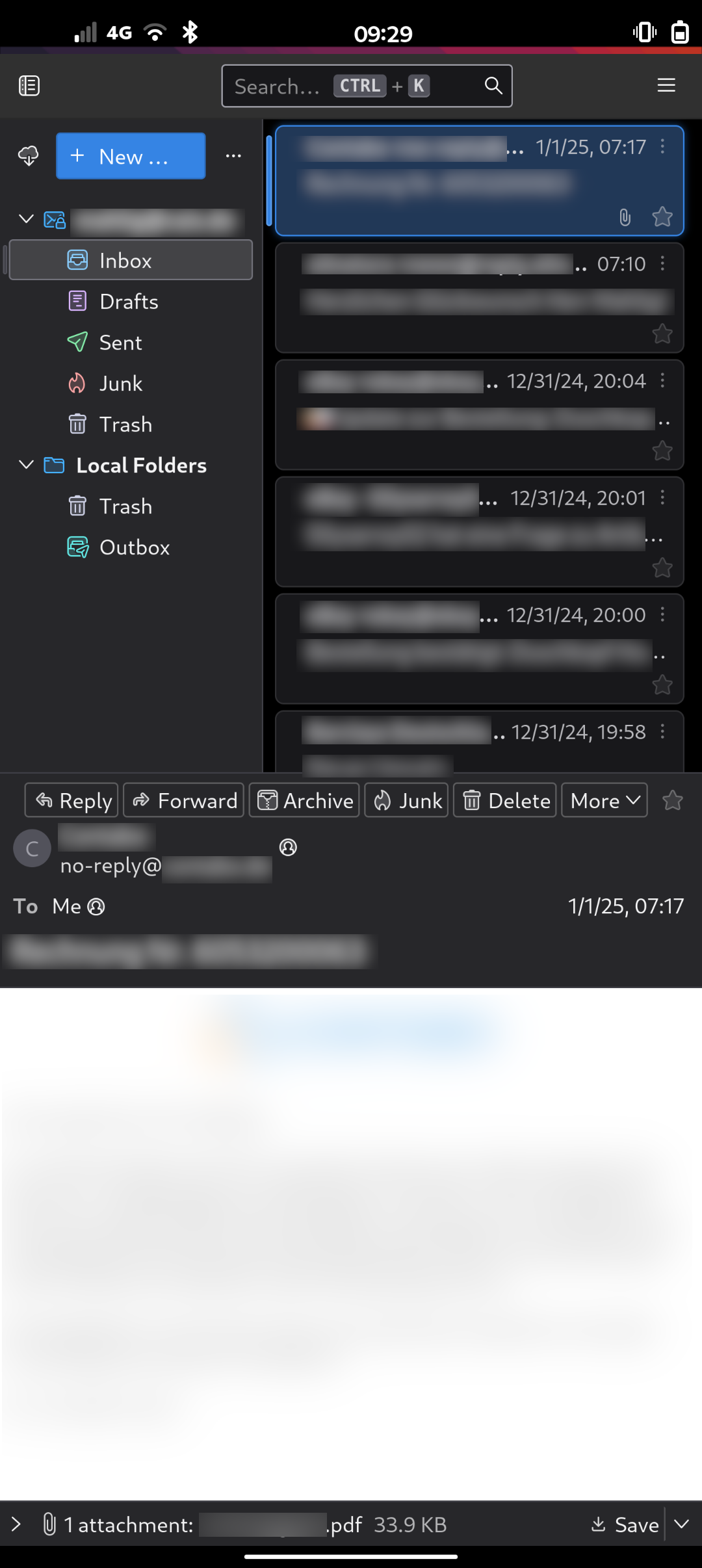
I would be very happy if the behavior was adjusted, as this would make it even easier to get started if you use mobile Linux.
- New idea 8,535
- Trending idea 64
- Needs more 2
- In review 13
- Exploring more 12
- In development 57
- Not right now 8
- Delivered 207
- Closed 36
