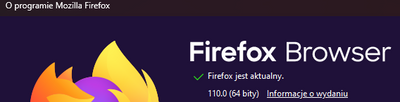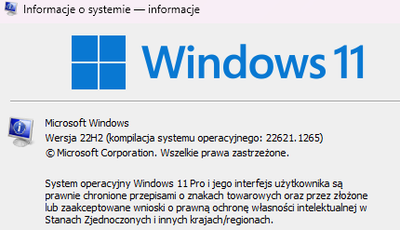- Mozilla Connect
- Discussions
- Re: Why does Firefox delete all my data except onl...
- Subscribe to RSS Feed
- Mark Topic as New
- Mark Topic as Read
- Float this Topic for Current User
- Bookmark
- Subscribe
- Mute
- Printer Friendly Page
Why does Firefox delete all my data except only from the last hour?
- Mark as New
- Bookmark
- Subscribe
- Mute
- Subscribe to RSS Feed
- Permalink
- Report Inappropriate Content
19-01-2023 07:39 AM
It seems like the latest version of Firefox Developer Edition has an issue with deleting browser data from a certain time range.
I opted to delete all my data from the last hour. Firefox decided to delete everything from that hour (History etc) but also ALL cookies. Which seems weird since why would Firefox delete cookies set outside that hour?
Setting used: 
Version:

- Mark as New
- Bookmark
- Subscribe
- Mute
- Subscribe to RSS Feed
- Permalink
- Report Inappropriate Content
18-02-2023 10:31 AM
I've got the same problem. I have to keep logging in to all the sites, over and over, which is getting tiring!
- Mark as New
- Bookmark
- Subscribe
- Mute
- Subscribe to RSS Feed
- Permalink
- Report Inappropriate Content
22-02-2023 12:38 AM - edited 22-02-2023 12:50 AM
Same here, clearing by last hour is deleting all cookie in ur browser (whole, not only by last hour). Probably 2h, 4h and today options works the same but i didn't tryed. All saved logins to all my sites have ben deleted, i have to login and verify all of them once again..
Please fix this massive bug!
- Mark as New
- Bookmark
- Subscribe
- Mute
- Subscribe to RSS Feed
- Permalink
- Report Inappropriate Content
22-02-2023 03:28 PM
Sorry, this was a bug and the change that causes the problem has been backed out of Firefox 111 (currently in beta).
Until then: I don't know whether there is a workaround to delete the last hour's worth of cookies using a different dialog. Maybe an add-on would be needed?
- Mark as New
- Bookmark
- Subscribe
- Mute
- Subscribe to RSS Feed
- Permalink
- Report Inappropriate Content
23-02-2023 03:00 AM
I just uninstalled firefox because of that. I've been using it for over 8 years. I used to clear my history everyday using the shortcut "forget about some browsing history". I managed to keep only google and microsoft cookies as I don't need anything else to stick around. Now when I clear the last 24 hours of history, ALL cookies are gone and I have to log back in every time. I am all about time optimization and privacy and firefox just screwed that up. Sad.
- Mark as New
- Bookmark
- Subscribe
- Mute
- Subscribe to RSS Feed
- Permalink
- Report Inappropriate Content
23-02-2023 09:08 AM
@gunyz wrote:I used to clear my history everyday using the shortcut "forget about some browsing history".
If you delete all browsing history and unwanted cookies when you are done for the day, you might be a candidate to use the "Clear history when Firefox closes" feature instead of using the manual function. In recent versions of Firefox, this honors your cookie exceptions.
If you only want to clear some history, then that feature won't work for you. That should work again in Firefox 111.
- Mark as New
- Bookmark
- Subscribe
- Mute
- Subscribe to RSS Feed
- Permalink
- Report Inappropriate Content
23-02-2023 07:14 AM
It's happening with me too, mine is the regular Firefox Browser 110.0 (64-bit), be clearing the last 4 hours or all Today (didn't try the others yet), it Logs Out of all my active Log Ins, even though I specifically don't mark to clear my active Logins, in all sites!!
I clear my history everyday, cache and cookies all but always leave my active Logins saved, been doing this for years without problem, but this bug is a big hassle. I'm going to have to refrain from using Firefox for most of my activities until it's patched. Not simply because it's an inconvenience, but cause having to log in everyday may cause issues with some of my accounts blocking me out for security reasons.
- Mark as New
- Bookmark
- Subscribe
- Mute
- Subscribe to RSS Feed
- Permalink
- Report Inappropriate Content
23-02-2023 09:09 AM
@julianodluca7 wrote:It's happening with me too, mine is the regular Firefox Browser 110.0 (64-bit), be clearing the last 4 hours or all Today (didn't try the others yet), it Logs Out of all my active Log Ins, even though I specifically don't mark to clear my active Logins, in all sites!!
"Active logins" refers to a legacy sign-in using HTTP Basic Authentication. It is a separate category from cookies. The problem is with clearing cookies.