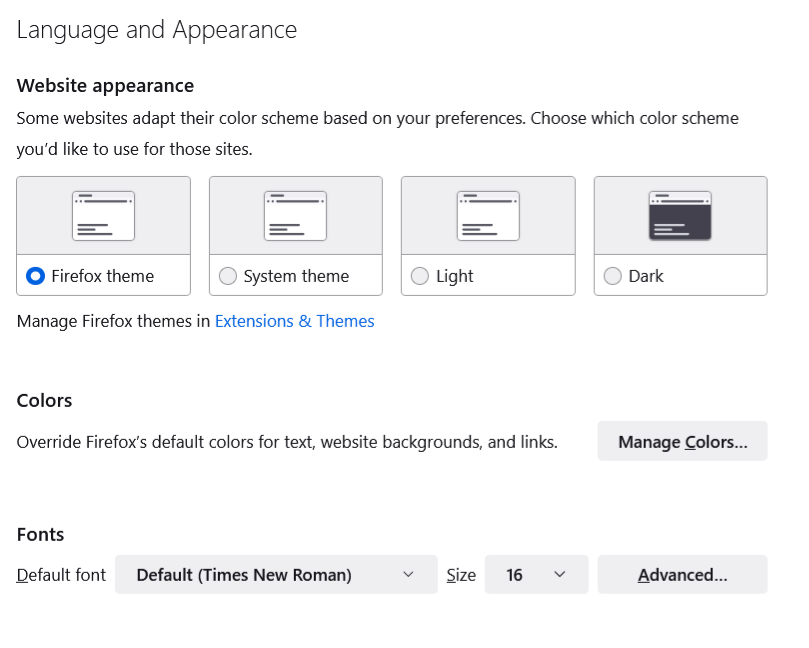- Mozilla Connect
- Discussions
- Re: Upgrade to 102 in Thunderbird
- Subscribe to RSS Feed
- Mark Topic as New
- Mark Topic as Read
- Float this Topic for Current User
- Bookmark
- Subscribe
- Mute
- Printer Friendly Page
Upgrade to 102 in Thunderbird
- Mark as New
- Bookmark
- Subscribe
- Mute
- Subscribe to RSS Feed
- Permalink
- Report Inappropriate Content
02-07-2022 05:56 AM - edited 03-07-2022 07:26 PM
After upgrading to 102 in Thunderbird my themes all went dark. I switched to the default theme so I could see email. But any switch back to my Outlook theme for instance will be dark mode. I have another theme Animated Cascading Waterfall and it goes dark as well. I have to use the System theme or Light to be able to see my email.
Anything I can do to correct this?
Thanks,
Bear
- Mark as New
- Bookmark
- Subscribe
- Mute
- Subscribe to RSS Feed
- Permalink
- Report Inappropriate Content
02-07-2022 06:47 PM
Hi Bear, Firefox recently added a selector on the Settings page to manage whether Firefox signals pages that you prefer a Light theme or a Dark theme. Could you experiment with that. More info in the following article:
https://support.mozilla.org/kb/change-web-appearance-settings-firefox
Does that help with Outlook?
- Mark as New
- Bookmark
- Subscribe
- Mute
- Subscribe to RSS Feed
- Permalink
- Report Inappropriate Content
03-07-2022 07:19 AM
No, I don't use Firefox. This is a Thunderbird problem. Thanks!
- Mark as New
- Bookmark
- Subscribe
- Mute
- Subscribe to RSS Feed
- Permalink
- Report Inappropriate Content
03-07-2022 07:28 PM
I thought this was a Thunderbird help site, I didn't realize Firefox was at 102 so I edited my original post.....
- Mark as New
- Bookmark
- Subscribe
- Mute
- Subscribe to RSS Feed
- Permalink
- Report Inappropriate Content
16-08-2022 08:42 AM
@Bear wrote:I thought this was a Thunderbird help site, I didn't realize Firefox was at 102 so I edited my original post.....
Actually it's technically not a support site at all. Support is at https://support.mozilla.org/en-US/questions/new/thunderbird
Does the problem reproduce with a new Thunderbird profile?
- Mark as New
- Bookmark
- Subscribe
- Mute
- Subscribe to RSS Feed
- Permalink
- Report Inappropriate Content
20-08-2022 06:22 AM
I see I never replied to this post. I have not done a new profile. I've read some not so kind info about having multiple profiles. I'll try and use the support site link you provided.
Thanks
- Mark as New
- Bookmark
- Subscribe
- Mute
- Subscribe to RSS Feed
- Permalink
- Report Inappropriate Content
20-08-2022 06:23 AM
It says to continue with Firefox account, so I don't use Firefox, so kind of confused here.....
- Mark as New
- Bookmark
- Subscribe
- Mute
- Subscribe to RSS Feed
- Permalink
- Report Inappropriate Content
11-09-2022 10:14 AM
@Bear wrote:It says to continue with Firefox account, so I don't use Firefox, so kind of confused here.....
Where does it say Firefox account - URL please?
- Mark as New
- Bookmark
- Subscribe
- Mute
- Subscribe to RSS Feed
- Permalink
- Report Inappropriate Content
22-01-2023 12:00 AM
Does this also factor in Thunderbird?...which seems to suffer from the same problem?...is there a fix coming for T-Bird or not?..I guess we'll just ditch it then, its been a nightmare for the past few months since this drastic change. Still though thanks for giving a solution for Firefox
- Mark as New
- Bookmark
- Subscribe
- Mute
- Subscribe to RSS Feed
- Permalink
- Report Inappropriate Content
22-07-2022 10:45 PM
Is version 102.0.3 behaving better for you?
- Mark as New
- Bookmark
- Subscribe
- Mute
- Subscribe to RSS Feed
- Permalink
- Report Inappropriate Content
23-07-2022 04:37 AM
No, I can't use the other themes, they all turn to dark mode when trying to use them. Still using the System theme.
- Mark as New
- Bookmark
- Subscribe
- Mute
- Subscribe to RSS Feed
- Permalink
- Report Inappropriate Content
16-08-2022 07:00 AM
I have got the same problem! and I don't like the dakr mode at all!!!
Is there any solution?
- Mark as New
- Bookmark
- Subscribe
- Mute
- Subscribe to RSS Feed
- Permalink
- Report Inappropriate Content
16-08-2022 11:53 AM
No, and not much help with the problem from this site and nothing from any Mozilla folks that might be on here. I'm up to version 102.1.2 and still having to use the System theme as all others go dark on me......
- Mark as New
- Bookmark
- Subscribe
- Mute
- Subscribe to RSS Feed
- Permalink
- Report Inappropriate Content
18-08-2022 01:00 PM
Hi Bear
I found the solution:
Settings, Themes:
Activate "dark theme", then deactivate it.
Now everything is white again!
Hopefully it works for you too!
- Mark as New
- Bookmark
- Subscribe
- Mute
- Subscribe to RSS Feed
- Permalink
- Report Inappropriate Content
20-08-2022 06:15 AM
I had already tried that, no help.......
- Mark as New
- Bookmark
- Subscribe
- Mute
- Subscribe to RSS Feed
- Permalink
- Report Inappropriate Content
03-09-2022 10:40 AM - edited 03-09-2022 10:51 AM
Same here. Other problems turn up with 102 as well, including mailbox type when adding any new email account. Waiting before installing this big revision seems wise.
- Mark as New
- Bookmark
- Subscribe
- Mute
- Subscribe to RSS Feed
- Permalink
- Report Inappropriate Content
25-10-2022 05:41 PM
Is this the solution for THUNDERBIRD?...becasue there IS no Settings>>Themes optiion! Can they just fix the issue here? I don't understand why no matter WHAT theme I apply the entire interface for TB is "Dark" mode?...I have trouble seeing this..now I'm forced to use Evolution until this problem goes away? Shame because I've been with T-Bird since the ver. 45 era. Hopefully someone will fix this so that me and my small study group don't have to bounce all over the place regarding the different emails we have to use! ATTN: T-Bird devs?...sometimes? "Less really IS More"
- Mark as New
- Bookmark
- Subscribe
- Mute
- Subscribe to RSS Feed
- Permalink
- Report Inappropriate Content
12-10-2022 06:13 PM
October 12, 2022 and I am still having to use the system theme. Any other theme I try to use will go dark.....
Bummer.......
- Mark as New
- Bookmark
- Subscribe
- Mute
- Subscribe to RSS Feed
- Permalink
- Report Inappropriate Content
24-10-2022 12:37 PM
I have this same issue, running Thunderbird 102.4.0, 32-bit, on Windows 10. The ONLY theme that doesn't make the main windows in both email and calendar dark is the System theme-auto, which does not pick up the blue color I have set up in the Windows system. Just a light grey for the menubar and titlebar. Every other theme will change the title/menu bar color, but also makes the main windows dark theme.
This did not happen prior to upgrading to version 102. Is there a fix coming? I would not have allowed the program to upgrade had I known this was going to happen.
- Mark as New
- Bookmark
- Subscribe
- Mute
- Subscribe to RSS Feed
- Permalink
- Report Inappropriate Content
01-12-2022 04:19 AM
Same thing with me and there is no help for it that I can find. I would not have upgraded either had I known this was going to happen.
- Mark as New
- Bookmark
- Subscribe
- Mute
- Subscribe to RSS Feed
- Permalink
- Report Inappropriate Content
13-01-2023 07:13 AM
Since July 2022 I have not been able to change themes without all of them turning dark on me. I have considered getting a new email client, but since decided to stick it out a little while longer as Thunderbird is what I need. Just wish this themes problem would go away........still upgrading as they come along......
- Mark as New
- Bookmark
- Subscribe
- Mute
- Subscribe to RSS Feed
- Permalink
- Report Inappropriate Content
22-01-2023 05:23 PM
There are some reports, which as far as I can tell are rare.
One possibility which is not yet thoroughly analyzed is https://bugzilla.mozilla.org/show_bug.cgi?id=1725926. When there is news I will post here.
- Mark as New
- Bookmark
- Subscribe
- Mute
- Subscribe to RSS Feed
- Permalink
- Report Inappropriate Content
24-01-2023 01:33 PM
Thanks Wayne!
I have seen some reports saying the problem is the themes themselves instead of Thunderbird, happening to the themes after the upgrade that caused them all to go dark. The themes may need to be updated.
You think there is anything to that?
Barry
- Mark as New
- Bookmark
- Subscribe
- Mute
- Subscribe to RSS Feed
- Permalink
- Report Inappropriate Content
24-01-2023 01:47 PM
If that was the case, Bear, I can't believe it would affect each and every theme. All of them. Wouldn't some of them have updated by now?
- Mark as New
- Bookmark
- Subscribe
- Mute
- Subscribe to RSS Feed
- Permalink
- Report Inappropriate Content
25-01-2023 07:13 AM
I would think so, but I thought I would share that in case, since I had come across it.
- Mark as New
- Bookmark
- Subscribe
- Mute
- Subscribe to RSS Feed
- Permalink
- Report Inappropriate Content
12-07-2023 06:10 AM
Is there anyone else I can contact about this issue of themes turning dark on me?